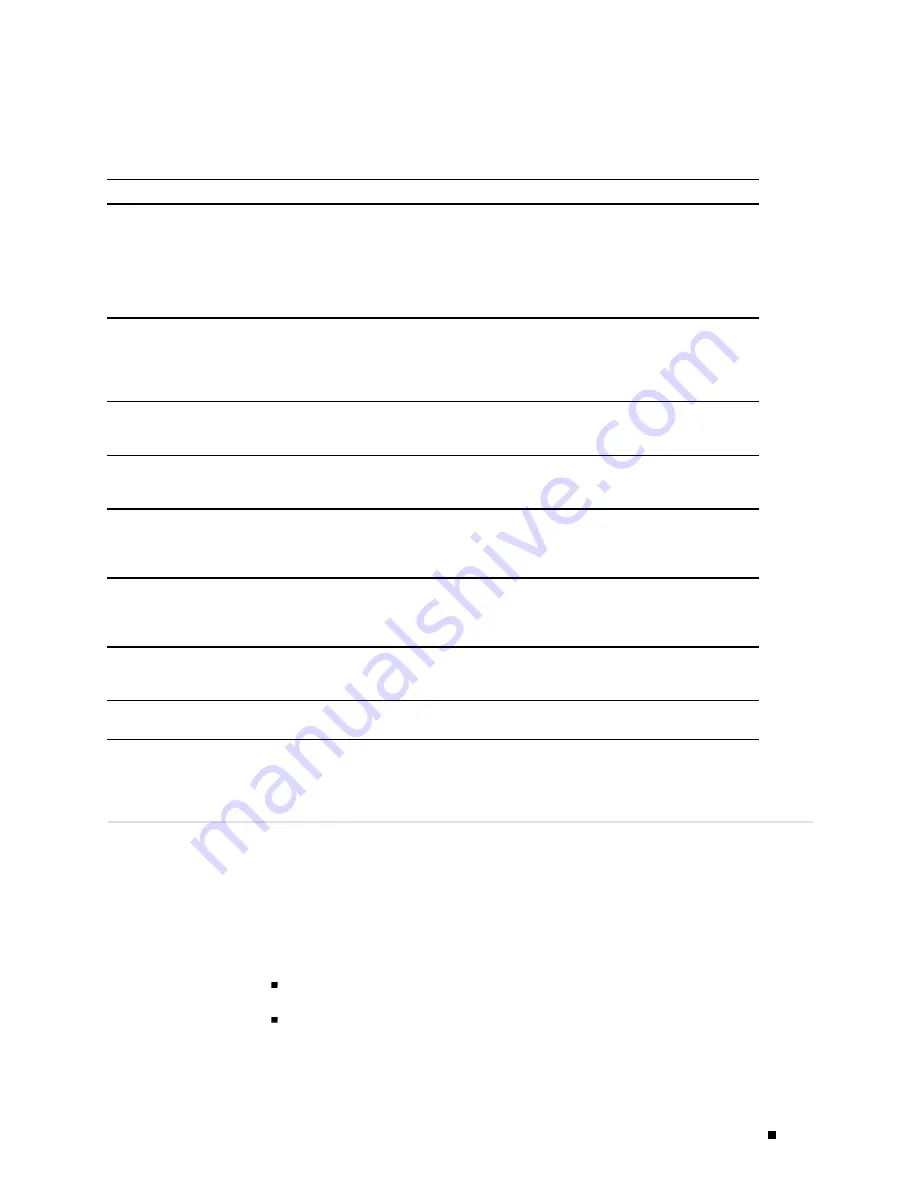
Physical Interface Modules Overview
Table 13: PIM Terms (continued)
Term
Definition
dial-on-demand-routing
(DDR) backup
Feature that provides a J-series Services Router with full-time connectivity across
an ISDN line. When routes on a primary serial T1, E1, T3, E3, Fast Ethernet, or
PPPoE interface are lost, an ISDN dialer interface establishes a backup connection.
To save connection time costs, the Services Router drops the ISDN connection after
a configured period of inactivity. Services Router with ISDN interfaces support two
types of dial-on-demand routing backup: on-demand routing with a dialer filter and
dialer watch. See also
dialer filter; dialer watch
.
dialer watch
Dial-on-demand routing (DDR) backup feature that provides reliable connectivity
without relying on a dialer filter to activate the ISDN interface. The ISDN dialer
interface monitors the existence of each route on a watch list. If all routes on the
watch list are lost from the routing table, dialer watch initiates the ISDN interface for
failover connectivity. See also
dial-on-demand routing backup
.
“dying gasp” notification
Ability of a Services Router with a digital subscriber line (DSL) connection that
has lost power to send a message informing the attached DSL access multiplexer
(DSLAM) that it is about to go offline.
ePIM
Enhanced PIM. A particular type of high-speed PIM, such as the Gigabit Ethernet ePIM
or 4-port Fast Ethernet ePIM, which can be inserted only in high-speed slots (slots 3
and 6 on a J4350 Services Router, or slots 2, 3, 5, and 6 on a J6350 Services Router).
floating static route
Route with an administrative distance greater than the administrative distance of the
dynamically learned versions of the same route. The static route is used only when
the dynamic routes are no longer available. When a floating static route is configured
on an interface with a dialer filter, the interface can be used for backup.
ISDN S/T interface
Interface between an ISDN network and a network termination device consisting of
two twisted pairs, one each for transmitting and receiving. The S/T interface usually
resides in the customer premises and operates at 192 Kbps, of which ISDN traffic
accounts for 144 Kbps.
ISDN U interface
Single twisted–pair interface line connecting the customer premises unit in an ISDN
network to the central office. A U interface runs at 144 Kbps (128 Kbps for two B
channels and 16 Kbps for the D channel).
plain old telephone
service (POTS)
Standard telephone service that allows limited speed and bandwidth of 52 Kbps,
which is also know as public switched telephone network (PSTN).
Field-Replaceable PIMs
PIMs are removable and insertable only when the Services Router is powered off.
You can install a PIM into one of the six slots in the router chassis. If a slot is not
occupied by a PIM, a PIM blank panel must be installed to shield the empty slot and
to allow cooling air to circulate properly through the router.
These Services Routers support the types of PIMs summarized in Table 14 and
described in the following sections:
Field-Replaceable PIM Summary on page 30
Gigabit Ethernet ePIMs on page 31
Field-Replaceable PIMs
29
Содержание J4350
Страница 14: ...J4350 and J6350 Services Router Getting Started Guide xiv Table of Contents...
Страница 22: ...2 J series Overview...
Страница 68: ...J4350 and J6350 Services Router Getting Started Guide 48 Field Replaceable PIMs...
Страница 75: ...Services Router User Interface Overview Figure 25 J Web Layout Using the J Web Interface 55...
Страница 88: ...J4350 and J6350 Services Router Getting Started Guide 68 Using the Command Line Interface...
Страница 90: ...70 Installing a Services Router...
Страница 100: ...J4350 and J6350 Services Router Getting Started Guide 80 Site Preparation Checklist...
Страница 112: ...J4350 and J6350 Services Router Getting Started Guide 92 Powering a Services Router On and Off...
Страница 144: ...J4350 and J6350 Services Router Getting Started Guide 124 Verifying Secure Web Access...
Страница 160: ...J4350 and J6350 Services Router Getting Started Guide 140 Verifying J series License Management...
Страница 162: ...142 Maintaining Services Router Hardware...
Страница 194: ...J4350 and J6350 Services Router Getting Started Guide 174 Troubleshooting Hardware Components...
Страница 202: ...J4350 and J6350 Services Router Getting Started Guide 182 Packing a Router or Component for Shipment...
Страница 204: ...184 J series Requirements and Specifications...
Страница 220: ...J4350 and J6350 Services Router Getting Started Guide 200 ISDN RJ 45 Connector Pinout...
Страница 267: ...Part 5 Index Index 247...
Страница 268: ...248 Index...
















































