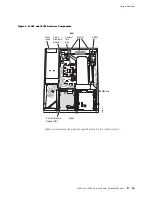J4350 and J6350 Services Router Getting Started Guide
Convention
Description
Examples
Bold typeface
Represents J-Web graphical user
interface (GUI) items you click or select.
In the Logical Interfaces box,
select
All Interfaces
.
To cancel the configuration,
click
Cancel
.
>
(bold right angle bracket)
Separates levels in a hierarchy of J-Web
selections.
In the configuration editor hierarchy,
select
Protocols>Ospf
.
Related Juniper Networks Documentation
J-series Services Routers are documented in multiple guides. Although the J-series
guides provide instructions for configuring and managing a Services Router with the
JUNOS CLI, they are not a comprehensive JUNOS software resource. For complete
documentation of the statements and commands described in J-series guides, see
the JUNOS software manuals listed in Table 4.
Table 4: J-series Guides and Related JUNOS Software Publications
Chapter in a J-series Guide
Corresponding JUNOS Software Manual
Getting Started Guide for Your Router
“Services Router User Interface Overview”
“Establishing Basic Connectivity”
“Configuring Autoinstallation”
JUNOS CLI User Guide
JUNOS System Basics Configuration Guide
J-series Services Router Basic LAN and WAN Access Configuration Guide
“Using Services Router Configuration Tools”
JUNOS CLI User Guide
JUNOS System Basics Configuration Guide
“Interfaces Overview”
“Configuring DS1, DS3, Ethernet, and Serial Interfaces”
“Configuring Digital Subscriber Line Interfaces
“Configuring Point-to-Point Protocol over Ethernet”
“Configuring ISDN”
JUNOS Network Interfaces Configuration Guide
JUNOS Interfaces Command Reference
“Configuring Link Services Interfaces”
JUNOS Services Interfaces Configuration Guide
JUNOS System Basics and Services Command Reference
xviii
Related Juniper Networks Documentation
Содержание J4350
Страница 14: ...J4350 and J6350 Services Router Getting Started Guide xiv Table of Contents...
Страница 22: ...2 J series Overview...
Страница 68: ...J4350 and J6350 Services Router Getting Started Guide 48 Field Replaceable PIMs...
Страница 75: ...Services Router User Interface Overview Figure 25 J Web Layout Using the J Web Interface 55...
Страница 88: ...J4350 and J6350 Services Router Getting Started Guide 68 Using the Command Line Interface...
Страница 90: ...70 Installing a Services Router...
Страница 100: ...J4350 and J6350 Services Router Getting Started Guide 80 Site Preparation Checklist...
Страница 112: ...J4350 and J6350 Services Router Getting Started Guide 92 Powering a Services Router On and Off...
Страница 144: ...J4350 and J6350 Services Router Getting Started Guide 124 Verifying Secure Web Access...
Страница 160: ...J4350 and J6350 Services Router Getting Started Guide 140 Verifying J series License Management...
Страница 162: ...142 Maintaining Services Router Hardware...
Страница 194: ...J4350 and J6350 Services Router Getting Started Guide 174 Troubleshooting Hardware Components...
Страница 202: ...J4350 and J6350 Services Router Getting Started Guide 182 Packing a Router or Component for Shipment...
Страница 204: ...184 J series Requirements and Specifications...
Страница 220: ...J4350 and J6350 Services Router Getting Started Guide 200 ISDN RJ 45 Connector Pinout...
Страница 267: ...Part 5 Index Index 247...
Страница 268: ...248 Index...