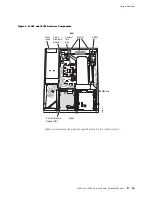J4350 and J6350 Services Router Getting Started Guide
Table 6: J4350 and J6350 Physical Specifications
Description
Value
Chassis dimensions
3.44 in. (8.74 cm) high
17.44 in. (44.3 cm) wide—19.44 in. (48.38 cm) wide with mounting brackets attached
21.13 in. (53.67 cm) deep—plus 0.5 in. (1.27 cm) of hardware that protrudes from the
chassis front
Router weight
J4350 Services Router:
Minimum (no PIMs): 23 lb (10.4 kg)
Maximum (six PIMs): 25.3 lb (11.5 kg)
J6350 router
Minimum (no PIMs and one power supply): 25.5 lb (11.6 kg)
Maximum (six PIMs and two power supplies): 30.7 lb (13.9 kg)
Midplane
The midplane is located in the center of the chassis and forms the rear of
the PIM card cage (see Figure 6). You install the PIMs into the midplane
from the front of the chassis. Data packets are transferred across the
midplane from the PIM to the Routing Engine, and from the Routing
Engine across the midplane to the destination PIM.
Routing Engine
The Routing Engine provides three main functions:
Creates the packet forwarding switch fabric for the Services Router, providing
route lookup, filtering, and switching on incoming data packets, then directing
outbound packets to the appropriate interface for transmission to the network.
Maintains the routing tables used by the router and controls the routing
protocols that run on the router.
Provides control and monitoring functions for the router, including controlling
power and monitoring system status.
The Routing Engine consists of the following components:
Processor—Creates the packet forwarding switch fabric for the router and
runs JUNOS Internet software to maintain the router’s routing tables and
routing protocols.
DRAM—Buffers incoming packets and provides storage for the routing and
forwarding tables and for other Routing Engine processes.
14
J4350 and J6350 Services Router Hardware Features
Содержание J4350
Страница 14: ...J4350 and J6350 Services Router Getting Started Guide xiv Table of Contents...
Страница 22: ...2 J series Overview...
Страница 68: ...J4350 and J6350 Services Router Getting Started Guide 48 Field Replaceable PIMs...
Страница 75: ...Services Router User Interface Overview Figure 25 J Web Layout Using the J Web Interface 55...
Страница 88: ...J4350 and J6350 Services Router Getting Started Guide 68 Using the Command Line Interface...
Страница 90: ...70 Installing a Services Router...
Страница 100: ...J4350 and J6350 Services Router Getting Started Guide 80 Site Preparation Checklist...
Страница 112: ...J4350 and J6350 Services Router Getting Started Guide 92 Powering a Services Router On and Off...
Страница 144: ...J4350 and J6350 Services Router Getting Started Guide 124 Verifying Secure Web Access...
Страница 160: ...J4350 and J6350 Services Router Getting Started Guide 140 Verifying J series License Management...
Страница 162: ...142 Maintaining Services Router Hardware...
Страница 194: ...J4350 and J6350 Services Router Getting Started Guide 174 Troubleshooting Hardware Components...
Страница 202: ...J4350 and J6350 Services Router Getting Started Guide 182 Packing a Router or Component for Shipment...
Страница 204: ...184 J series Requirements and Specifications...
Страница 220: ...J4350 and J6350 Services Router Getting Started Guide 200 ISDN RJ 45 Connector Pinout...
Страница 267: ...Part 5 Index Index 247...
Страница 268: ...248 Index...