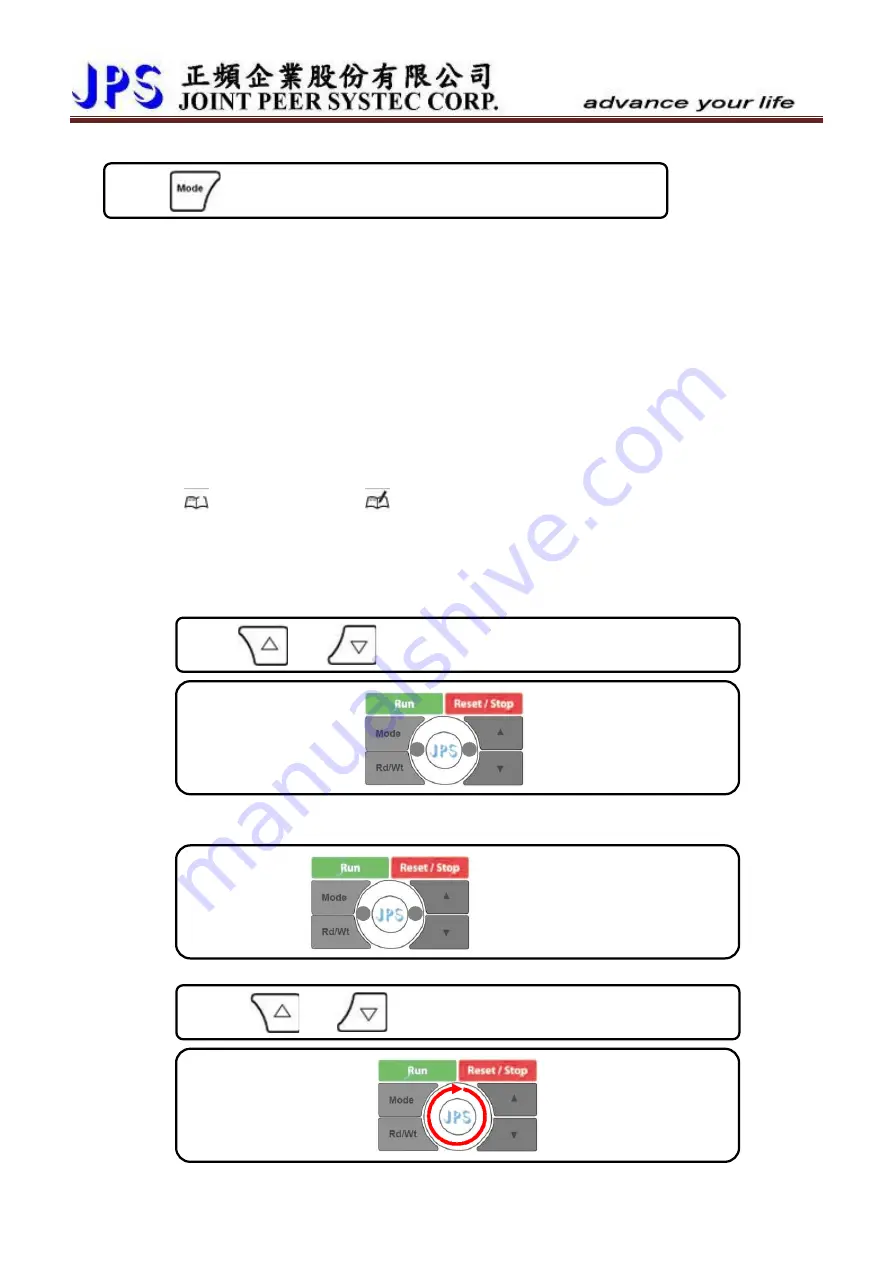
17.1.5 Parameter mode (select, read, edit, write)
Press
to enter parameter mode.
After enter parameter mode, LCD display will show Pr.000.
In the parameter mode should follow the steps list below to read or change the parameter’s value.
1.
Select parameter.
2.
Read out the value of parameter.
3.
Enter edit mode to change the value, if you wish.
4.
Write down the value into the parameter and save in memory.
5.
Exit from edit mode to select another parameter, or exit to the top level to change to another
operation mode.
Select the parameter
【NOTICE】All the operation described below can only work under the condition of the
(parameter mode) or
(edit mode).
By using the operation described below, can select parameter, read value, edit value and write the value
into parameter.
1.
Select parameter
z
Enter select parameter mode
Press
or
to enter select parameter mode.
or
Touch one of the left or
right side of wheel
lightly.
to enter select
parameter mode.
By processes, least digital of displayed data will be flashed to indicate that is ready to be edit.
z
Change the edit position
Touch the left
or right
to change the edit
position.
z
Enter parameter number
Press
or
to increase or decrease value.
or
Draw on the fly wheel
circularly
to change the value.
www.jps.com.tw
98
Содержание IRIS-IMSV
Страница 1: ...IRIS IMSV DRIVER USER MANUAL Version V5 03 ...
Страница 95: ...16 CE Certificate 16 1 EMC Certificate www jps com tw 94 ...
Страница 96: ...16 2 LVD Certificate www jps com tw 95 ...






















