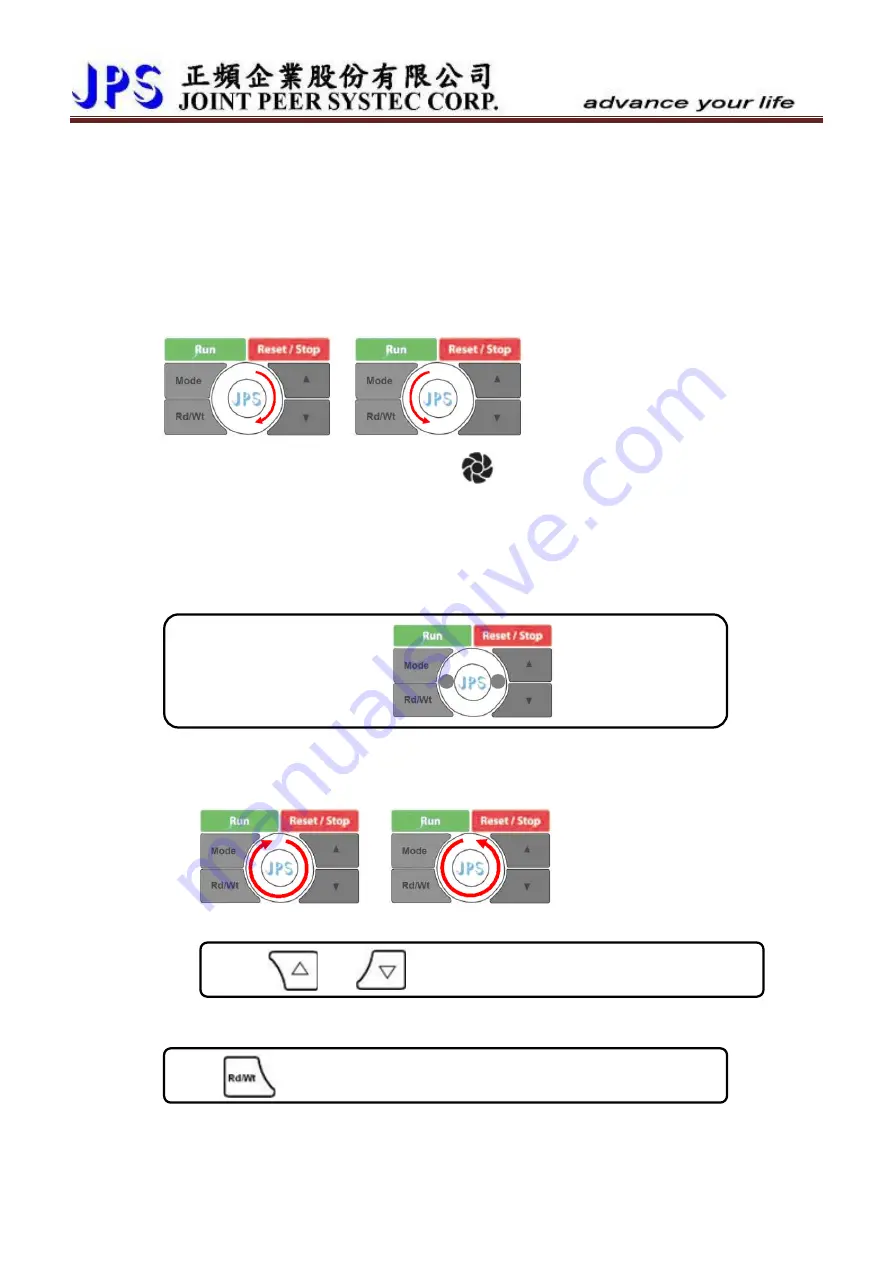
In order to operate the run and stop function on the control panel, the condition list below should be
satisfied:
z
Pr.065=0
FWD terminal function: no function.
z
Pr.068=73
Set the virtual input function: FWD function.
z
Pr.059=1
Control panel RUN / STOP function switch: enable.
17.1.4 Use the fly wheel function in the monitor mode
In monitor mode, can enter the fly wheel mode by touching and draw on the wheel.
or
If enter the fly wheel mode successfully, the icon
will be showed on the display; in the mean
time, the display will show the present speed, and the latest digital will flash to notice that the data is
ready to be edit.
Use fly wheel and the up/down keys to edit data
z
Change the edit position
Touch the right or left side
of the wheel lightly
to change the edit
position.
By using this way, can change the edit positon to save the operation time.
z
Edit the value
1.
Using the fly wheel to change the value
or
to increase or decrease the value.
2.
Using up/down keys to change the value
press
or
to change the value.
Bothe of these two ways can be used to change the value.
z
Write
Press
twice within 0.5sec, the value will be written into
memory.
www.jps.com.tw
97
Содержание IRIS-IMSV
Страница 1: ...IRIS IMSV DRIVER USER MANUAL Version V5 03 ...
Страница 95: ...16 CE Certificate 16 1 EMC Certificate www jps com tw 94 ...
Страница 96: ...16 2 LVD Certificate www jps com tw 95 ...























