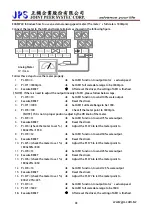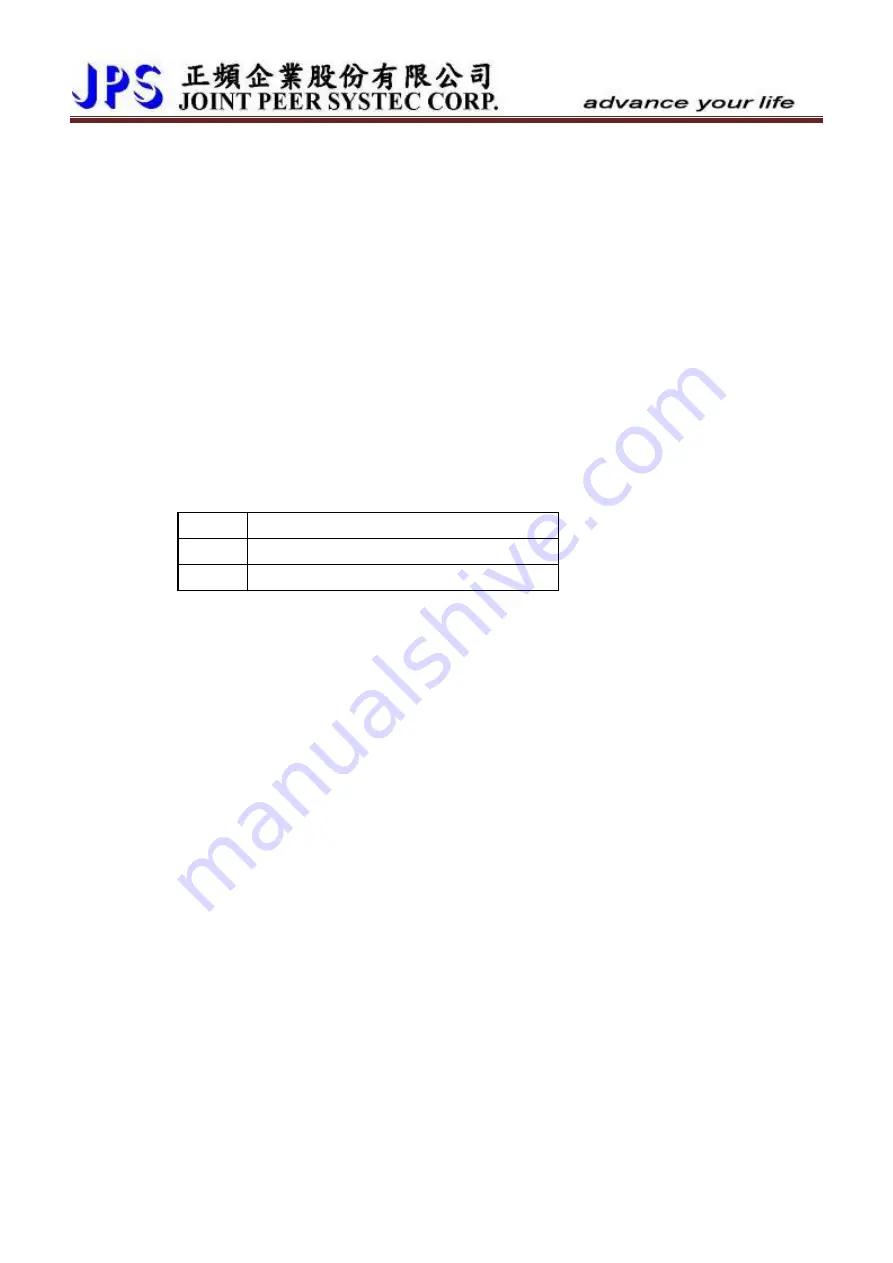
www.jps.com.tw
37
10.4 Analog Input Group
10.4.1 Analog Input:AI1
z
Pr.229
Î
AI1 A/D Output Value
This parameter displays the A/D value of AI1 input.
z
Pr.230
Î
AI1 Max. Input Value
Applying the maximum input voltage to AI1 read the data from Pr.229 and set into this
parameter as the AI1 input maximum limit.
z
Pr.231
Î
AI1 0V Input Value
Appling 0V to AI1 read the data from Pr.229 and set into this parameter as the AI1 0V input
reference.
z
Pr.232
Î
AI1 Min. Input Value
Appling the minimum input voltage to AI1 read the data from Pr.229 and set into this
parameter as the AI1 input minimum limit.
z
Pr.233
Î
AI1 Input Type
Select the AI1 input type of voltage range.
Value
Description
0
The input voltage range is 0 ~ +10V.
1
The input voltage range is -10V ~ +10V.
z
Pr.234
Î
AI1 % Display of Input Value
The displayed data = (AI1 actually input voltage / AI1 input range) x 100 %.
The AI1 input range is adjusted by Pr.230 ~ Pr.232.
z
Pr.235
Î
AI1 Blind Zone Setting
If Pr.233 select type 0, the AI1 input in the range of Pr.232 +/- Pr.235 will be negated.
【NOTE】Only when Pr.233 select type 1, the function of Pr.235 is available.
z
Pr.488
Î
AI-1 Compare Set Value
Setting Pr.488 to compare with Pr.234 AI-1 Command Value。Unit:%
Содержание IRIS-IMSV
Страница 1: ...IRIS IMSV DRIVER USER MANUAL Version V5 03 ...
Страница 95: ...16 CE Certificate 16 1 EMC Certificate www jps com tw 94 ...
Страница 96: ...16 2 LVD Certificate www jps com tw 95 ...