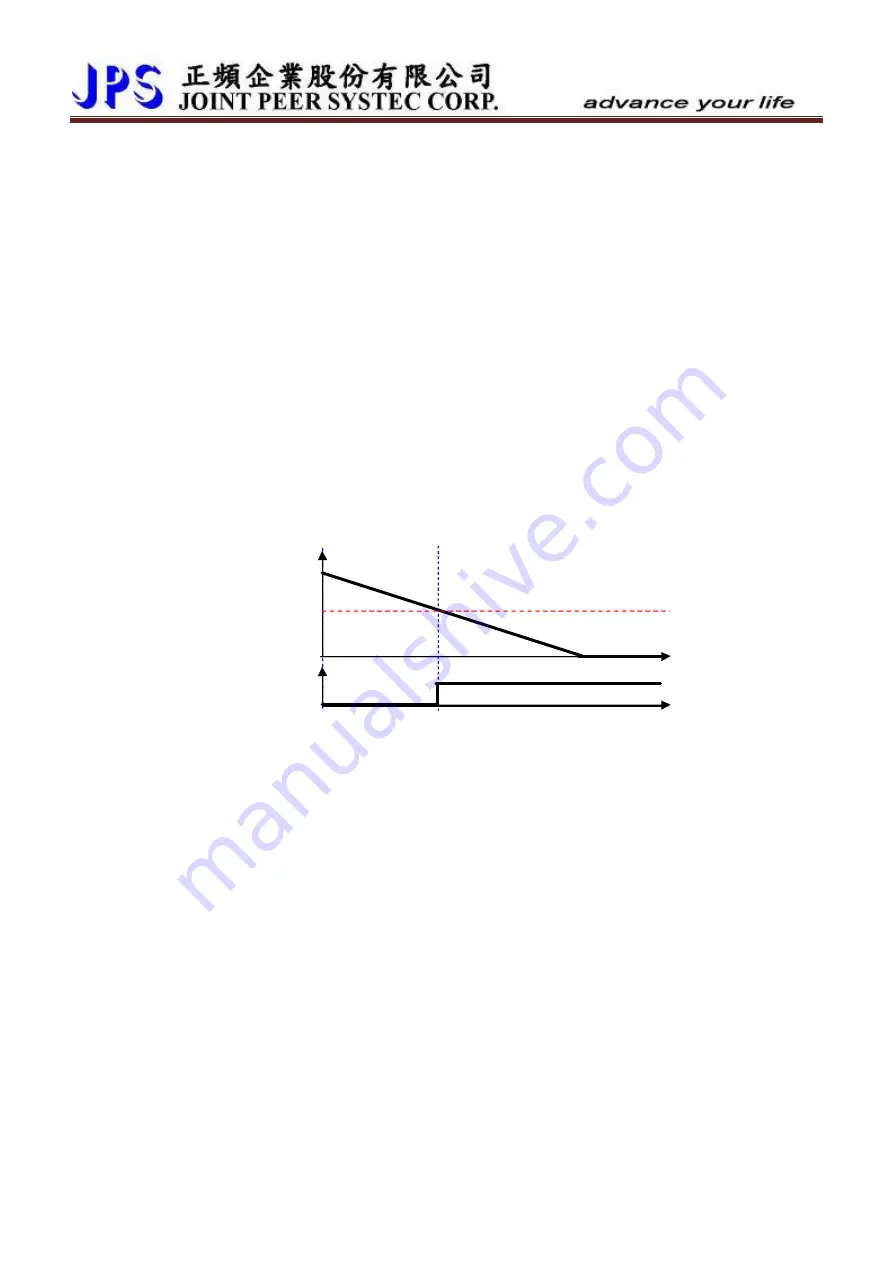
z
DOx _ Select
Æ
0,Always OFF
The output terminal is always non active.
z
DOx _ Select
Æ
1,Always ON
The output terminal is always active.
z
DOx _ Select
Æ
2,In Running
If the driver is in running the terminal will be active.
If the driver is not in running the terminal will be non active.
z
DOx _ Select
Æ
3,Over Load Pre-Alarm
If electronic thermo accumulate to 50% of setting time, the terminal will be active.
z
DOx _ Select
Æ
4,Alarm
In normal condition, the output terminal is non active. If there is any kind of alarm
happened, the output terminal will be active。
z
DOx _ Select
Æ
5,No Alarm
In normal condition, the output terminal is active. If there is any kind of alarm
happened, the output terminal will be non active。
z
DOx _ Select
Î
11,Fan Speed < Pr.149
If the fan speed < Pr.149, the output terminal will be active.
DOx(11)
FAN Speed
Pr.149
z
DOx_Select
Î
17,INDEX (5ms PGC)
If select this function,this function is activity when C signal of encoder switch on。
【Note】this signal keep on status 5ms。
z
DOx_Select
Î
20,INDEX (0±5 degree)
If select this function,this function is activity when angle of C signal in 5 degree。
z
DOx _Select
Æ
85,Over Torque Warning
If driver’s output torque exceeds the setting of Pr.095, the output will be active。
z
DOx_Select
Æ
88,ACCing
If select this function,when drive is accerating,output status will be active。
z
DOx_Select
Æ
89,DECing
If select this function,when drive is decelerating,output status will be active。
z
DOx_Select
Æ
97,ABS(AI2 Command Value ) > AI2 Compare Set Value
When AI2 command value(Pr.485)> AI2 compare set value(Pr.487),output status will
be active。
z
DOx_Select
Æ
98,ABS(AI1 Command Value ) > AI1 Compare Set Value
When AI1 command value(Pr.234)> AI1 compare set value(Pr.488),output status will
be active。
www.jps.com.tw
64
Содержание IRIS-IMSV
Страница 1: ...IRIS IMSV DRIVER USER MANUAL Version V5 03 ...
Страница 95: ...16 CE Certificate 16 1 EMC Certificate www jps com tw 94 ...
Страница 96: ...16 2 LVD Certificate www jps com tw 95 ...
















































