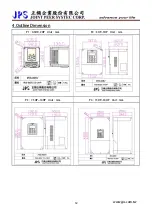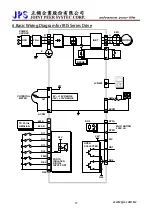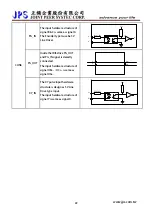www.jps.com.tw
25
8.2 RUN Command Set from Control Panel
8.2.1 R-Panel operation method:
1. Pr.120 (Speed Set 0) = 100
Î
Setting Speed Set 0 = 100 rpm。
2. Directly click FWD button to operate。
8.2.2 C-Panel operation method:
1. Pr.120 (Speed Set 0) = 100
Î
Setting Speed Set 0 = 100 rpm.
2. Pr.065 (FWD function select) = 0
Î
Disable FWD terminal function.
3. Pr.068 (Virtual function select) = 73
Î
Setting virtual function to be 73 (FWD function).
4. Pr.059 (Panel’s Run / Stop Enable) = 1
Î
Enable the Run / Stop function.
Now, the motor can be set to run or stop directly from Panel’s run / stop keys.
8.3 Change the Definition of Motor’s Direction
If in regular condition, the driver can drive motor normally and want to change the direction definition of
motor. Please following the steps listed below:
※ When driver is in Forward Run condition, and the motor rotating in CCW direction (face to the motor axis):
1.
Setting Pr.065 (FWD terminal function select) to be 0
Î
Disable FWD terminal functions.
2.
Turn off AC input power
3.
Connect the U, V, W wires to the terminals U, V, W of driver.
Î
Change the output power lines.
4.
Turn on the AC input power.
5.
Setting Pr.188 (Encoder sensor direction) to be 1.
Î
Phase B leads phase A.
6.
Setting Pr.065 = 73
Î
Redefined the FWD terminal function.
※ When driver is in Forward Run condition, and the motor rotating in CW direction (face to the motor axis):
1.
Setting Pr.065 (FWD terminal function select) to be 0
Î
Disable FWD terminal functions.
2.
Turn off AC input power
3.
Connect the U, W, V wires to the terminals U, V, W of driver.
Î
Change the output power lines.
4.
Turn on the AC input power.
5.
Setting Pr.188 (Encoder sensor direction) to be 0.
Î
Phase A leads phase B.
6.
Setting Pr.065 = 73
Î
Redefined the FWD terminal function.
Содержание IRIS-IMSV
Страница 1: ...IRIS IMSV DRIVER USER MANUAL Version V5 03 ...
Страница 95: ...16 CE Certificate 16 1 EMC Certificate www jps com tw 94 ...
Страница 96: ...16 2 LVD Certificate www jps com tw 95 ...