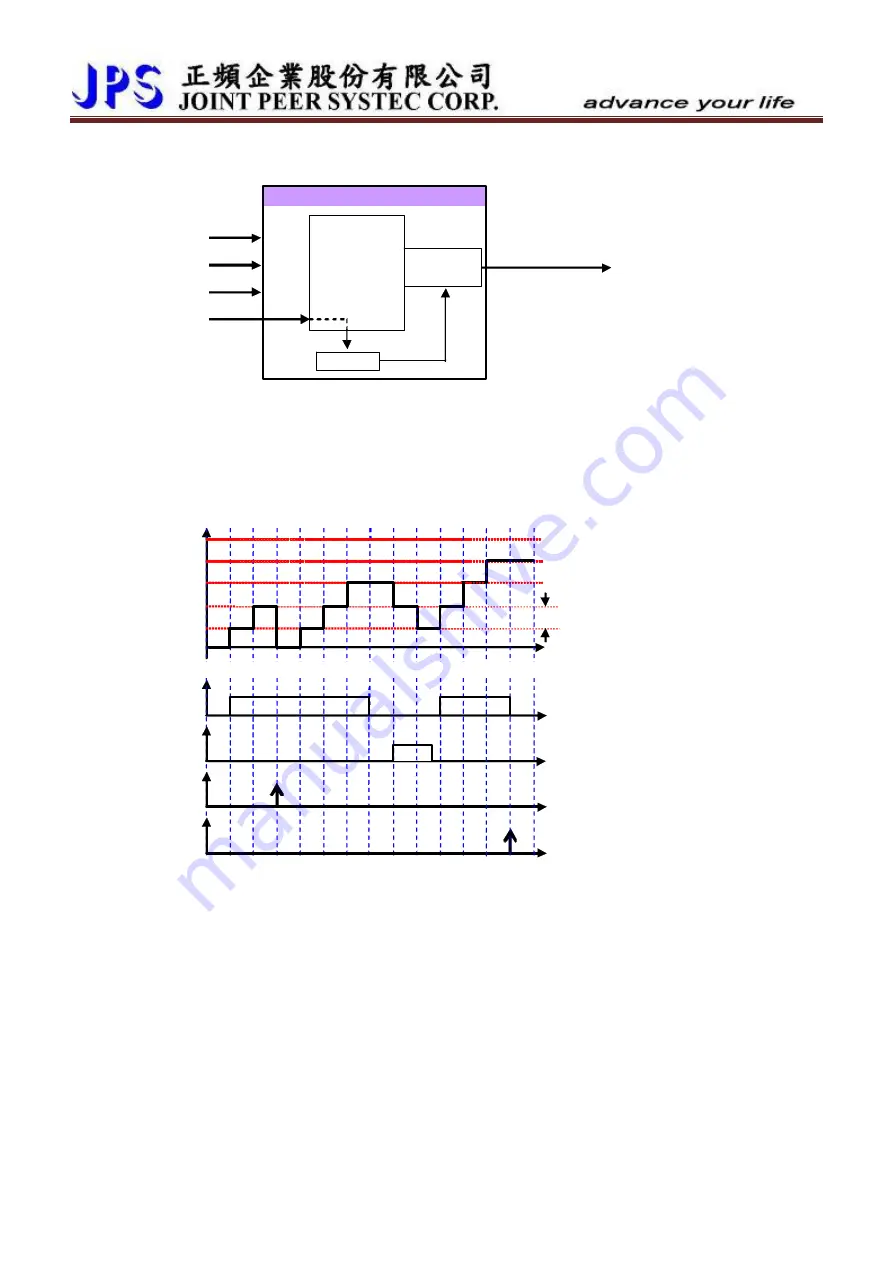
13.5.5 Level Type-Speed Up/Down Counter
Up/Down Module
DIx(93)
DIx(94)
DIx(90)
DIx(95)
Pr.105
Down
Up
Clr
Save
Speed command
Up / Down
Counter
(Pr.107)
Pr.104
Set all the parameters as the drawing showed in front of here. The start value of Speed Up / Down
Counter can be determined by selecting the type of Pr.104 to start from 0 or preload a value from
Pr.105.
The following timing chart describe the DI and DO status of Speed Up / Down Counter.
DIx(93)
rpm
DIx(94)
△
= Pr.107
DIx(90)
DIx(95)
0
+4 Pr.107
+3 Pr.107
+2 Pr.107
+1 Pr.107
0 1 2 3 4 5 6 7
8
9 10 11
13 14 sec
12
Description:
1.
The start value can be determined by selecting type of Pr.104 to start from 0 or a preloaded value
of Pr.105. In here, it start from 0.
2.
When DIx(93) is trigged, the output of counter will increase a value of Pr.107 for every second.
3.
When DIx(90) is trigged, the output of counter will be cleared to 0.
4.
When DIx(94) is trigged, the output of counter will decrease a value of Pr.107 for every second.
5.
When DIx(95) is trigged, the value of counter will be stored into Pr.105.
www.jps.com.tw
78
Содержание IRIS-IMSV
Страница 1: ...IRIS IMSV DRIVER USER MANUAL Version V5 03 ...
Страница 95: ...16 CE Certificate 16 1 EMC Certificate www jps com tw 94 ...
Страница 96: ...16 2 LVD Certificate www jps com tw 95 ...
















































