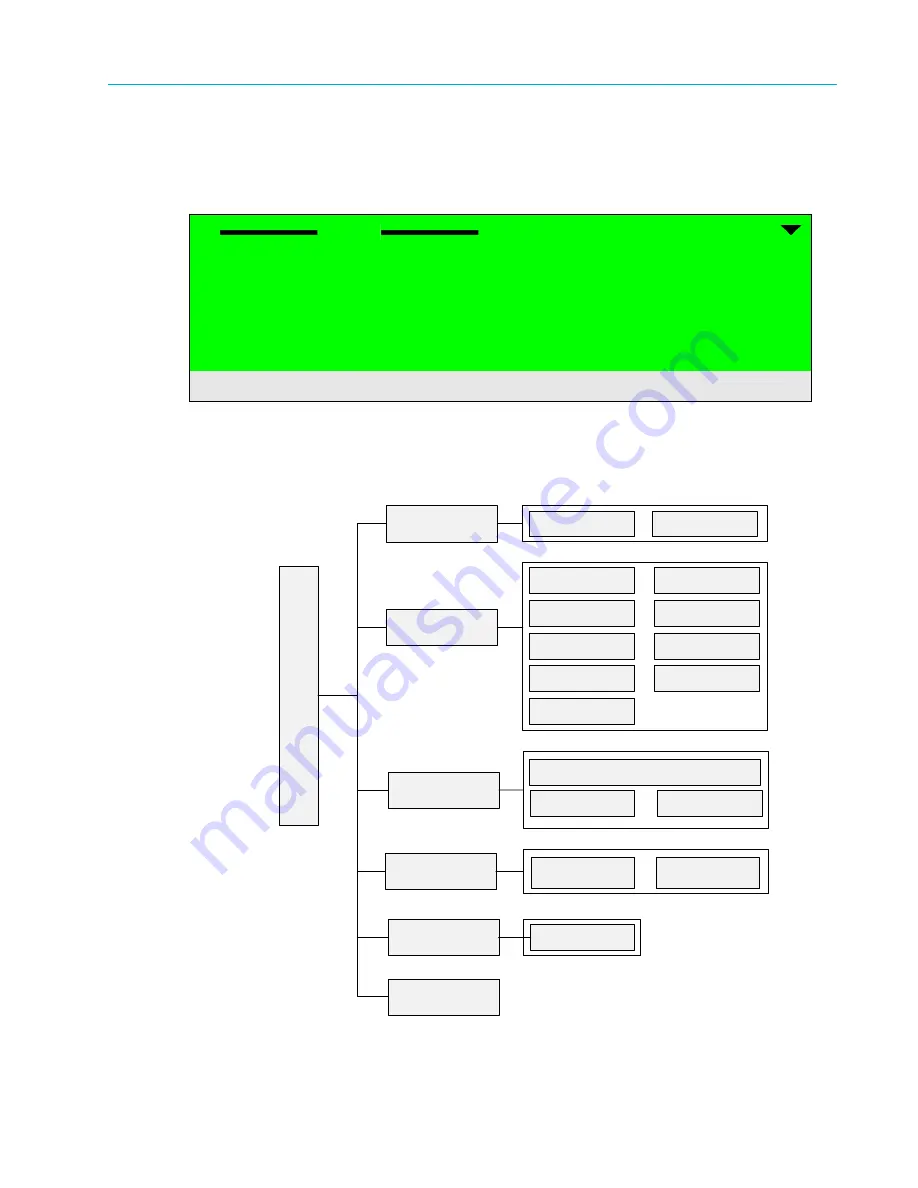
Chapter 10 Unit Configuration
© 2013 Harmonic Inc. Harmonic All rights reserved.
259
Ellipse 3000 Release 3.0, Rev. B
General
Front Panel
To access the Unit Configuration menu on the front panel:
❖
Navigate
Root > Configuration > Unit
.
Web Manager
To access the Unit menu in the Web Manager:
❖
Select the
Unit
tab.
Figure 10–1: Unit Configuration Menu Tree Structure
Unit
1
1 Licensing
2 System
3 SNMP Traps
4 Alarm
5 Display contrast
Licensing
Device ID
License Key
System
SNMP Traps
Trap Destination List
Add Entry
Alarm
Display
Contrast
Set Contrast
Drop Entry
U
n
it
C
o
n
fi
g
ur
at
io
n
Men
u
Version
Administration
Description
Date
System Clock
Serial Port
BOOTP Control
FP Control
Ethernet Port
Redundancy
Alarm
Configuration
Action Upon
Critical Alarm






























