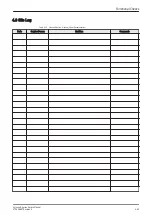4.5 Software Configuration Checks
4.5.1 System Setup
1.
Press the Utilities key on the control console.
2.
In the “Utilities” menu touch the
System Setup
button to invoke the setup desktop on the screen.
3.
On the left side of the screen select the desired major group.
Each major group contains different pages to check:
Table 4-8 System Setup Checks - GENERAL
Step
Page + Task
Expected Result(s)
1
General: Check Date and Time setting
Date and Time are correct
2
General: Check that Clinic Name is correct
Clinic Name (location) is correct
3
General: Check Language settings
desired Language is displayed
4
General: Check EUM Language settings
desired EUM Language is displayed
5
User Setting: Check all the User Settings
settings assigned as desired by the customer
6
Patient Info Display: Check all settings
settings assigned as desired by the customer
7
Scan Assistant: Check settings
settings assigned as desired by the customer
Table 4-9 System Setup Checks - ADMINISTRATION
Step
Page + Task
Expected Result(s)
1
Options: Check that all options are set up correct
D = Demo , I = Inactive , P = Permanent
Table 4-10 System Setup Checks - CONNECTIVITY
Step
Page + Task
Expected Result(s)
1
Peripherals: Check the Video Norm standard as
described in
.
settings assigned as required for the country
2
Peripherals: Check assignment of Report Printer
printer assigned as desired by the customer
3
Peripherals: Check assignment of Footswitch
Footswitch buttons assigned as desired by the
customer
4
Device Setup: Check DICOM, Network and Archive
configuration
setting assigned as desired and required by the
customer
5
Button Configuration: Check assignment of remote
keys P1, P2, P3 and P4.
remote keys are assigned as desired by the customer
6
Button Configuration: Check assignment of
Start
exam and End exam
buttons are assigned as desired by the customer
4.5.2 Measure Setup
1.
Press the Utilities key on the control console.
2.
In the"Utilities" menu touch the
Measure Setup
button.
The Measure Setup desktop offers 3 different pages to check:
Table 4-11 Measurement Setup Checks
Step
Page + Task
Expected Result(s)
1
Measure & Calc: Check all settings for all applications setting assigned as desired by the customer
2
Application Parameters: Check all settings for all
applications
setting assigned as desired by the customer
3
Global Parameters: Check all settings
setting assigned as desired by the customer
Functional Checks
4-42
Voluson E-Series Service Manual
KTD106657 Revision 2
Содержание H48681XB
Страница 11: ...Introduction Voluson E Series Service Manual KTD106657 Revision 2 1 3 ...
Страница 12: ...Introduction 1 4 Voluson E Series Service Manual KTD106657 Revision 2 ...
Страница 13: ...Introduction Voluson E Series Service Manual KTD106657 Revision 2 1 5 ...
Страница 14: ...Introduction 1 6 Voluson E Series Service Manual KTD106657 Revision 2 ...
Страница 15: ...Introduction Voluson E Series Service Manual KTD106657 Revision 2 1 7 ...
Страница 16: ...Introduction 1 8 Voluson E Series Service Manual KTD106657 Revision 2 ...
Страница 17: ...Introduction Voluson E Series Service Manual KTD106657 Revision 2 1 9 ...
Страница 36: ...This page was intentionally left blank Introduction 1 28 Voluson E Series Service Manual KTD106657 Revision 2 ...
Страница 172: ...This page was intentionally left blank Functional Checks 4 46 Voluson E Series Service Manual KTD106657 Revision 2 ...
Страница 226: ...This page was intentionally left blank Service Adjustments 6 8 Voluson E Series Service Manual KTD106657 Revision 2 ...
Страница 288: ...This page was intentionally left blank Replacement Procedures 8 30 Voluson E Series Service Manual KTD106657 Revision 2 ...
Страница 364: ...This page was intentionally left blank Care and Maintenance 10 24 Voluson E Series Service Manual KTD106657 Revision 2 ...
Страница 365: ......
Страница 366: ...GE Healthcare Austria GmbH Co OG Tiefenbach 15 4871 Zipf Austria www gehealthcare com ...