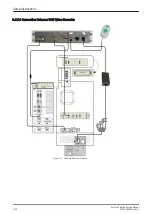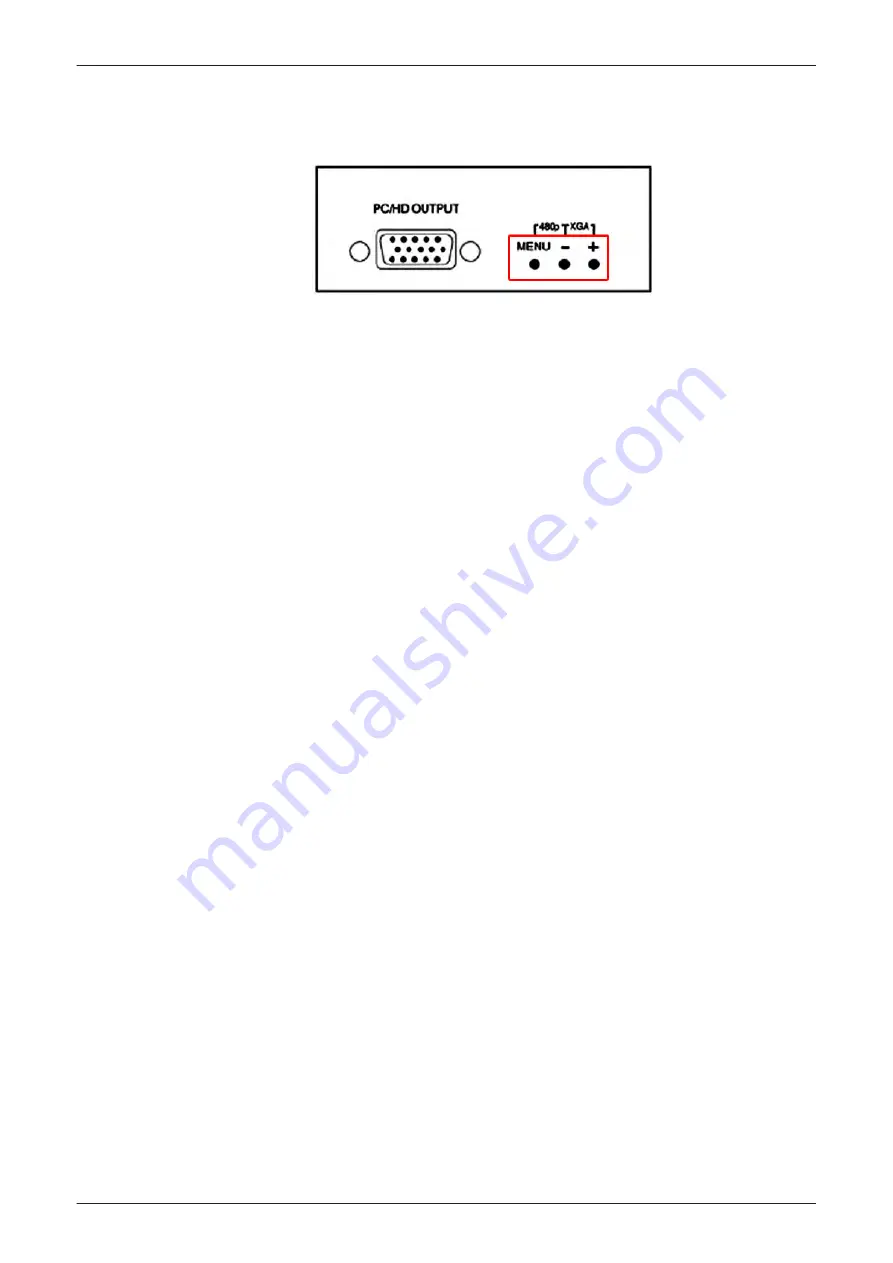
3.4.9.1 Adjustment of the VGA Image Resizer Settings
To get the best results in image quality out of this Resizer Box you should make the following settings.
Figure 3-22 keys on Image Resizer
1.
Set the output resolution of the Image Resizer to the native resolution of the monitor:
a.
Press the Menu key at the Image Resizer and use + (plus) and - (minus) key to navigate to
Output Setup
using the On Screen Menu.
b.
Press the Menu key to enter the sub menu output setup, press the menu key again to highlight
the
Mode Setting
.
c.
Choose mode with + and - key. When correct mode is displayed press Menu key to activate the
setting.
d.
Navigate to menu item
Exit
and press Menu key to leave the On Screen Menu.
Note
Changes get effective immediately. If monitor is not showing anything after a change, your setting might be
wrong. To reset the Image Resizer in case that anything went wrong, press either the Menu and - key or the
+ and - key until the image reappears. Try other settings that are supported by your monitor.
2.
Use high quality Video cables especially for longer distances. High quality cables improve overall
image quality due to lower sensitivity on electromagnetic interferences.
3.
Set Brightness & Contrast for best and detailed image display.
a.
Press the Menu key, select
Picture Adj.
using the On Screen Menu.
b.
Select first item
Cont.
(means contrast) by pressing the Menu key and adjust it (using + and -
key) until you think you get the best result on your monitor and then press the menu key.
c.
Navigate to
Bright.
(means brightness) and press Menu key again to highlight item.
d.
Set brightness to any value you think it results in the best quality image for your monitor and then
press the Menu key.
Note
You may change the Color setting in the same way if you think adjustment is necessary.
e.
When everything is done, navigate to
Exit
and press Menu key to leave the On Screen Menu.
Setup Instructions
Voluson E-Series Service Manual
KTD106657 Revision 2
3-31
Содержание H48681XB
Страница 11: ...Introduction Voluson E Series Service Manual KTD106657 Revision 2 1 3 ...
Страница 12: ...Introduction 1 4 Voluson E Series Service Manual KTD106657 Revision 2 ...
Страница 13: ...Introduction Voluson E Series Service Manual KTD106657 Revision 2 1 5 ...
Страница 14: ...Introduction 1 6 Voluson E Series Service Manual KTD106657 Revision 2 ...
Страница 15: ...Introduction Voluson E Series Service Manual KTD106657 Revision 2 1 7 ...
Страница 16: ...Introduction 1 8 Voluson E Series Service Manual KTD106657 Revision 2 ...
Страница 17: ...Introduction Voluson E Series Service Manual KTD106657 Revision 2 1 9 ...
Страница 36: ...This page was intentionally left blank Introduction 1 28 Voluson E Series Service Manual KTD106657 Revision 2 ...
Страница 172: ...This page was intentionally left blank Functional Checks 4 46 Voluson E Series Service Manual KTD106657 Revision 2 ...
Страница 226: ...This page was intentionally left blank Service Adjustments 6 8 Voluson E Series Service Manual KTD106657 Revision 2 ...
Страница 288: ...This page was intentionally left blank Replacement Procedures 8 30 Voluson E Series Service Manual KTD106657 Revision 2 ...
Страница 364: ...This page was intentionally left blank Care and Maintenance 10 24 Voluson E Series Service Manual KTD106657 Revision 2 ...
Страница 365: ......
Страница 366: ...GE Healthcare Austria GmbH Co OG Tiefenbach 15 4871 Zipf Austria www gehealthcare com ...