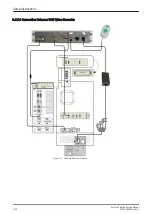3.4.8 Connecting the Wireless Network Adapter
1.
Turn ON the power of the system and wait till the system has booted.
2.
Plug the Wireless Network adapter into an accessible USB port of the Voluson E-Series. All software
drivers are pre-installed for the designated Wireless Network adapter only.
The Wireless Network Adapter can be connected to any accessible USB port of the Voluson E-Series.
Figure 3-20 Connection Scheme - Wireless (USB) Network Adapter
Note
Connection is always the same (no differences between PC-Motherboard version of the Voluson E-Series
system).
Note
After physical connection of the WLAN adapter to the Voluson E-Series system, follow the procedure
described in
Section 3.13.2 "Wireless Network Configuration" on page 3-71
Setup Instructions
Voluson E-Series Service Manual
KTD106657 Revision 2
3-29
Содержание H48681XB
Страница 11: ...Introduction Voluson E Series Service Manual KTD106657 Revision 2 1 3 ...
Страница 12: ...Introduction 1 4 Voluson E Series Service Manual KTD106657 Revision 2 ...
Страница 13: ...Introduction Voluson E Series Service Manual KTD106657 Revision 2 1 5 ...
Страница 14: ...Introduction 1 6 Voluson E Series Service Manual KTD106657 Revision 2 ...
Страница 15: ...Introduction Voluson E Series Service Manual KTD106657 Revision 2 1 7 ...
Страница 16: ...Introduction 1 8 Voluson E Series Service Manual KTD106657 Revision 2 ...
Страница 17: ...Introduction Voluson E Series Service Manual KTD106657 Revision 2 1 9 ...
Страница 36: ...This page was intentionally left blank Introduction 1 28 Voluson E Series Service Manual KTD106657 Revision 2 ...
Страница 172: ...This page was intentionally left blank Functional Checks 4 46 Voluson E Series Service Manual KTD106657 Revision 2 ...
Страница 226: ...This page was intentionally left blank Service Adjustments 6 8 Voluson E Series Service Manual KTD106657 Revision 2 ...
Страница 288: ...This page was intentionally left blank Replacement Procedures 8 30 Voluson E Series Service Manual KTD106657 Revision 2 ...
Страница 364: ...This page was intentionally left blank Care and Maintenance 10 24 Voluson E Series Service Manual KTD106657 Revision 2 ...
Страница 365: ......
Страница 366: ...GE Healthcare Austria GmbH Co OG Tiefenbach 15 4871 Zipf Austria www gehealthcare com ...