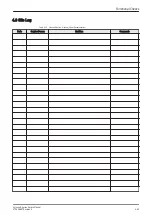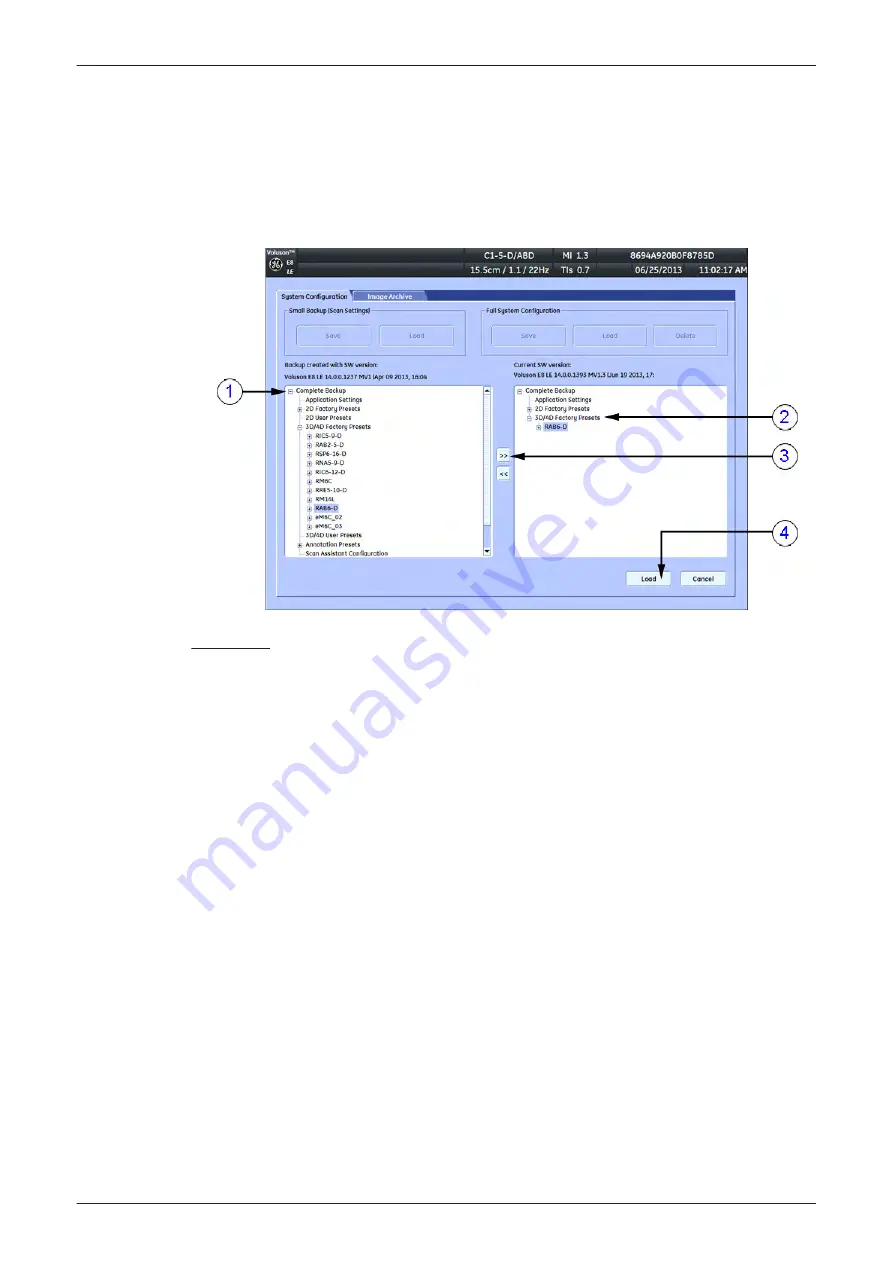
4.4.2.3 Load only parts of the "Complete Backup"
Note
Following procedure should be used, if the user has saved own 2D/3D/4D Presets or Annotation entries, but
new settings (presets) have to be added to match the installed Application Software version (e.g., 2D/3D/4D
Factory Presets for new probe, etc.).
1.
.
2.
Click the
[+]
sign next to “Complete Backup” (1) to open the content tree.
Figure 4-25 Load settings
3.
For example: Click the
[+]
sign and copy the desired content by clicking the
[>>]
button; and so on ....
Note
To return selected items from the “Load Data” field to “Backup Data” field select the [<<] button.
4.
Confirm selection with the
Load
button (3).
Settings will be loaded and the US Application Software restarts.
Functional Checks
Voluson E-Series Service Manual
KTD106657 Revision 2
4-33
Содержание H48681XB
Страница 11: ...Introduction Voluson E Series Service Manual KTD106657 Revision 2 1 3 ...
Страница 12: ...Introduction 1 4 Voluson E Series Service Manual KTD106657 Revision 2 ...
Страница 13: ...Introduction Voluson E Series Service Manual KTD106657 Revision 2 1 5 ...
Страница 14: ...Introduction 1 6 Voluson E Series Service Manual KTD106657 Revision 2 ...
Страница 15: ...Introduction Voluson E Series Service Manual KTD106657 Revision 2 1 7 ...
Страница 16: ...Introduction 1 8 Voluson E Series Service Manual KTD106657 Revision 2 ...
Страница 17: ...Introduction Voluson E Series Service Manual KTD106657 Revision 2 1 9 ...
Страница 36: ...This page was intentionally left blank Introduction 1 28 Voluson E Series Service Manual KTD106657 Revision 2 ...
Страница 172: ...This page was intentionally left blank Functional Checks 4 46 Voluson E Series Service Manual KTD106657 Revision 2 ...
Страница 226: ...This page was intentionally left blank Service Adjustments 6 8 Voluson E Series Service Manual KTD106657 Revision 2 ...
Страница 288: ...This page was intentionally left blank Replacement Procedures 8 30 Voluson E Series Service Manual KTD106657 Revision 2 ...
Страница 364: ...This page was intentionally left blank Care and Maintenance 10 24 Voluson E Series Service Manual KTD106657 Revision 2 ...
Страница 365: ......
Страница 366: ...GE Healthcare Austria GmbH Co OG Tiefenbach 15 4871 Zipf Austria www gehealthcare com ...