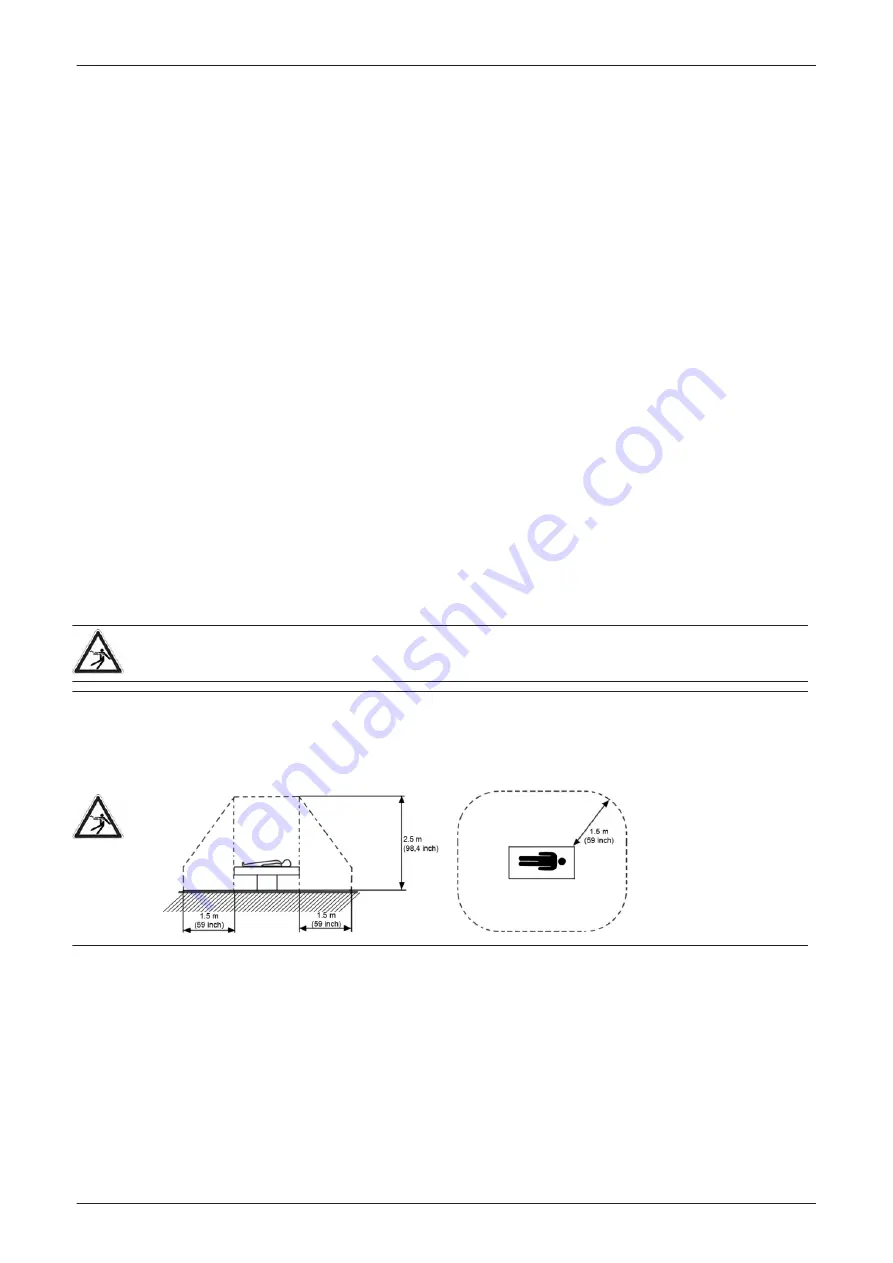
3.4 Connection of Auxiliary Devices
Content in this section
3.4.15 General Remarks and Hints when using external USB-Devices - - - - - - - - - - - - - 3-38
Note
Always observe the instructions given in the manual of the peripheral/auxiliary device.
Note
It is impossible to attach a Black&White printer, a Color printer and a DVD/USB video recorder within the
system at the same time, as there is not enough space for them all. At the left shelf you can place either a
Color printer or a DVD/USB video recorder.
Note
Only one recording device can be connected at a time to the Voluson E-Series system!
Warning
After each installation, the leakage currents have to be measured according to IEC 60601-1, UL 60601-1,
IEC 62353 or other relevant standard.
Caution
Please observe that some printers may not be medical devices! If Bluetooth-, Line- or Laser Printers are no
medical devices, they have to be located outside of the typical patient environment. Examples for typical
patient environments can be found in standard IEC 60601 (see illustrations below).
Note
For more detailed Safety Considerations when connecting auxiliary devices to the Voluson E-Series system,
Section 1.5.5 "Auxiliary Devices Safety" on page 1-21
.
Setup Instructions
Voluson E-Series Service Manual
KTD106657 Revision 2
3-9
Содержание H48681XB
Страница 11: ...Introduction Voluson E Series Service Manual KTD106657 Revision 2 1 3 ...
Страница 12: ...Introduction 1 4 Voluson E Series Service Manual KTD106657 Revision 2 ...
Страница 13: ...Introduction Voluson E Series Service Manual KTD106657 Revision 2 1 5 ...
Страница 14: ...Introduction 1 6 Voluson E Series Service Manual KTD106657 Revision 2 ...
Страница 15: ...Introduction Voluson E Series Service Manual KTD106657 Revision 2 1 7 ...
Страница 16: ...Introduction 1 8 Voluson E Series Service Manual KTD106657 Revision 2 ...
Страница 17: ...Introduction Voluson E Series Service Manual KTD106657 Revision 2 1 9 ...
Страница 36: ...This page was intentionally left blank Introduction 1 28 Voluson E Series Service Manual KTD106657 Revision 2 ...
Страница 172: ...This page was intentionally left blank Functional Checks 4 46 Voluson E Series Service Manual KTD106657 Revision 2 ...
Страница 226: ...This page was intentionally left blank Service Adjustments 6 8 Voluson E Series Service Manual KTD106657 Revision 2 ...
Страница 288: ...This page was intentionally left blank Replacement Procedures 8 30 Voluson E Series Service Manual KTD106657 Revision 2 ...
Страница 364: ...This page was intentionally left blank Care and Maintenance 10 24 Voluson E Series Service Manual KTD106657 Revision 2 ...
Страница 365: ......
Страница 366: ...GE Healthcare Austria GmbH Co OG Tiefenbach 15 4871 Zipf Austria www gehealthcare com ...
















































