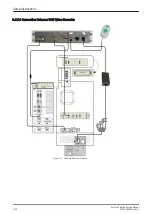3.4.5 Connecting the Network Color Laser Printer
Caution
Please observe that the complete Printer Assembly has to be located outside of the patient environment
(according to IEC 60601-1 / UL 60601-1).
Caution
The printer being used may not be a medical device. The (Bluetooth) Printer Set and the Power Supply is
also not a medical device. The equipment meets the requirements of the EN 60950 Standard.
Note
It does not matter, whether an Ethernet crossover cable or a patch cable (straight through cable) is used.
The Network Color Laser Printer HP451 automatically reconfigures signals to yield expected results.
Connection directly to the Voluson E-Series
Physical connection:
1.
Connect the Color Laser Printer.
-
Connect the network cable to the Ethernet LAN connector on the Voluson E-Series system. The
other end connect to the Ethernet connector of the Color Laser Printer.
-
Connect the power cable of the printer to an external, non-isolated power source.
2.
Install the Color Laser Printer as described in
.
Figure 3-8 Connection Scheme - Color Laser Printer (directly via network cable)
Setup Instructions
Voluson E-Series Service Manual
KTD106657 Revision 2
3-17
Содержание H48681XB
Страница 11: ...Introduction Voluson E Series Service Manual KTD106657 Revision 2 1 3 ...
Страница 12: ...Introduction 1 4 Voluson E Series Service Manual KTD106657 Revision 2 ...
Страница 13: ...Introduction Voluson E Series Service Manual KTD106657 Revision 2 1 5 ...
Страница 14: ...Introduction 1 6 Voluson E Series Service Manual KTD106657 Revision 2 ...
Страница 15: ...Introduction Voluson E Series Service Manual KTD106657 Revision 2 1 7 ...
Страница 16: ...Introduction 1 8 Voluson E Series Service Manual KTD106657 Revision 2 ...
Страница 17: ...Introduction Voluson E Series Service Manual KTD106657 Revision 2 1 9 ...
Страница 36: ...This page was intentionally left blank Introduction 1 28 Voluson E Series Service Manual KTD106657 Revision 2 ...
Страница 172: ...This page was intentionally left blank Functional Checks 4 46 Voluson E Series Service Manual KTD106657 Revision 2 ...
Страница 226: ...This page was intentionally left blank Service Adjustments 6 8 Voluson E Series Service Manual KTD106657 Revision 2 ...
Страница 288: ...This page was intentionally left blank Replacement Procedures 8 30 Voluson E Series Service Manual KTD106657 Revision 2 ...
Страница 364: ...This page was intentionally left blank Care and Maintenance 10 24 Voluson E Series Service Manual KTD106657 Revision 2 ...
Страница 365: ......
Страница 366: ...GE Healthcare Austria GmbH Co OG Tiefenbach 15 4871 Zipf Austria www gehealthcare com ...