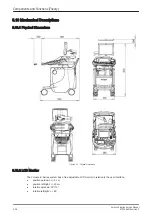6.2.1 Preparing for Transport
To ensure that no part of the monitor can be damaged when transporting or moving the system, the monitor
has to be in a secure position.
1.
Lock all monitor parts.
2.
Incline the monitor to horizontal position.
Figure 6-1 incline the monitor
The system can now be safely transported. Nevertheless be careful when transporting or moving the device.
6.2.2 Load Default Monitor Settings
1.
Press the Utilities key on the control console.
2.
In the “Utilities” menu touch the
Monitor
button to display the "Monitor Menu".
Figure 6-2 Monitor Menu
3.
Touch the
Semi-Dark Room
button to load default monitor settings for your system.
Table 6-1 Default Monitor Settings
Extra Dark Room
Dark Room
Semi-Dark Room
Light Room
Extra Light Room
cold
warm
cold
warm
cold
warm
cold
warm
cold
warm
Brightness
124
122
128
126
130
129
132
132
137
144
Contrast
128
120
132
124
139
130
144
134
150
149
Backlight Brightness
144
134
160
148
176
159
192
176
200
192
Sharpness
0
0
0
0
0
0
0
0
0
0
Red
170
182
170
182
170
182
170
182
170
182
Green
202
209
202
209
202
209
202
209
202
209
Blue
255
255
255
255
255
255
255
255
255
255
Service Adjustments
Voluson E-Series Service Manual
KTD106657 Revision 2
6-3
Содержание H48681XB
Страница 11: ...Introduction Voluson E Series Service Manual KTD106657 Revision 2 1 3 ...
Страница 12: ...Introduction 1 4 Voluson E Series Service Manual KTD106657 Revision 2 ...
Страница 13: ...Introduction Voluson E Series Service Manual KTD106657 Revision 2 1 5 ...
Страница 14: ...Introduction 1 6 Voluson E Series Service Manual KTD106657 Revision 2 ...
Страница 15: ...Introduction Voluson E Series Service Manual KTD106657 Revision 2 1 7 ...
Страница 16: ...Introduction 1 8 Voluson E Series Service Manual KTD106657 Revision 2 ...
Страница 17: ...Introduction Voluson E Series Service Manual KTD106657 Revision 2 1 9 ...
Страница 36: ...This page was intentionally left blank Introduction 1 28 Voluson E Series Service Manual KTD106657 Revision 2 ...
Страница 172: ...This page was intentionally left blank Functional Checks 4 46 Voluson E Series Service Manual KTD106657 Revision 2 ...
Страница 226: ...This page was intentionally left blank Service Adjustments 6 8 Voluson E Series Service Manual KTD106657 Revision 2 ...
Страница 288: ...This page was intentionally left blank Replacement Procedures 8 30 Voluson E Series Service Manual KTD106657 Revision 2 ...
Страница 364: ...This page was intentionally left blank Care and Maintenance 10 24 Voluson E Series Service Manual KTD106657 Revision 2 ...
Страница 365: ......
Страница 366: ...GE Healthcare Austria GmbH Co OG Tiefenbach 15 4871 Zipf Austria www gehealthcare com ...