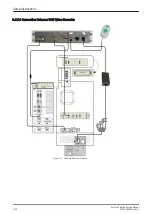3.4.6.2 Adjustment of the DVD Recorder Settings
If you press the Utilities key on the Voluson E-Series control console and then
Ext.Video
, you will see the
actual screens (as shown here in this manual). You can use the on-screen programming menu's instead of
the LCD to setup the DVD recorder. This ensures that all cables have been properly connected first!
Changing the Remote Interface to RS232
1.
If not already done, switch on the Sony DVO-1000MD DVD recorder.
2.
Press the MENU button (A) located on the front of the DVD recorder.
Figure 3-12 keys on the front of the
recorder
3.
The “Main Menu” appears on the LCD screen of the DVD recorder.
Figure 3-13 “Main Menu” - [SETUP
MENU] highlighted
4.
Press the [↓] button on the front of the recorder repeatedly until the [SETUP MENU] item is highlighted.
5.
Press the [→] button. The “Setup Menu” appears.
6.
Press the [↓] button on the front of the recorder repeatedly until [REMOTE I/F] is highlighted.
Figure 3-14 “Main Menu” -
[REMOTE I/F] highlighted
7.
Press the [→] button to enter the REMOTE I/F menu.
8.
Press the [→] button until you see RS232C on the screen.
9.
Press the SET button (C) on the front of the DVD recorder.
Your DVD recorder is now using RS232 remote interface.
Setup Instructions
3-22
Voluson E-Series Service Manual
KTD106657 Revision 2
Содержание H48681XB
Страница 11: ...Introduction Voluson E Series Service Manual KTD106657 Revision 2 1 3 ...
Страница 12: ...Introduction 1 4 Voluson E Series Service Manual KTD106657 Revision 2 ...
Страница 13: ...Introduction Voluson E Series Service Manual KTD106657 Revision 2 1 5 ...
Страница 14: ...Introduction 1 6 Voluson E Series Service Manual KTD106657 Revision 2 ...
Страница 15: ...Introduction Voluson E Series Service Manual KTD106657 Revision 2 1 7 ...
Страница 16: ...Introduction 1 8 Voluson E Series Service Manual KTD106657 Revision 2 ...
Страница 17: ...Introduction Voluson E Series Service Manual KTD106657 Revision 2 1 9 ...
Страница 36: ...This page was intentionally left blank Introduction 1 28 Voluson E Series Service Manual KTD106657 Revision 2 ...
Страница 172: ...This page was intentionally left blank Functional Checks 4 46 Voluson E Series Service Manual KTD106657 Revision 2 ...
Страница 226: ...This page was intentionally left blank Service Adjustments 6 8 Voluson E Series Service Manual KTD106657 Revision 2 ...
Страница 288: ...This page was intentionally left blank Replacement Procedures 8 30 Voluson E Series Service Manual KTD106657 Revision 2 ...
Страница 364: ...This page was intentionally left blank Care and Maintenance 10 24 Voluson E Series Service Manual KTD106657 Revision 2 ...
Страница 365: ......
Страница 366: ...GE Healthcare Austria GmbH Co OG Tiefenbach 15 4871 Zipf Austria www gehealthcare com ...