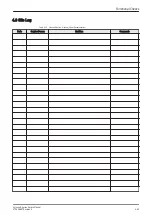3) only with probe RM6C, RIC5-9-D, RIC6-12-D
**) not yet released in all countries
5.1.4.1 Advanced 4D
5.1.4.1.1 Real Time 4D
Real Time 4D mode is obtained through continuous volume acquisition and parallel calculation of 3D
rendered images. In Real Time 4D mode the volume acquisition box is at the same time the render box. All
information in the volume box is used for the render process. In Real Time 4D mode a “frame rate” of up 40
volumes/second is possible. By freezing the acquired volumes, size can be adjusted, manipulated manually
as known from the Voluson 3D Mode.
5.1.4.1.2 Real Time 4D Biopsy
For minimal invasive procedures like biopsies, ultrasound is a widely used method to visualize and guide the
needle during puncture. The advantage in comparison with other imaging methods is the real-time display,
quick availability and easy access to any desired region of the patient. 4D biopsy allows for real time control
of the biopsy needle in 3D multi-planar display during the puncture. The user is able to see the region of
interest in three perpendicular planes (longitudinal, transversal and frontal section) and can guide the biopsy
needle accurately into the center of the lesion.
5.1.4.1.3 VCI - Volume Contrast Imaging
Volume Contrast Imaging utilizes 4D transducers to automatically scan multiple adjacent slices and delivers
a real-time display of the ROI. This image results from a special rendering mode consisting of texture and
transparency information. VCI improves the contrast resolution and therefore facilitates finding of diffuse
lesions in organs. VCI has more information (from multiple slices) and is of advantage in gaining contrast
due to improved signal/noise ratio.
Static VCI is a part of the VCI option, which allow to apply the contrast enhancing VCI method to 3D data
sets after the acquisition.
5.1.4.1.4 T.U.I. - Tomographic Ultrasound Imaging
TUI is a new visualization mode for 3D and 4D data sets. The data is presented as slices through the data
set which are parallel to each other. An overview image, which is orthogonal to the parallel slices, shows
which parts of the volume are displayed in the parallel planes. This method of visualization is consistent with
the way other medical systems such as CT or MRI, present the data to the user. The distance between the
different planes can be adjusted to the requirements of the given data set. In addition it is possible to set the
number of planes. The planes and the overview image can also be printed to a DICOM printer, for easier
comparison of the ultrasound data with CT and/or MRI data.
5.1.4.2 HDlive
Most current surface reconstructions use an illumination frontal to the rendered object. This can cause the
image to look flat. HD
live
Rendering uses an illumination source that can be positioned by the user around
the rendered 3D object on a spherical surface. By highlighting structures from the side, the three-
dimensional impression is improved considerably.
Note
"HDlive" is part of the “Advanced 4D” option for Voluson E8 systems. At Voluson E6 systems it is optional
(separately purchasable)..
Components and Functions (Theory)
Voluson E-Series Service Manual
KTD106657 Revision 2
5-13
Содержание H48681XB
Страница 11: ...Introduction Voluson E Series Service Manual KTD106657 Revision 2 1 3 ...
Страница 12: ...Introduction 1 4 Voluson E Series Service Manual KTD106657 Revision 2 ...
Страница 13: ...Introduction Voluson E Series Service Manual KTD106657 Revision 2 1 5 ...
Страница 14: ...Introduction 1 6 Voluson E Series Service Manual KTD106657 Revision 2 ...
Страница 15: ...Introduction Voluson E Series Service Manual KTD106657 Revision 2 1 7 ...
Страница 16: ...Introduction 1 8 Voluson E Series Service Manual KTD106657 Revision 2 ...
Страница 17: ...Introduction Voluson E Series Service Manual KTD106657 Revision 2 1 9 ...
Страница 36: ...This page was intentionally left blank Introduction 1 28 Voluson E Series Service Manual KTD106657 Revision 2 ...
Страница 172: ...This page was intentionally left blank Functional Checks 4 46 Voluson E Series Service Manual KTD106657 Revision 2 ...
Страница 226: ...This page was intentionally left blank Service Adjustments 6 8 Voluson E Series Service Manual KTD106657 Revision 2 ...
Страница 288: ...This page was intentionally left blank Replacement Procedures 8 30 Voluson E Series Service Manual KTD106657 Revision 2 ...
Страница 364: ...This page was intentionally left blank Care and Maintenance 10 24 Voluson E Series Service Manual KTD106657 Revision 2 ...
Страница 365: ......
Страница 366: ...GE Healthcare Austria GmbH Co OG Tiefenbach 15 4871 Zipf Austria www gehealthcare com ...