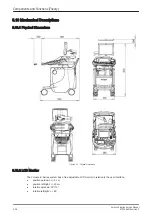5.14.3.7 Export System Data
Select the Export System Data button on the “Service Tools” page to Full Backup the System State. This
includes dump-files and text files, the full Service Database informations about probes, boards, Software,
Options and the Event Log File. Operation see
5.14.3.8 Keyboard Layout
To change the keyboard layout to different languages. Operation see:
Section 6.4 "Modification of Keyboard
.
Note
Reconfigure the layout of the keyboard is only useful by changing the concerned keys also; see:
8.13 "Replacement of Key Caps (by special native language keys)" on page 8-22
.
5.14.3.9 Monitor Test
Select the
Monitor Test
button to perform color calibration. Operation see:
.
5.14.3.10 Load Application Settings and Factory Presets
If the Tune version of the Application presets does not match the Application Software version, it is probably
that there are adverse affects on image quality (e.g., after reloading an old “Full Backup”).
Note
When reloading these Application Settings, any existing User Programs, 3D/4D Programs and Auto Text
remain unaffected!
1.
Click the
Load Application Settings
and Factory Presets
button on the “Service Tools” page (see
).
2.
Choose the media and then click
Load
.
Figure 5-22 Application Settings Load
3.
Select the desired file and then click
Ok
.
Load procedure starts immediately including a reboot of the system.
Note
If the ID of the Application Setting is not valid for the currently installed Application Software version, a
warning message appears during boot up sequence.
4.
If warning message is displayed, confirm it with
OK
and then load appropriate Application Settings
(perform loading procedure as described in steps above).
Components and Functions (Theory)
5-44
Voluson E-Series Service Manual
KTD106657 Revision 2
Содержание H48681XB
Страница 11: ...Introduction Voluson E Series Service Manual KTD106657 Revision 2 1 3 ...
Страница 12: ...Introduction 1 4 Voluson E Series Service Manual KTD106657 Revision 2 ...
Страница 13: ...Introduction Voluson E Series Service Manual KTD106657 Revision 2 1 5 ...
Страница 14: ...Introduction 1 6 Voluson E Series Service Manual KTD106657 Revision 2 ...
Страница 15: ...Introduction Voluson E Series Service Manual KTD106657 Revision 2 1 7 ...
Страница 16: ...Introduction 1 8 Voluson E Series Service Manual KTD106657 Revision 2 ...
Страница 17: ...Introduction Voluson E Series Service Manual KTD106657 Revision 2 1 9 ...
Страница 36: ...This page was intentionally left blank Introduction 1 28 Voluson E Series Service Manual KTD106657 Revision 2 ...
Страница 172: ...This page was intentionally left blank Functional Checks 4 46 Voluson E Series Service Manual KTD106657 Revision 2 ...
Страница 226: ...This page was intentionally left blank Service Adjustments 6 8 Voluson E Series Service Manual KTD106657 Revision 2 ...
Страница 288: ...This page was intentionally left blank Replacement Procedures 8 30 Voluson E Series Service Manual KTD106657 Revision 2 ...
Страница 364: ...This page was intentionally left blank Care and Maintenance 10 24 Voluson E Series Service Manual KTD106657 Revision 2 ...
Страница 365: ......
Страница 366: ...GE Healthcare Austria GmbH Co OG Tiefenbach 15 4871 Zipf Austria www gehealthcare com ...