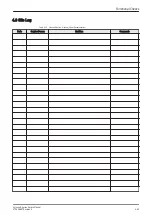6.
Click on the backup to be restored (2). Additional information is displayed in the table.
7.
Select the
Next
button (3).
The following window will be displayed.
Figure 4-29 Select data to be restored
8.
Select the data to be restored to the Voluson E-Series system.
Note
For description of the check box names see
.
9.
Click the
Next
button and then select
Yes
to start, or
No
to cancel the restore procedure.
Caution
When clicking
Yes
, the current data on the system will be permanently replaced by the data of the backup
and can not be restored!
Figure 4-30 Start Restore Backup now?
After restoring the data, the Voluson E-Series reboots and the application starts again.
10. Confirm that the date and time are set correctly.
Functional Checks
Voluson E-Series Service Manual
KTD106657 Revision 2
4-37
Содержание H48681XB
Страница 11: ...Introduction Voluson E Series Service Manual KTD106657 Revision 2 1 3 ...
Страница 12: ...Introduction 1 4 Voluson E Series Service Manual KTD106657 Revision 2 ...
Страница 13: ...Introduction Voluson E Series Service Manual KTD106657 Revision 2 1 5 ...
Страница 14: ...Introduction 1 6 Voluson E Series Service Manual KTD106657 Revision 2 ...
Страница 15: ...Introduction Voluson E Series Service Manual KTD106657 Revision 2 1 7 ...
Страница 16: ...Introduction 1 8 Voluson E Series Service Manual KTD106657 Revision 2 ...
Страница 17: ...Introduction Voluson E Series Service Manual KTD106657 Revision 2 1 9 ...
Страница 36: ...This page was intentionally left blank Introduction 1 28 Voluson E Series Service Manual KTD106657 Revision 2 ...
Страница 172: ...This page was intentionally left blank Functional Checks 4 46 Voluson E Series Service Manual KTD106657 Revision 2 ...
Страница 226: ...This page was intentionally left blank Service Adjustments 6 8 Voluson E Series Service Manual KTD106657 Revision 2 ...
Страница 288: ...This page was intentionally left blank Replacement Procedures 8 30 Voluson E Series Service Manual KTD106657 Revision 2 ...
Страница 364: ...This page was intentionally left blank Care and Maintenance 10 24 Voluson E Series Service Manual KTD106657 Revision 2 ...
Страница 365: ......
Страница 366: ...GE Healthcare Austria GmbH Co OG Tiefenbach 15 4871 Zipf Austria www gehealthcare com ...