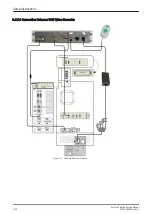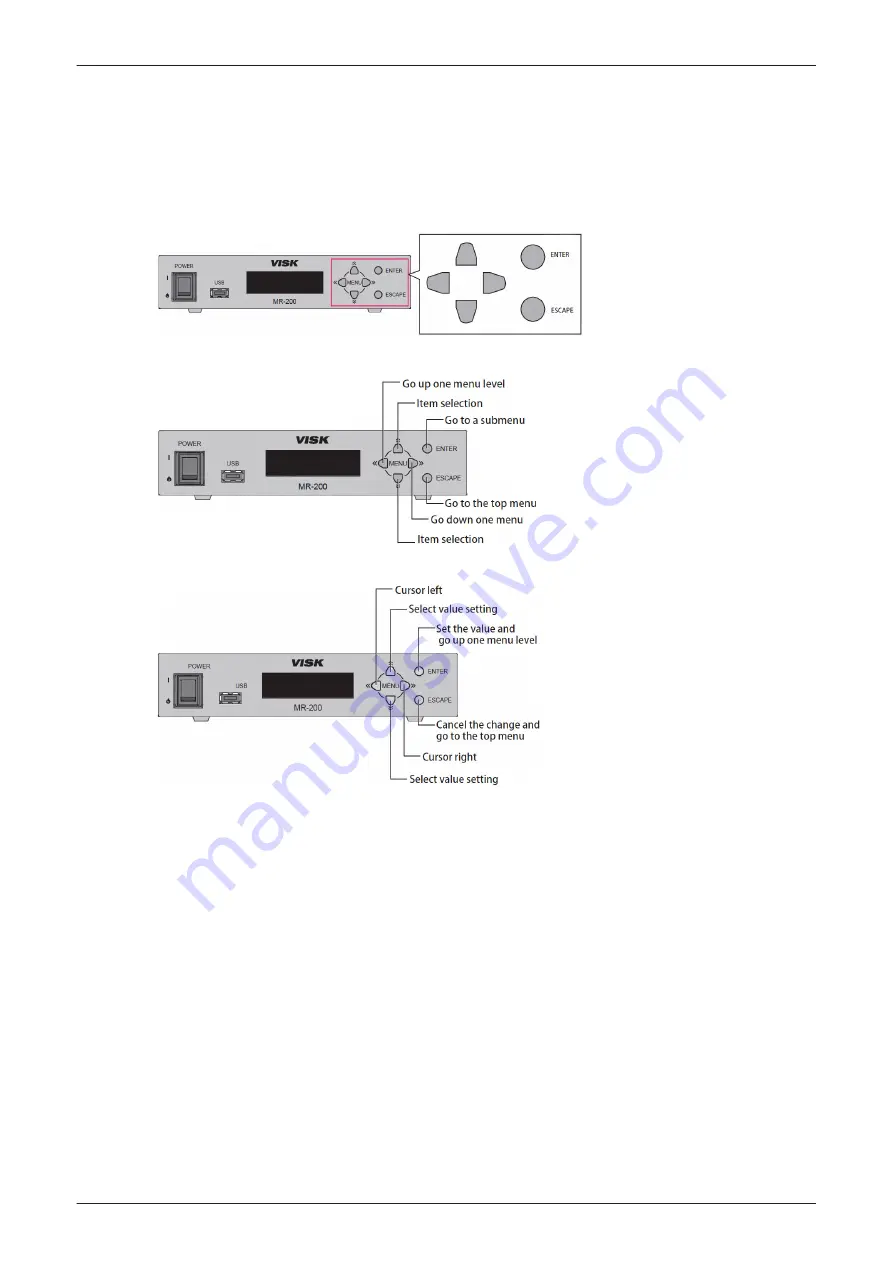
3.4.7.2 Adjustment of the USB Video Recorder Settings
Note
Make sure that the Ext. Monitor video signal is set to DVI; see
Basic Functions of Setting Buttons
Parameters can be set using the display and buttons at the front of the USB video recorder.
Menu selection
When changing a parameter setting
Check and match Default Settings
□ TOP MENU - MEDIA FORMAT: FAT32
1.
Press the O Enter button on the front of the USB video recorder for min. 4 seconds.
2.
Press the [↑] or [↓] button to select [MEDIA FORMAT] and then press O Enter.
3.
Press the [↑] or [↓] button to select [FAT32] and then press O Enter.
□ TOP MENU - SETTING - 01 REC SETTING - 11 INPUT: DVI -SXGA
1.
Press the O Enter button on the front of the USB video recorder for min. 4 seconds.
2.
Press the [↑] or [↓] button to select [SETTING] and then press O Enter.
3.
Press the [↑] or [↓] button to select [REC SETTING] and then press O Enter.
4.
Press the [↑] or [↓] button to select [INPUT] and then press O Enter.
5.
Press the [↑] or [↓] button to select [DVI - SXGA] and then press O Enter.
□ TOP MENU - SETTING - 01 REC SETTING - 12 MODE: High - FAT32
1.
Press the O Enter button on the front of the USB video recorder for min. 4 seconds.
2.
Press the [↑] or [↓] button to select [SETTINGS] and then press O Enter.
3.
Press the [↑] or [↓] button to select [REC SETTING] and then press O Enter.
4.
Press the [↑] or [↓] button to select [MODE] and then press O Enter.
5.
Press the [↑] or [↓] button to select [High - FAT32] and then press O Enter.
Setup Instructions
Voluson E-Series Service Manual
KTD106657 Revision 2
3-27
Содержание H48681XB
Страница 11: ...Introduction Voluson E Series Service Manual KTD106657 Revision 2 1 3 ...
Страница 12: ...Introduction 1 4 Voluson E Series Service Manual KTD106657 Revision 2 ...
Страница 13: ...Introduction Voluson E Series Service Manual KTD106657 Revision 2 1 5 ...
Страница 14: ...Introduction 1 6 Voluson E Series Service Manual KTD106657 Revision 2 ...
Страница 15: ...Introduction Voluson E Series Service Manual KTD106657 Revision 2 1 7 ...
Страница 16: ...Introduction 1 8 Voluson E Series Service Manual KTD106657 Revision 2 ...
Страница 17: ...Introduction Voluson E Series Service Manual KTD106657 Revision 2 1 9 ...
Страница 36: ...This page was intentionally left blank Introduction 1 28 Voluson E Series Service Manual KTD106657 Revision 2 ...
Страница 172: ...This page was intentionally left blank Functional Checks 4 46 Voluson E Series Service Manual KTD106657 Revision 2 ...
Страница 226: ...This page was intentionally left blank Service Adjustments 6 8 Voluson E Series Service Manual KTD106657 Revision 2 ...
Страница 288: ...This page was intentionally left blank Replacement Procedures 8 30 Voluson E Series Service Manual KTD106657 Revision 2 ...
Страница 364: ...This page was intentionally left blank Care and Maintenance 10 24 Voluson E Series Service Manual KTD106657 Revision 2 ...
Страница 365: ......
Страница 366: ...GE Healthcare Austria GmbH Co OG Tiefenbach 15 4871 Zipf Austria www gehealthcare com ...