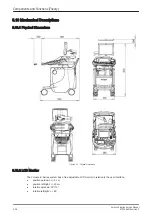5.15 Boot Screen Functions
5.15.1 Overview
Following LINUX supported functions are available as soon as the “Boot Screen” appears:
Figure 5-23 Boot screen
Voluson
GE-Service
Rollback
Memtest (Memory Check)
After 3 sec. without pressing any key, the system will boot-up in windows (= Voluson item). If you missed
selection, retry again with Ctrl + Alt + Del.
5.15.1.1 Voluson
The System will boot-up in windows. The Ultrasound Application is started. For details see
"During a normal boot, you may observe" on page 3-41
.
5.15.1.2 GE-Service
This function MUST NOT be used by the customer!
5.15.1.3 Rollback
This function offers the possibility to simply restore the previously used system configuration (rollback), which
was stored on R:\ during “FMI from DVD”.
1.
Turn system OFF and then back ON.
2.
As soon as the “Boot Screen” appears (see:
), press the [PgDn] (Arrow
down) key on the keyboard until the Rollback item is highlighted, then press Enter.
3.
When the following WARNING message appears, press the [<-] (Arrow left) button to highlight
OK
and
then press Enter.
Figure 5-24 Warning message
After performing the rollback, the system reboots. The Ultrasound Application is started and finally the 2D
screen is displayed on the monitor.
Components and Functions (Theory)
Voluson E-Series Service Manual
KTD106657 Revision 2
5-45
Содержание H48681XB
Страница 11: ...Introduction Voluson E Series Service Manual KTD106657 Revision 2 1 3 ...
Страница 12: ...Introduction 1 4 Voluson E Series Service Manual KTD106657 Revision 2 ...
Страница 13: ...Introduction Voluson E Series Service Manual KTD106657 Revision 2 1 5 ...
Страница 14: ...Introduction 1 6 Voluson E Series Service Manual KTD106657 Revision 2 ...
Страница 15: ...Introduction Voluson E Series Service Manual KTD106657 Revision 2 1 7 ...
Страница 16: ...Introduction 1 8 Voluson E Series Service Manual KTD106657 Revision 2 ...
Страница 17: ...Introduction Voluson E Series Service Manual KTD106657 Revision 2 1 9 ...
Страница 36: ...This page was intentionally left blank Introduction 1 28 Voluson E Series Service Manual KTD106657 Revision 2 ...
Страница 172: ...This page was intentionally left blank Functional Checks 4 46 Voluson E Series Service Manual KTD106657 Revision 2 ...
Страница 226: ...This page was intentionally left blank Service Adjustments 6 8 Voluson E Series Service Manual KTD106657 Revision 2 ...
Страница 288: ...This page was intentionally left blank Replacement Procedures 8 30 Voluson E Series Service Manual KTD106657 Revision 2 ...
Страница 364: ...This page was intentionally left blank Care and Maintenance 10 24 Voluson E Series Service Manual KTD106657 Revision 2 ...
Страница 365: ......
Страница 366: ...GE Healthcare Austria GmbH Co OG Tiefenbach 15 4871 Zipf Austria www gehealthcare com ...