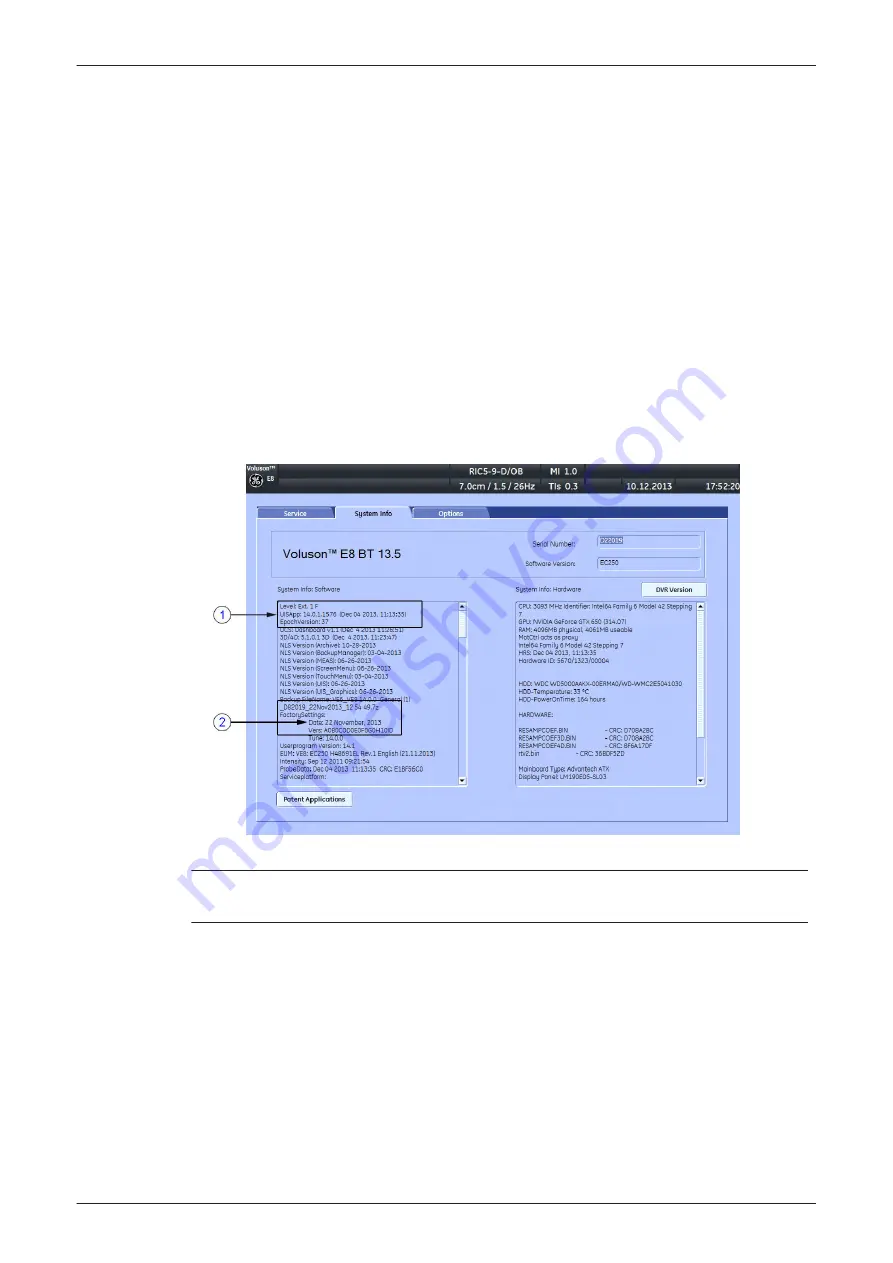
8.2.1 Before the Installation/Upgrade Procedure
Before performing the Software Upgrade:
•
perform an initial verification of the system and its functions
•
check the current Application Software version and the installed Options as described in
•
if the currently installed software has to be upgraded by a newer version, calculate new software
specific “Permanent key” in OKOS. Please contact your local distributor or GE service representative to
get the necessary key.
Note
It is NOT necessary to save Full System Configuration (Full Backup) prior to the upgrade. All existing User
Programs, 3D/4D Programs and Auto Text settings remain untouched!
8.2.1.1 Check vital System Setup data
1.
Press the Utilities key on the control console.
2.
In the “Utilities” menu touch the
System Setup
button to invoke the setup desktop on the screen.
3.
On the left side of the screen select
Administration
and then click the
System Info
tab.
4.
Check the currently installed Software/Hardware version of the Voluson E-Series system.
Figure 8-1 Version check: System Setup - Administration - System Info page
1
currently installed Ultrasound Application Software version
2
Date of Factory Settings
Replacement Procedures
8-4
Voluson E-Series Service Manual
KTD106657 Revision 2
Содержание H48681XB
Страница 11: ...Introduction Voluson E Series Service Manual KTD106657 Revision 2 1 3 ...
Страница 12: ...Introduction 1 4 Voluson E Series Service Manual KTD106657 Revision 2 ...
Страница 13: ...Introduction Voluson E Series Service Manual KTD106657 Revision 2 1 5 ...
Страница 14: ...Introduction 1 6 Voluson E Series Service Manual KTD106657 Revision 2 ...
Страница 15: ...Introduction Voluson E Series Service Manual KTD106657 Revision 2 1 7 ...
Страница 16: ...Introduction 1 8 Voluson E Series Service Manual KTD106657 Revision 2 ...
Страница 17: ...Introduction Voluson E Series Service Manual KTD106657 Revision 2 1 9 ...
Страница 36: ...This page was intentionally left blank Introduction 1 28 Voluson E Series Service Manual KTD106657 Revision 2 ...
Страница 172: ...This page was intentionally left blank Functional Checks 4 46 Voluson E Series Service Manual KTD106657 Revision 2 ...
Страница 226: ...This page was intentionally left blank Service Adjustments 6 8 Voluson E Series Service Manual KTD106657 Revision 2 ...
Страница 288: ...This page was intentionally left blank Replacement Procedures 8 30 Voluson E Series Service Manual KTD106657 Revision 2 ...
Страница 364: ...This page was intentionally left blank Care and Maintenance 10 24 Voluson E Series Service Manual KTD106657 Revision 2 ...
Страница 365: ......
Страница 366: ...GE Healthcare Austria GmbH Co OG Tiefenbach 15 4871 Zipf Austria www gehealthcare com ...






























