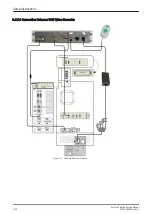3.4.2 Connecting the Black & White Printer
1.
Power Off/Shutdown the system as described in
2.
If your printer is UP-D898MD:
2
a.
Connect your printer to any power source.
Note: If you connect the printer directly to an AC mains power outlet for auxiliary devices
(provided by the Voluson E-Series system), DO NOT yet connect the USB cable!
b.
Press the Power ON button (1) on the printer.
c.
Enter the Menu by pushing the Joystick key (2).
d.
Display "
Digital
" by shifting the Joystick key up or down.
e.
Push the Joystick key to enter the sub menu.
f.
Display "
Driver
" by shifting up or down.
g.
Push the Joystick key to enter the sub menu.
h.
Display "
DRV:897
" by shifting up or down.
i.
Push the Joystick key again to confirm selection. The printer is now set-up with the driver of UP-
D897.
j.
Proceed installation procedure as described below.
3.
Connect the Black & White printer according to connection scheme, see:
4.
When all cables are connected, press the Power ON button on the printer.
5.
Power ON/Boot up the Voluson E-Series system as described in
.
All software drivers are pre-installed for the designated printer only.
6.
After physical connection to the Voluson E-Series system, assign the printer to a remote key (P1, P2,
P3 and/or P4) as described in
Section 3.6.7 "Remote Control Selection" on page 3-57
7.
Verify correct printer settings; see
Section 3.6.6 "Adjustment of Printer Settings" on page 3-51
Note
The B&W printer should be connected to the USB3 port of the Voluson E-Series´s PC-part. Location of the
USB3 port depends on the installed PC-Motherboard. If in doubt, refer to
detailed internal In/Out cable routing.
If the printer driver is not pre-installed, install it manually by means of the “Found New Hardware Wizard” and
the printer driver disk which is included with this new printer.
Warning
After each installation, the leakage currents have to be measured according to IEC 60601-1, UL 60601-1,
IEC 62353 or other relevant standard.
2 The UP-D898MD features a legacy mode driver mode. In this mode the printer identifies itself as UP-D897 via the USB interface. This enables
the use of the printer with the driver of UP-D897. Through this feature the new medical printer UP-D898MD can be used to easily replace an
existing UP-D897 unit in the field.
Setup Instructions
Voluson E-Series Service Manual
KTD106657 Revision 2
3-11
Содержание H48681XB
Страница 11: ...Introduction Voluson E Series Service Manual KTD106657 Revision 2 1 3 ...
Страница 12: ...Introduction 1 4 Voluson E Series Service Manual KTD106657 Revision 2 ...
Страница 13: ...Introduction Voluson E Series Service Manual KTD106657 Revision 2 1 5 ...
Страница 14: ...Introduction 1 6 Voluson E Series Service Manual KTD106657 Revision 2 ...
Страница 15: ...Introduction Voluson E Series Service Manual KTD106657 Revision 2 1 7 ...
Страница 16: ...Introduction 1 8 Voluson E Series Service Manual KTD106657 Revision 2 ...
Страница 17: ...Introduction Voluson E Series Service Manual KTD106657 Revision 2 1 9 ...
Страница 36: ...This page was intentionally left blank Introduction 1 28 Voluson E Series Service Manual KTD106657 Revision 2 ...
Страница 172: ...This page was intentionally left blank Functional Checks 4 46 Voluson E Series Service Manual KTD106657 Revision 2 ...
Страница 226: ...This page was intentionally left blank Service Adjustments 6 8 Voluson E Series Service Manual KTD106657 Revision 2 ...
Страница 288: ...This page was intentionally left blank Replacement Procedures 8 30 Voluson E Series Service Manual KTD106657 Revision 2 ...
Страница 364: ...This page was intentionally left blank Care and Maintenance 10 24 Voluson E Series Service Manual KTD106657 Revision 2 ...
Страница 365: ......
Страница 366: ...GE Healthcare Austria GmbH Co OG Tiefenbach 15 4871 Zipf Austria www gehealthcare com ...