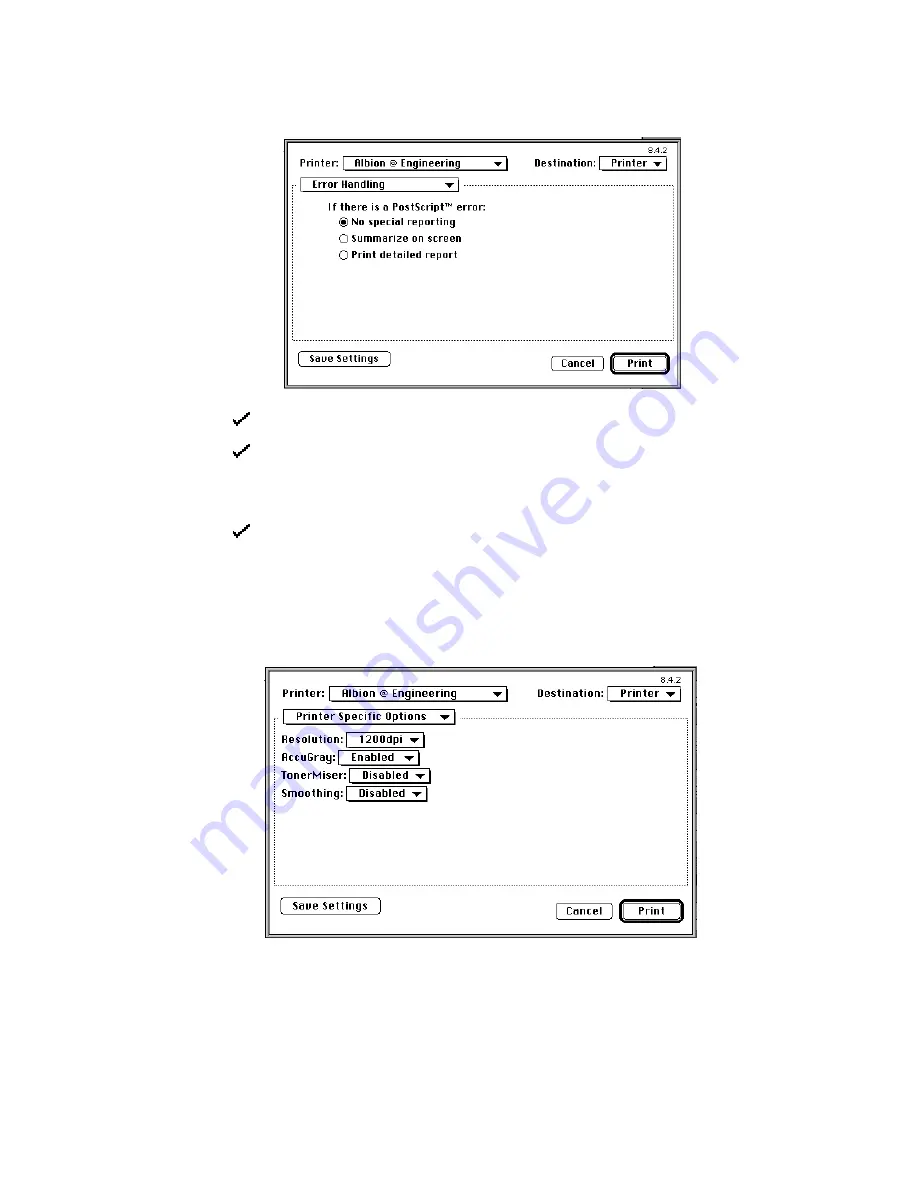
• 2 - 13
If you choose No Special Reporting, no
PostScript error reports are produced.
If you choose Summarize on Screen, you will see a message describing any
PostScript errors on the monitor. This option does not work when Background
Printing is on.
If you choose Print Detailed Report,
you will get a printed report describing any
PostScript errors.
Save as File
This dialog box (not shown) lets you select options for print jobs that you save to the
hard disk as files.
Printer Specific Options
You can choose the output resolution (in dots per inch) for the current print job.
This overrides the default resolution that was specified in the printer’s control panel
using the Resolution submenu.
Содержание Elite XL 20ppm
Страница 1: ...USER S MANUAL GCC TECHNOLOGIES EliteTM XL20ppm ...
Страница 148: ...11 4 Maintenance and Troubleshooting 6 Place the remaining packing materials on top of the printer 7 Tape the box shut ...
Страница 168: ...A 5 G H F Skew 2 0mm 0 0787in E 2 0mm 0 0787in E F G H 245mm Paper feed direction ...
Страница 169: ...A 6 Lead Edge Registration 4 0 2 0mm 0 1575 0 0787in A 4 0 2 0mm 0 1575 0 0787in B B A Paper feed direction B B ...
Страница 170: ...A 7 Side Edge Registration 4 0 2 5mm 0 1575 0 0984in C 4 0 2 5mm 0 1575 0 0984in D D Paper feed direction D D C ...
Страница 171: ...A 8 Parallelism 2 0mm 0 0787in T 2 0mm 0 0787in T U V U 390mm W 245mm Paper feed direction U W V ...
Страница 172: ...A 9 Squareness 1 3mm 0 0512in J 1 3mm 0 0512in K L M 210mm M L Paper feed direction K J 90 ...
Страница 187: ...D 3 On Line Comm Paper Servic e ...
















































