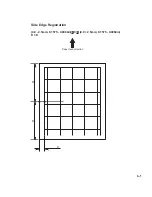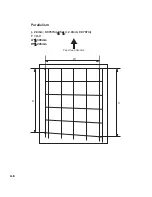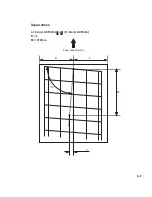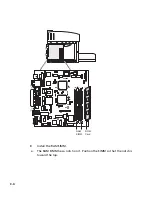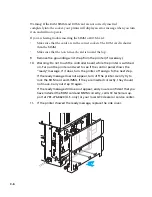C-10
Updating the printer’s virtual memory in Windows NT 3.51
1.
Open the Main Window in Program Manager, and double-click on the
Control Panel icon.
2.
Double-click on the Printers icon.
3.
Click on the Setup button.
4.
Click on the Advanced button.
5.
Enter the suggested virtual memory value into the Virtual Memory (KB)
box.
6.
Click the OK button until you have returned to Program Manager.
7.
Repeat steps 1 - 6 on every Windows NT 3.51 computer that will use the
printer.
Updating the printer’s virtual memory in Windows NT 4.0
1.
Choose Settings from the Start menu, and choose Printers from the
submenu.
2.
You will see the Printers window; use the right mouse button to click on
the Elite XL 20ppm icon.
3.
You will see a menu; choose Properties from this list.
4.
You will see the Properties tabbed dialog box; click on the Device Options
tab.
5.
In the window, click on Virtual Memory.
6.
Enter the suggested virtual memory figure into the box.
7.
Click OK.
8.
Repeat steps 1 - 7 on every Windows NT 4.0 computer that will use the
printer.
Содержание Elite XL 20ppm
Страница 1: ...USER S MANUAL GCC TECHNOLOGIES EliteTM XL20ppm ...
Страница 148: ...11 4 Maintenance and Troubleshooting 6 Place the remaining packing materials on top of the printer 7 Tape the box shut ...
Страница 168: ...A 5 G H F Skew 2 0mm 0 0787in E 2 0mm 0 0787in E F G H 245mm Paper feed direction ...
Страница 169: ...A 6 Lead Edge Registration 4 0 2 0mm 0 1575 0 0787in A 4 0 2 0mm 0 1575 0 0787in B B A Paper feed direction B B ...
Страница 170: ...A 7 Side Edge Registration 4 0 2 5mm 0 1575 0 0984in C 4 0 2 5mm 0 1575 0 0984in D D Paper feed direction D D C ...
Страница 171: ...A 8 Parallelism 2 0mm 0 0787in T 2 0mm 0 0787in T U V U 390mm W 245mm Paper feed direction U W V ...
Страница 172: ...A 9 Squareness 1 3mm 0 0512in J 1 3mm 0 0512in K L M 210mm M L Paper feed direction K J 90 ...
Страница 187: ...D 3 On Line Comm Paper Servic e ...