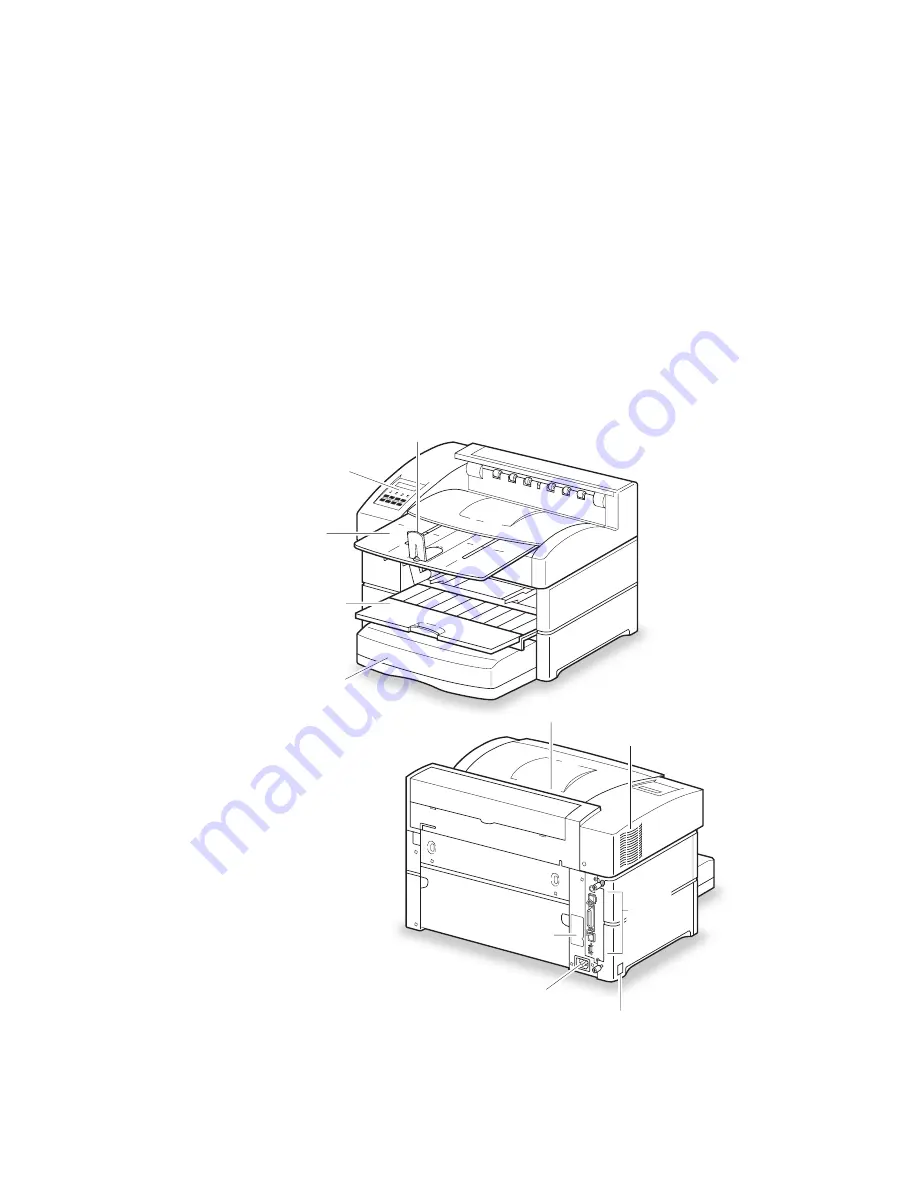
• 1 - 7
The Elite XL 20ppm Configuration Page
Each Elite XL 20ppm package includes a configuration page. It was printed on your
printer, at GCC’s manufacturing facility. The page shows the hardware and software
versions of the printer, factory default settings, and the hardware configuration of
your Elite XL 20ppm. Please keep this page with the original documentation provided
with your product.
Elite XL 20ppm Main Features
The following diagrams show the main features of the Elite XL 20ppm printer. These
features are referenced throughout this manual.
On Line
Comm
Paper
Service
500-sheet
Universal
Paper Cassette
Multipurpose
Feeder
Output
Tray
Extension
Control
Panel with
LCD display
Paper Stop
LOCAL
TALK
RS -422
AAU
I
10BASE
-T
PARALLEL
SCSI
Top Output Tray
Fan vent
(Do not block)
Power
connector
Power
switch
FCC label
Product
Serial number
Interface
Connections
Содержание Elite XL 20ppm
Страница 1: ...USER S MANUAL GCC TECHNOLOGIES EliteTM XL20ppm ...
Страница 148: ...11 4 Maintenance and Troubleshooting 6 Place the remaining packing materials on top of the printer 7 Tape the box shut ...
Страница 168: ...A 5 G H F Skew 2 0mm 0 0787in E 2 0mm 0 0787in E F G H 245mm Paper feed direction ...
Страница 169: ...A 6 Lead Edge Registration 4 0 2 0mm 0 1575 0 0787in A 4 0 2 0mm 0 1575 0 0787in B B A Paper feed direction B B ...
Страница 170: ...A 7 Side Edge Registration 4 0 2 5mm 0 1575 0 0984in C 4 0 2 5mm 0 1575 0 0984in D D Paper feed direction D D C ...
Страница 171: ...A 8 Parallelism 2 0mm 0 0787in T 2 0mm 0 0787in T U V U 390mm W 245mm Paper feed direction U W V ...
Страница 172: ...A 9 Squareness 1 3mm 0 0512in J 1 3mm 0 0512in K L M 210mm M L Paper feed direction K J 90 ...
Страница 187: ...D 3 On Line Comm Paper Servic e ...















































