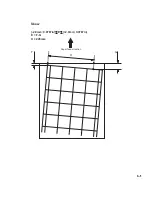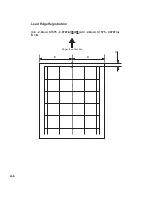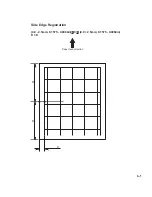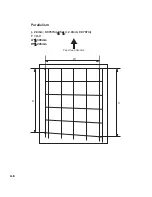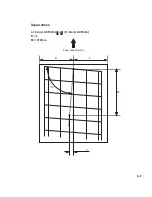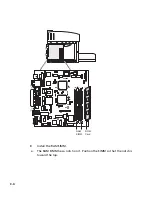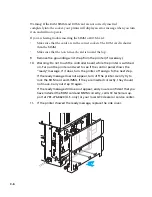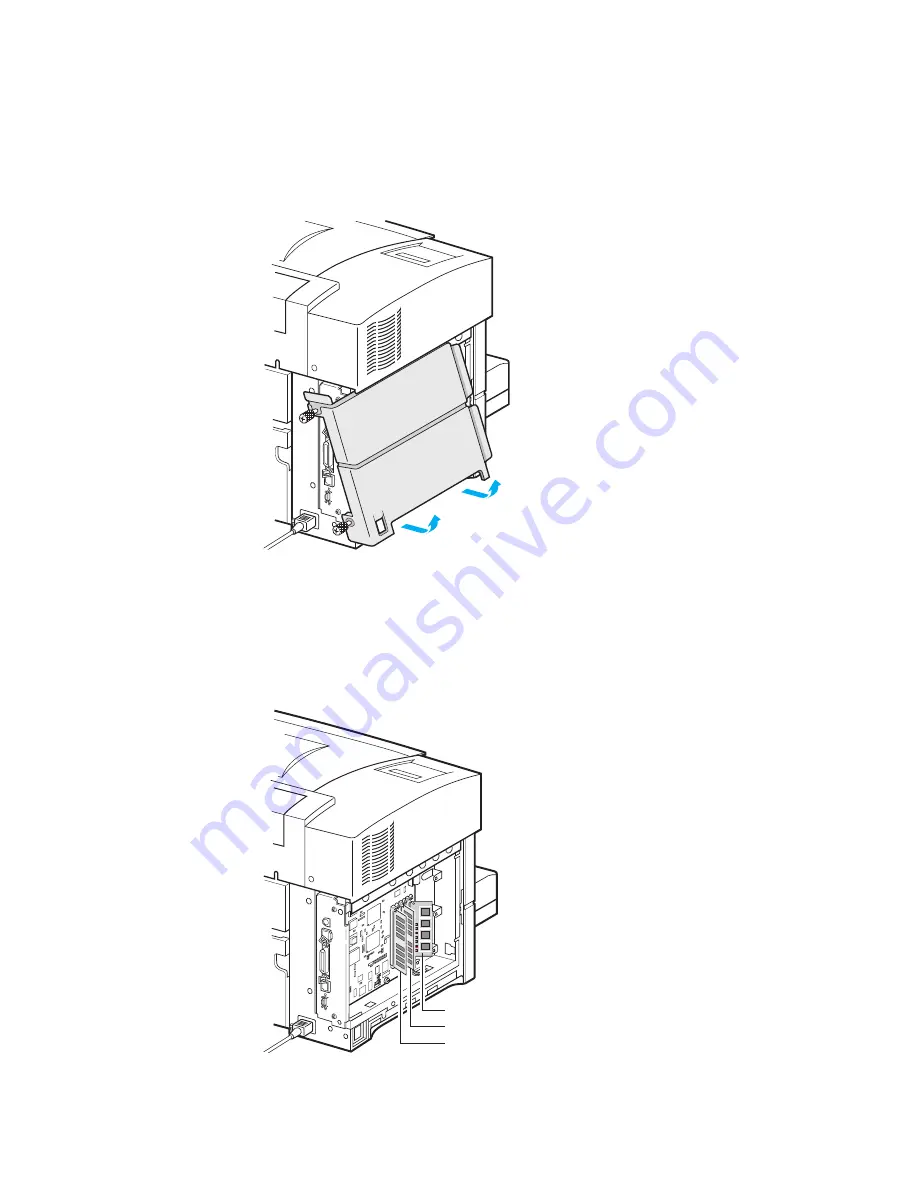
C-3
5.
Slide the left cover assembly towards the rear of the printer. Swing out the
bottom edge first and then lower the left cover out of its guide channel.
AAU
I
10BASE
-T
PARALLEL
SCSI
LOCAL
TALK
RS -422
6.
IMPORTANT: Attach a grounding wrist strap to the perforated metal
chassis, or touch the chassis regularly to dissipate static electricity from
your body.
7.
The ROM and RAM cards are at the right of the controller board.
AAU
I
10BASE
-T
PARALLEL
SCSI
LOCAL
TALK
RS -422
ROM Card
RAM SIMM
RAM SIMM
Содержание Elite XL 20ppm
Страница 1: ...USER S MANUAL GCC TECHNOLOGIES EliteTM XL20ppm ...
Страница 148: ...11 4 Maintenance and Troubleshooting 6 Place the remaining packing materials on top of the printer 7 Tape the box shut ...
Страница 168: ...A 5 G H F Skew 2 0mm 0 0787in E 2 0mm 0 0787in E F G H 245mm Paper feed direction ...
Страница 169: ...A 6 Lead Edge Registration 4 0 2 0mm 0 1575 0 0787in A 4 0 2 0mm 0 1575 0 0787in B B A Paper feed direction B B ...
Страница 170: ...A 7 Side Edge Registration 4 0 2 5mm 0 1575 0 0984in C 4 0 2 5mm 0 1575 0 0984in D D Paper feed direction D D C ...
Страница 171: ...A 8 Parallelism 2 0mm 0 0787in T 2 0mm 0 0787in T U V U 390mm W 245mm Paper feed direction U W V ...
Страница 172: ...A 9 Squareness 1 3mm 0 0512in J 1 3mm 0 0512in K L M 210mm M L Paper feed direction K J 90 ...
Страница 187: ...D 3 On Line Comm Paper Servic e ...