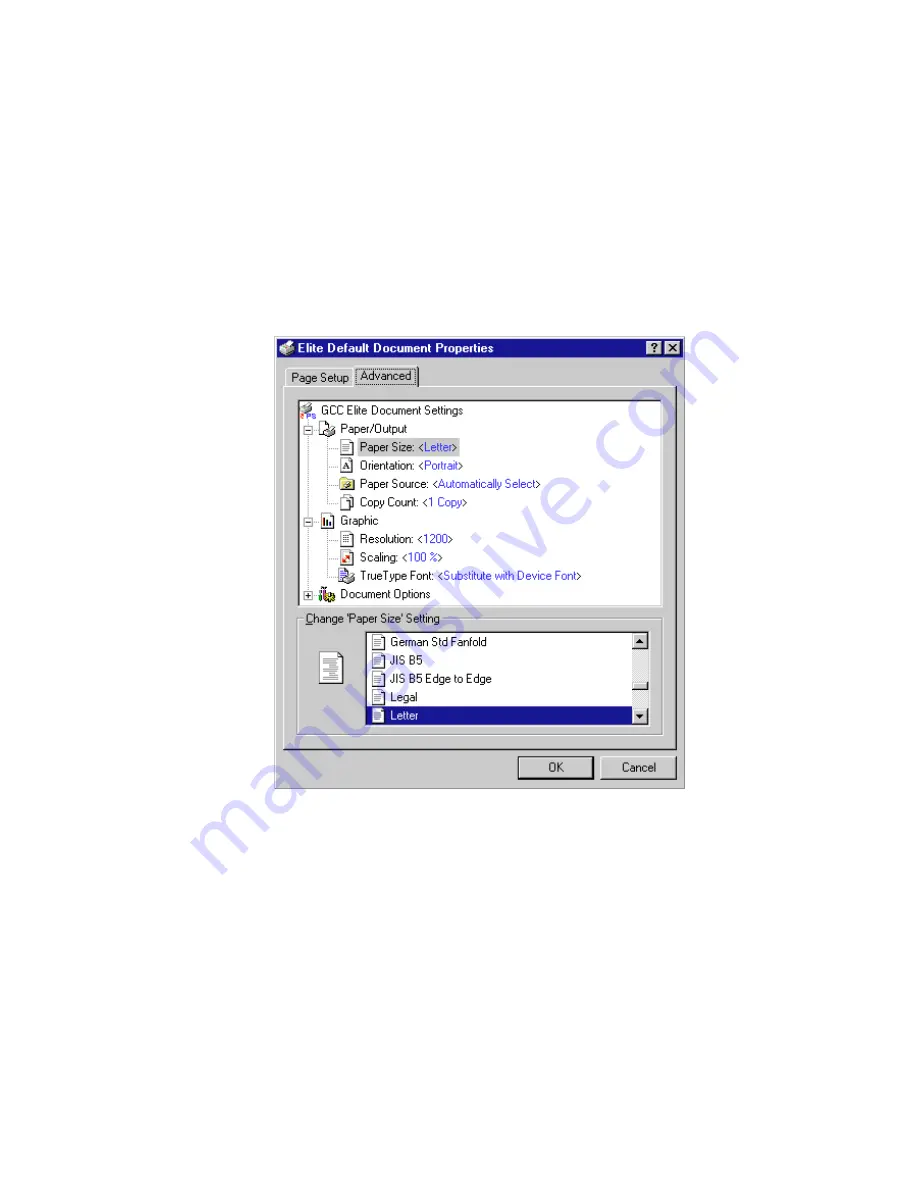
• 6 - 9
Opening the Document Defaults dialog box
If the Document Defaults dialog box is not already open, follow these steps:
1.
On the Start Menu, choose Settings, and then choose Printers from the
sub-menu.
2.
You will see the Printers window. Click once on your printer.
3.
Go to the File menu in the Printers window, and choose Document De-
faults from the menu.
GCC-specific items
There are two items in the Document Defaults dialog box which are added when you
install a GCC printer. You will find both of them if you click on the Advanced tab
and scroll to the bottom of the window.
• AccuGray is GCC’s technology for improving the reproduction of photographs.
We recommend that you leave this at the default setting of Enabled.
Содержание Elite XL 20ppm
Страница 1: ...USER S MANUAL GCC TECHNOLOGIES EliteTM XL20ppm ...
Страница 148: ...11 4 Maintenance and Troubleshooting 6 Place the remaining packing materials on top of the printer 7 Tape the box shut ...
Страница 168: ...A 5 G H F Skew 2 0mm 0 0787in E 2 0mm 0 0787in E F G H 245mm Paper feed direction ...
Страница 169: ...A 6 Lead Edge Registration 4 0 2 0mm 0 1575 0 0787in A 4 0 2 0mm 0 1575 0 0787in B B A Paper feed direction B B ...
Страница 170: ...A 7 Side Edge Registration 4 0 2 5mm 0 1575 0 0984in C 4 0 2 5mm 0 1575 0 0984in D D Paper feed direction D D C ...
Страница 171: ...A 8 Parallelism 2 0mm 0 0787in T 2 0mm 0 0787in T U V U 390mm W 245mm Paper feed direction U W V ...
Страница 172: ...A 9 Squareness 1 3mm 0 0512in J 1 3mm 0 0512in K L M 210mm M L Paper feed direction K J 90 ...
Страница 187: ...D 3 On Line Comm Paper Servic e ...






























