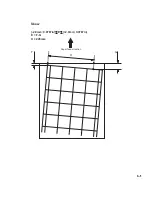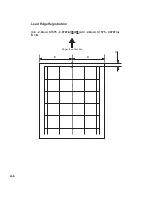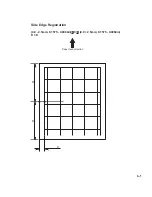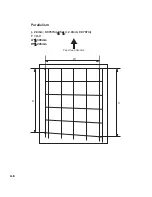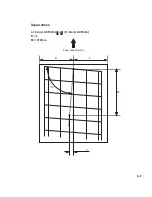11 - 14 • Maintenance and Troubleshooting
• If you are using a nonresident font that is downloaded from your computer,
make sure the font file to be downloaded is either in the
Fonts
folder (System
7.1 or later), the
Extensions
folder (System 7.0.x), or the
System Folder
(System
6.0.x) of the startup disk; the printer’s RAM; or the printer’s internal hard disk.
As you print, a message appears on the screen of your Macintosh indicating
which fonts are being downloaded.
• Some applications have an option called
Fractional Character Widths
. In some
applications, if this option is enabled,
Font Substitution
has no effect.
• If you are using downloaded fonts, make sure you download all the styles of
fonts, such as bold, italic, and bold italic. If you do not, your document will
print with plain style fonts.
• Deselect the
Unlimited Downloadable Fonts in a Document
option in the Page
Setup dialog box.
■
PostScript problems
If your PostScript print jobs print incorrectly check the following:
• Make sure the correct printer driver is chosen: for Windows, choose Elite XL
20ppm, for Macintosh choose LaserWriter 8.
• Be sure the PS/PCL Sensing menu in the front panel is set to either PostScript
Only or Auto Switch.
• Depending on the application and the complexity of the print job, you may
need to increase the Wait timeout value in the front panel. If the wait timeout is
too short, jobs may print either partially or not at all.
• If you are printing from a Macintosh try printing with Background Printing
turned off.
• Try restarting the printer.
■
PCL problems
If your PCL print jobs print incorrectly check the following:
• Be sure the PS/PCL Sensing menu in the front panel is set to either PCL or Auto
switch.
• Make sure that the LaserJet III driver is installed and selected in your applica-
tion.
Содержание Elite XL 20ppm
Страница 1: ...USER S MANUAL GCC TECHNOLOGIES EliteTM XL20ppm ...
Страница 148: ...11 4 Maintenance and Troubleshooting 6 Place the remaining packing materials on top of the printer 7 Tape the box shut ...
Страница 168: ...A 5 G H F Skew 2 0mm 0 0787in E 2 0mm 0 0787in E F G H 245mm Paper feed direction ...
Страница 169: ...A 6 Lead Edge Registration 4 0 2 0mm 0 1575 0 0787in A 4 0 2 0mm 0 1575 0 0787in B B A Paper feed direction B B ...
Страница 170: ...A 7 Side Edge Registration 4 0 2 5mm 0 1575 0 0984in C 4 0 2 5mm 0 1575 0 0984in D D Paper feed direction D D C ...
Страница 171: ...A 8 Parallelism 2 0mm 0 0787in T 2 0mm 0 0787in T U V U 390mm W 245mm Paper feed direction U W V ...
Страница 172: ...A 9 Squareness 1 3mm 0 0512in J 1 3mm 0 0512in K L M 210mm M L Paper feed direction K J 90 ...
Страница 187: ...D 3 On Line Comm Paper Servic e ...