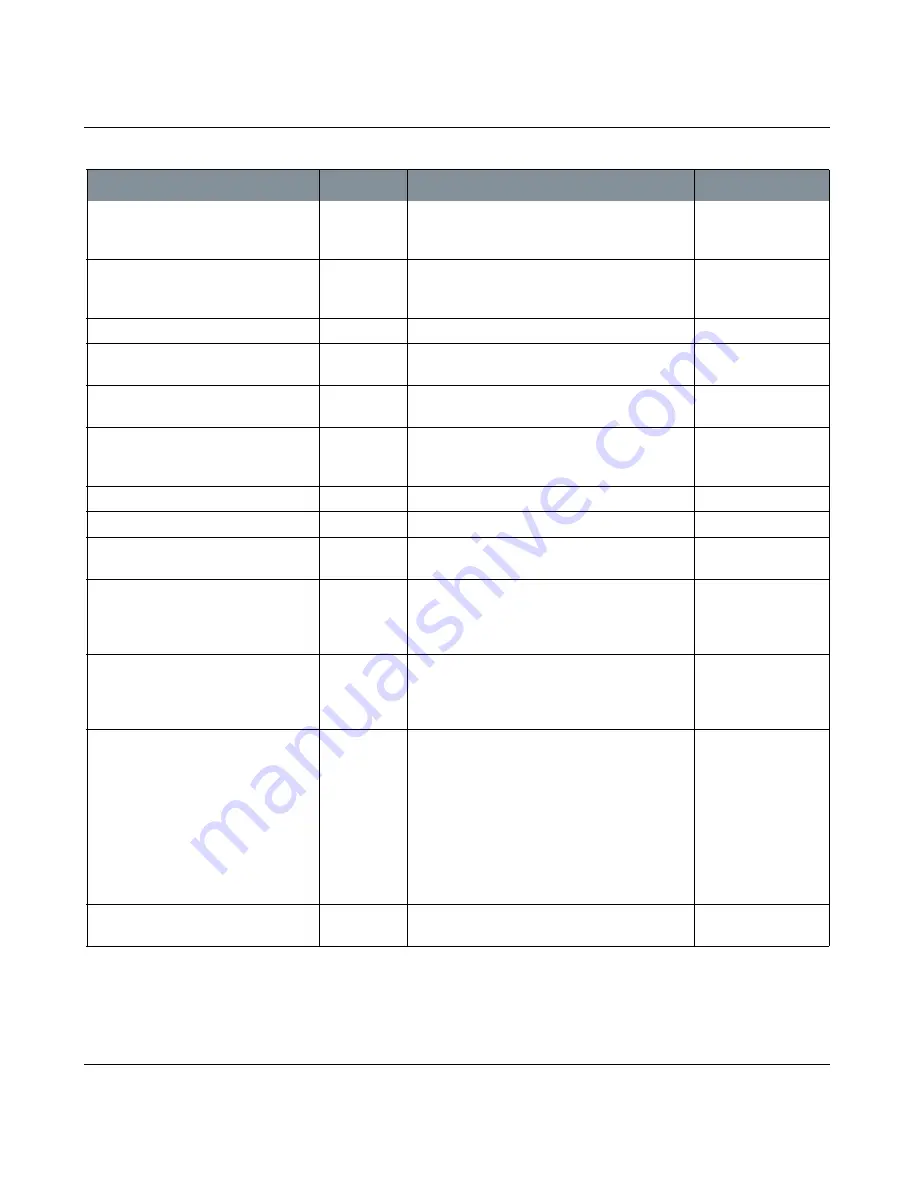
DISPLAY PROPERTIES DIALOG BOX
Mari 2.0v1
226
The Foundry
Display Properties Dialog Box Fields
Canvas
> Wireframe |
Visible
checkbox
If this is selected, the model in the 3D views are
displayed with the wireframe visible on top of the
paint.
Canvas
> Camera Mask |
Opacity
entry box,
slider
The opacity of the black bars that indicate the
aspect ratio of the perspective camera in the
Canvas.
By default, this is set
to 0, which means the
bars are disabled.
Canvas
>
Linked Patches
| Color
swatch
The color of the patches that are linked together.
Canvas
>
Rendering
| Checker Color A
swatch
Sets color A of the transparency checkerboard.
This can be chosen using the color picker.
Canvas
>
Rendering
| Checker Color B
swatch
Sets color B of the transparency checkerboard.
This can be chosen using the color picker.
Canvas
>
Rendering
| Checker Size
entry box,
slider
The size of the individual checkerboard squares.
This can be adjusted using either the slider or the
entry box.
By default this is set
to 10.
Canvas > Rendering |
Render
Cameras checkbox
Show the cameras on the canvas.
Canvas
> Rendering |
Render
Lights
checkbox
Show the lights on the canvas.
Canvas > Rendering |
Render
UV Image checkbox
Show the patches in the UV view as they appear
after export, including the overspill areas.
Canvas > UV Label |
Text
Color
swatch
The color for the onscreen text on the UV view,
used to show the UV patch information.
Only visible if you
have opened the dia-
log box from within
the UV view.
Canvas > UV Label |
Visible
checkbox
Whether to show the onscreen UV patch infor-
mation text over each patch in the UV view.
Only visible if you
have opened the dia-
log box from within
the UV view.
Canvas > Selection |
Fill
Render
dropdown
When to show the selection fill color. This
appears in the middle of selected areas. Options
are:
•
Select
— show the selection fill while the area
is being selected. Once you've finished making
the selection, the fill disappears.
•
Always
— show the selection fill the whole
time the area is selected.
•
Never
— do not show the selection fill.
Canvas > Selection |
Fill Color
swatch
The color to use to fill selected areas. Click on
the swatch to set the color.
Control
Type
What it does
Notes
Содержание Mari
Страница 1: ...REFERENCE GUIDE VERSION 2 0V1...








































