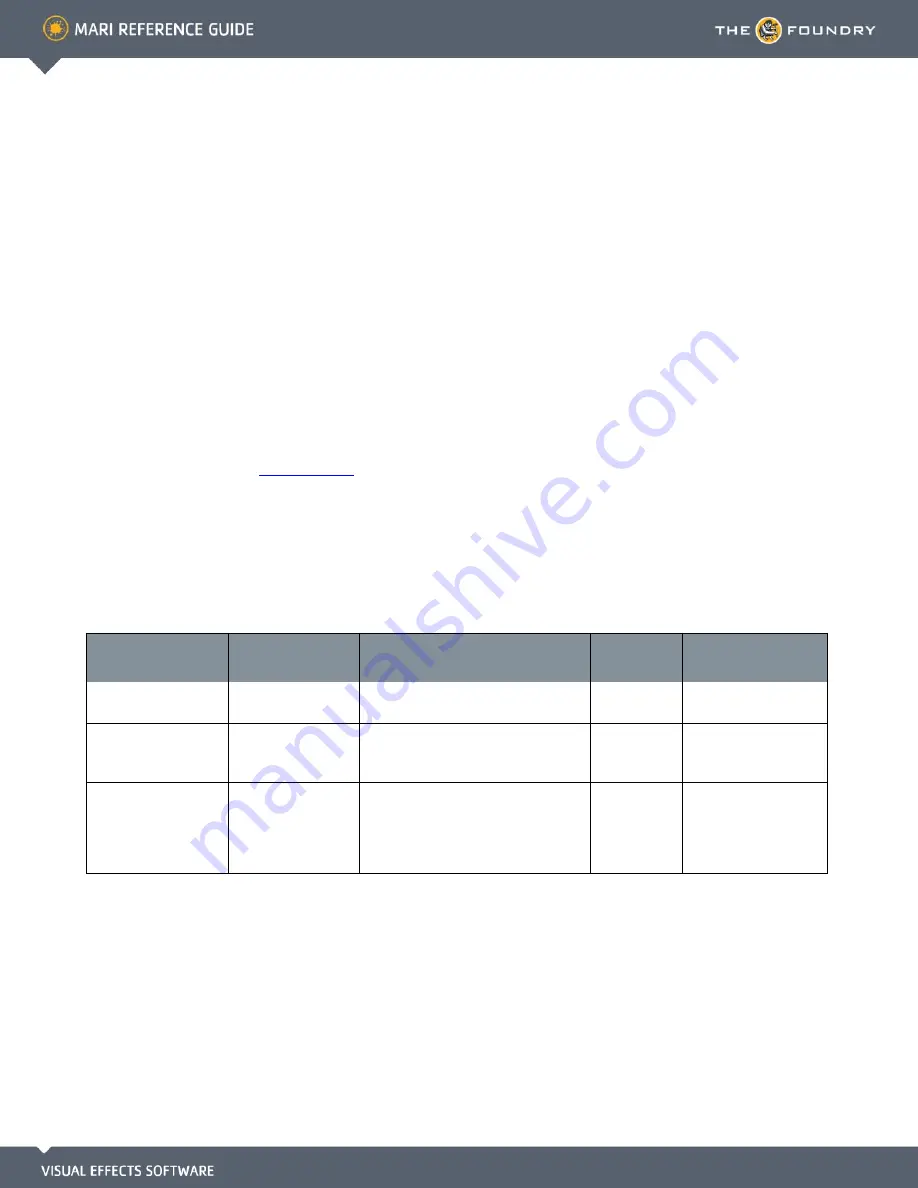
55 M
ASK
C
HANNEL
T
O
A
LPHA
D
IALOG
B
OX
What It Does
Creates a new channel based on the selected mask channel and source texture, with the alpha values on
the new channel set by the original mask.
How to Access It
•
Menubar
|
Channel
>
Mask to
Alpha
•
Right-click
| Channel in
Channels Palette
>
Mask to Alpha
Mask Channel to
Alpha Dialog Box
Fields
Control
Type
What it does
Opens this
dialog box
Notes
New Channel Name
entry / dropdown
Enter the name for the new channel to
create.
RGB Channel
dropdown
Selects the existing channel that pro-
vides the diffuse color data for the new
channel.
Mask Channel
dropdown
Selects the existing channel to use as
the mask when creating the new chan-
nel. A second dropdown allows you to
select the specific color channel to use
as the mask (red, green, or blue).
Содержание Mari
Страница 1: ...REFERENCE GUIDE VERSION 2 0V1...
















































