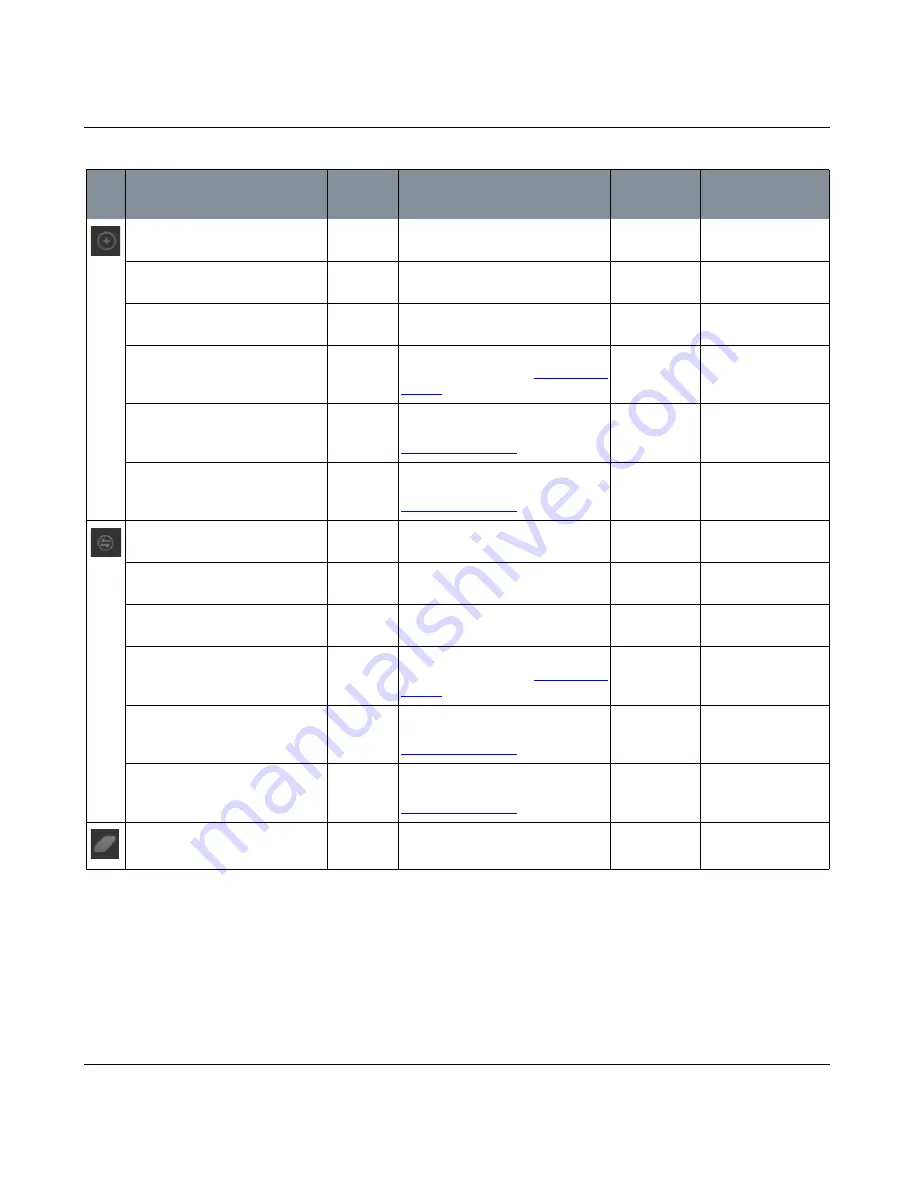
TOOL PROPERTIES PALETTE
Mari 2.0v1
162
The Foundry
Tool Properties Palette Fields
Paint
| Paint
add attri-
bute
Click to add attributes
Add User
Attribute
Paint > Paint > General
|
Description
informa-
tion
Paint > Paint > General
|Name
informa-
tion
Paint > Paint
| Tip
add attri-
bute
Brush tip details. This is a duplicate
of the section from the
Brush Editor
Palette
.
Add User
Attribute
Paint > Paint
| Texture
Brush texture details. This is a
duplicate of the section from the
Brush Editor Palette
.
Paint > Paint
| Geometry
Brush geometry details. This is a
duplicate of the section from the
Brush Editor Palette
.
Vector Paint
| Vector Paint
add attri-
bute
Click to add attributes.
Add User
Attributes
Vector Paint
>
Vector Paint
>
General
| Description
informa-
tion
Vector Paint
>
Vector Paint
>
General
| Name
informa-
tion
Vector Paint
>
Vector Paint
| Tip
add attri-
bute
Brush tip details. This is a duplicate
of the section from the
Brush Editor
Palette
.
Add User
Attribute
Vector Paint
>
Vector Paint
| Tex-
ture
add attri-
bute
Brush texture details. This is a
duplicate of the section from the
Brush Editor Palette
.
Add User
Attribute
Vector Paint
>
Vector Paint
|
Geometry
add attri-
bute
Brush geometry details. This is a
duplicate of the section from the
Brush Editor Palette
.
Add User
Attribute
Eraser > (Same as Paint)
add attri-
bute
Click to add attributes.
Add User
Attributes
Tool
Control
Type
What it does
Opens this
dialog box
Notes
Содержание Mari
Страница 1: ...REFERENCE GUIDE VERSION 2 0V1...
















































