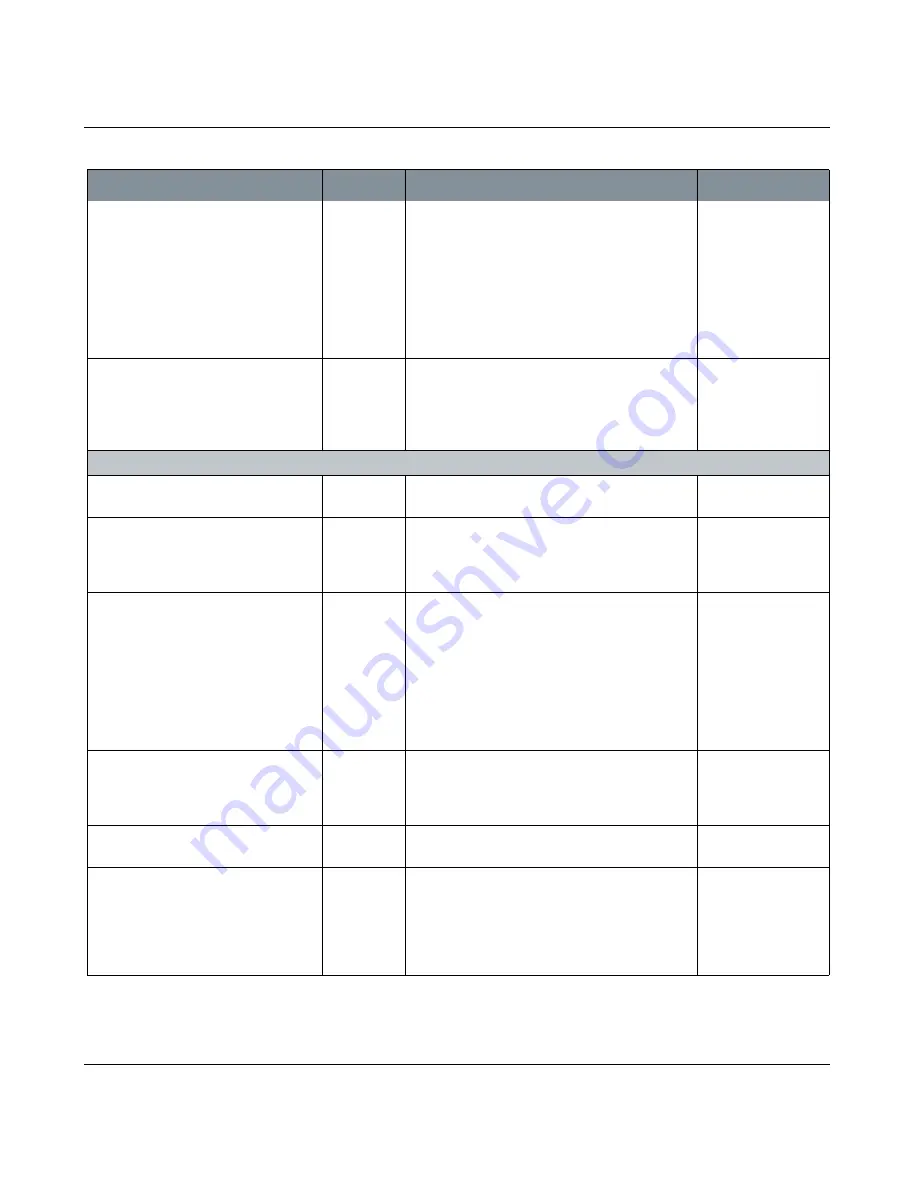
MARI PREFERENCES DIALOG BOX
Mari 2.0v1
221
The Foundry
Mari Preferences Dialog Box Fields
Virtual Texture
|
Gather Scale
entry box,
slider
Sets the buffer size Mari uses when gathering
information on which image tiles are required for
rendering a scene. The default value of 1.000
halves the canvas resolution and works well in
most situations, saving processing time. However,
if glitches are appearing in the canvas, you may
need to increase this value to fix the problem (at
the cost of reduced painting and navigation
speed).
Virtual Texture
|
Thin Triangle Pre-
view Quality
entry box,
slider
Controls the texture preview quality of thin trian-
gles. The default value is 0. In cases where the
geometry has long thin triangles, increasing this
value results in the use of higher resolution tex-
tures.
Misc
Appearance
| Use Custom Font
checkbox
Enabling this allows you to change the font used
in Mari from the default setting.
Appearance
| Custom Font Size
entry box,
slider
Adjusts point size of the custom font.
Use Custom Font
must be enabled in
order for this to have
an affect.
Image Import/Export
|
Show Summary
Dialog on Import
checkbox
Sets whether Mari displays an import summary
dialog after importing an image.
The import summary
dialog displays infor-
mation such as how
many images were
imported, how long
the operation took,
and if patches were
resized — then how
many.
Import/Export Dialogs
| Remember
Import and Export Paths
checkbox
If enabled, Mari automatically remembers paths
previously set for importing and exporting, and
offers them again next time you attempt to
import or export.
Import/Export
Dialogs
| Enable Multi-
Channel Import and Export
checkbox
If enabled, import and export dialogs offer the
ability to import or export multiple files at once.
Input
| Use HiRes Positions
checkbox
If this option is enabled, Mari uses high resolution
position values from tablets and other devices.
Most often this is only noticeable using Paint and
Vector Paint on large patch sizes.
In some cases, hav-
ing this option
enabled can hinder
painting entirely. Dis-
abling it resolves the
issue.
Setting
Type
What it does
Notes
Содержание Mari
Страница 1: ...REFERENCE GUIDE VERSION 2 0V1...












































