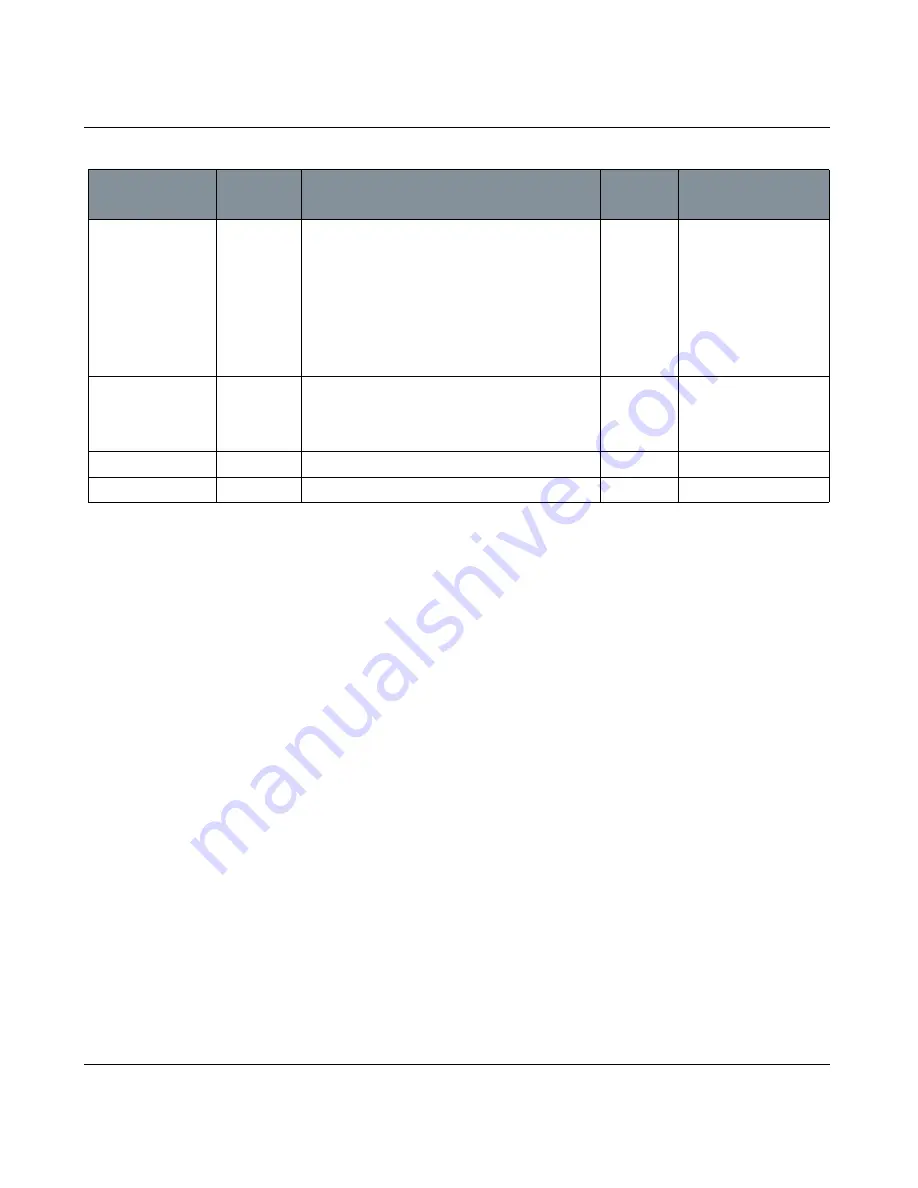
EXPORT DIALOG BOX
Mari 2.0v1
195
The Foundry
Export dialog box fields
Small Textures
dropdown
With this option Enabled, Mari exports any patches
not yet painted on as 8x8 pixel textures (in the
background color), no matter what resolution the
patches are in Mari.
Enabling Small Textures
saves disk space if you're
exporting a channel that
hasn't been fully painted.
Disable Small Textures if
you want Mari to always
export patches at their
full size (even if they
haven't been painted).
Alpha Channels
dropdown
Choose whether to Keep or Remove alpha channels
when exporting textures. This can help decrease
the resulting file size when exporting images that
don’t need alpha channels.
Export All Patches
button
Exports images from all patches in the project.
Cancel
button
Cancels the export and closes the dialog box.
Control
Type
What it does
Opens this
dialog box
Notes
Содержание Mari
Страница 1: ...REFERENCE GUIDE VERSION 2 0V1...
















































