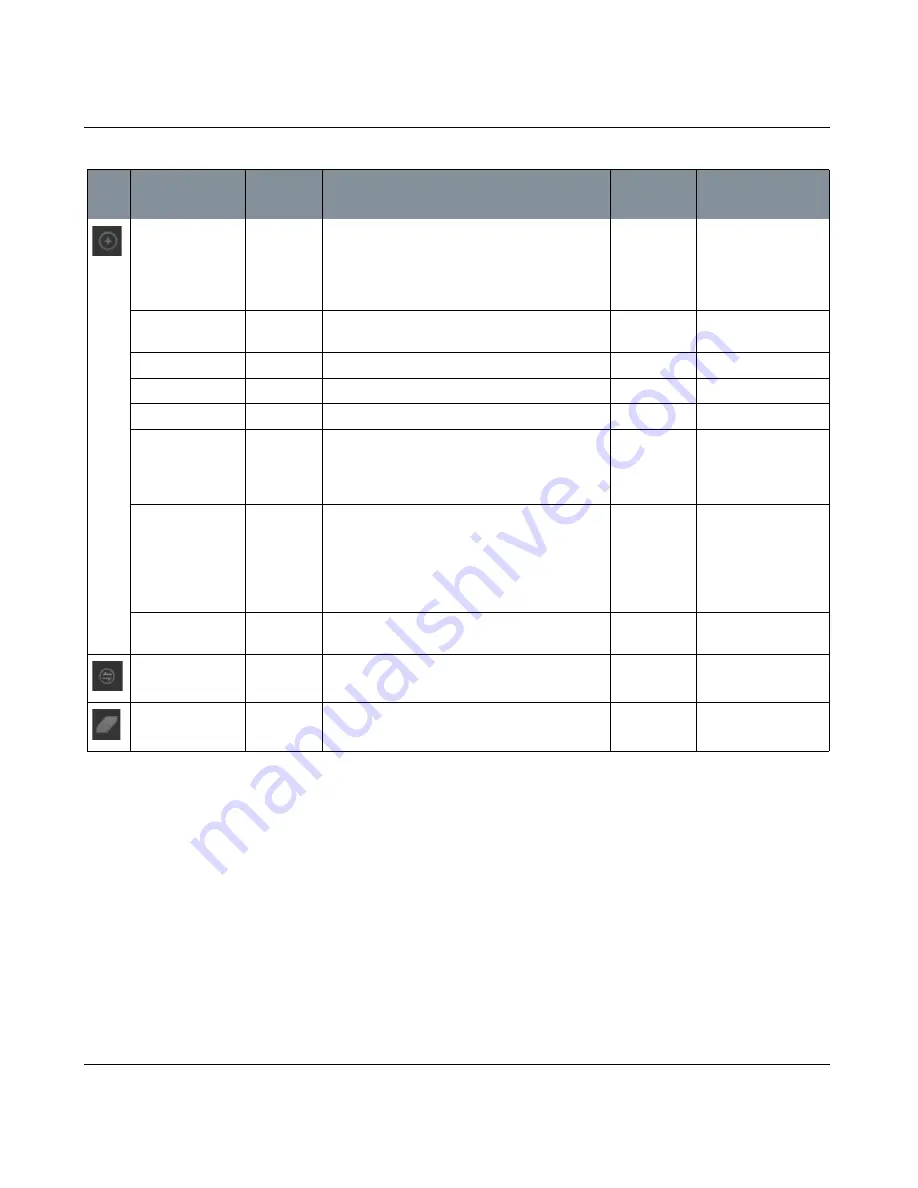
TOOLBARS
Mari 2.0v1
66
The Foundry
Tool Properties Toolbar
Painting Mode
dropdown
The blending mode used when the paint bakes
down onto the channel surface. The default is
Normal (paint in the buffer overwrites the sur-
face), but Mari supports a number of other
blending modes.
Colors
checkbox
Whether more pressure causes the color to vary
(from slightly darker to the target color).
Alpha
checkbox
Whether more pressure increases the opacity.
Radius
checkbox
Whether more pressure increases the radius.
Flow
checkbox
Whether more pressure increases the flow.
Radius
entry box
Set how big the brush tip is (in pixels).
You can also adjust
the opacity by press-
ing R and clicking and
dragging.
Opacity
entry box
How opaque the paint is. This is a multiplier on
the paint buffer contents. At 1.0, the paint bakes
down to the surface with the same opacity as it
is in the buffer. At 0.5, the paint applied to the
surface is half as transparent as when it's in the
buffer.
You can also adjust
the opacity by press-
ing O and clicking and
dragging.
Flow
entry box
Mimics how quickly paint is applied, by setting
the maximum opacity in a splat.
Same as Paint
Same as Paint.
Tool
Control
Type
What it does
Opens this
dialog box
Notes
Содержание Mari
Страница 1: ...REFERENCE GUIDE VERSION 2 0V1...
















































