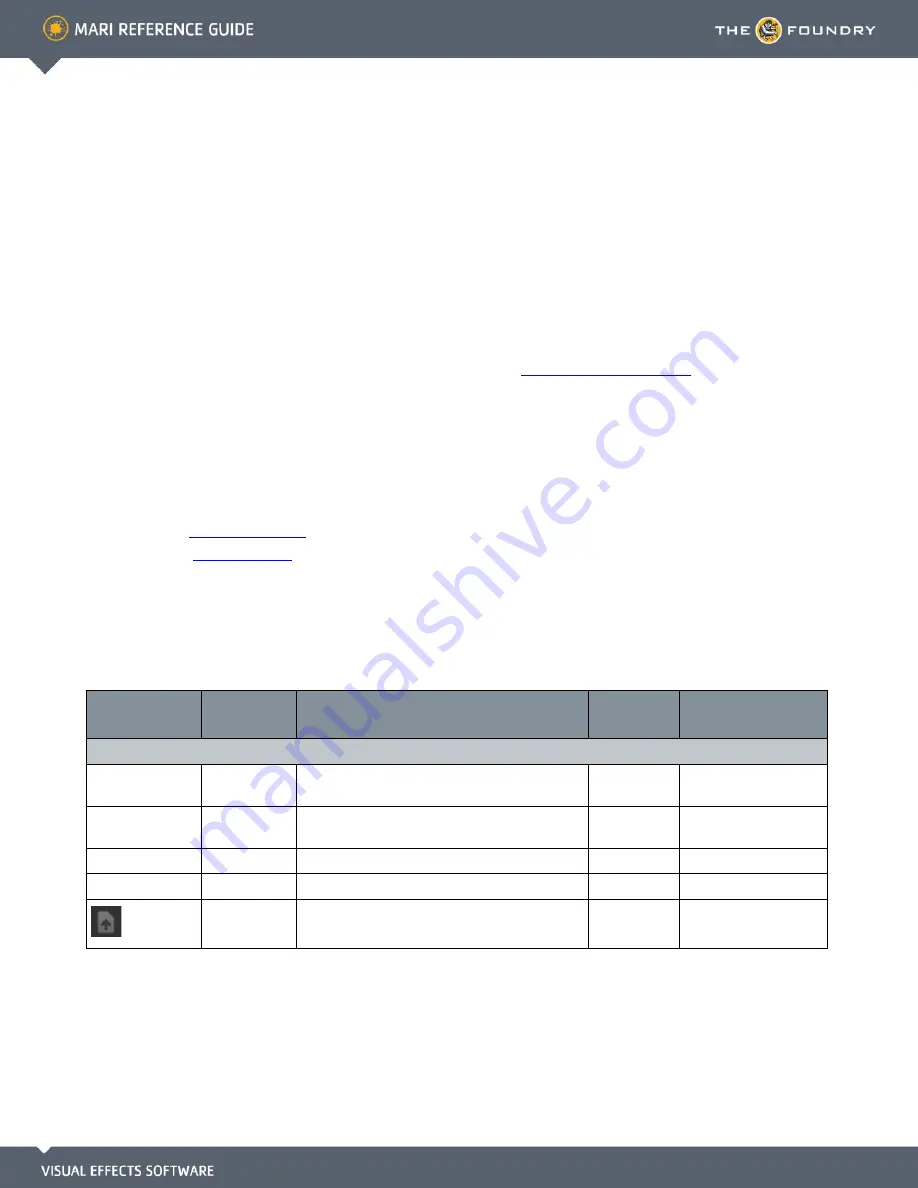
51 I
MPORT
D
IALOG
B
OX
What It Does
Invoked by the import channel functions and import layer functions, the Import dialog box lets you specify
options for importing channels or layers. This can be done by importing textures into existing layer stacks,
layers, or as new channels, however, importing textures as a new channel only opens the Import dialog
box after first selecting options for the new channel from the
Add Channel Dialog Box.
How to Access It
•
Menubar | Channels > Import > any of the dropdown options
•
Menubar
| Layers > Import > any of the dropdown options
•
Right-click |
Channels Palette
> Import > any of the dropdown options
•
Right-click
|
Layers Palette
> Import > any of the dropdown options
Import Channel
Dialog Box Fields
Control
Type
What it does
Opens this
dialog box
Notes
Named Files
U
information
Lists the U texture coordinate for the left edge of
the patch.
V
information
Lists the V texture coordinate for the bottom
edge of the patch.
UDIM
information
Lists the UDIM number for the patch.
File
entry box
Specify the file location to import from.
button
Browse to the file location you want to export the
texture to.
Содержание Mari
Страница 1: ...REFERENCE GUIDE VERSION 2 0V1...






























