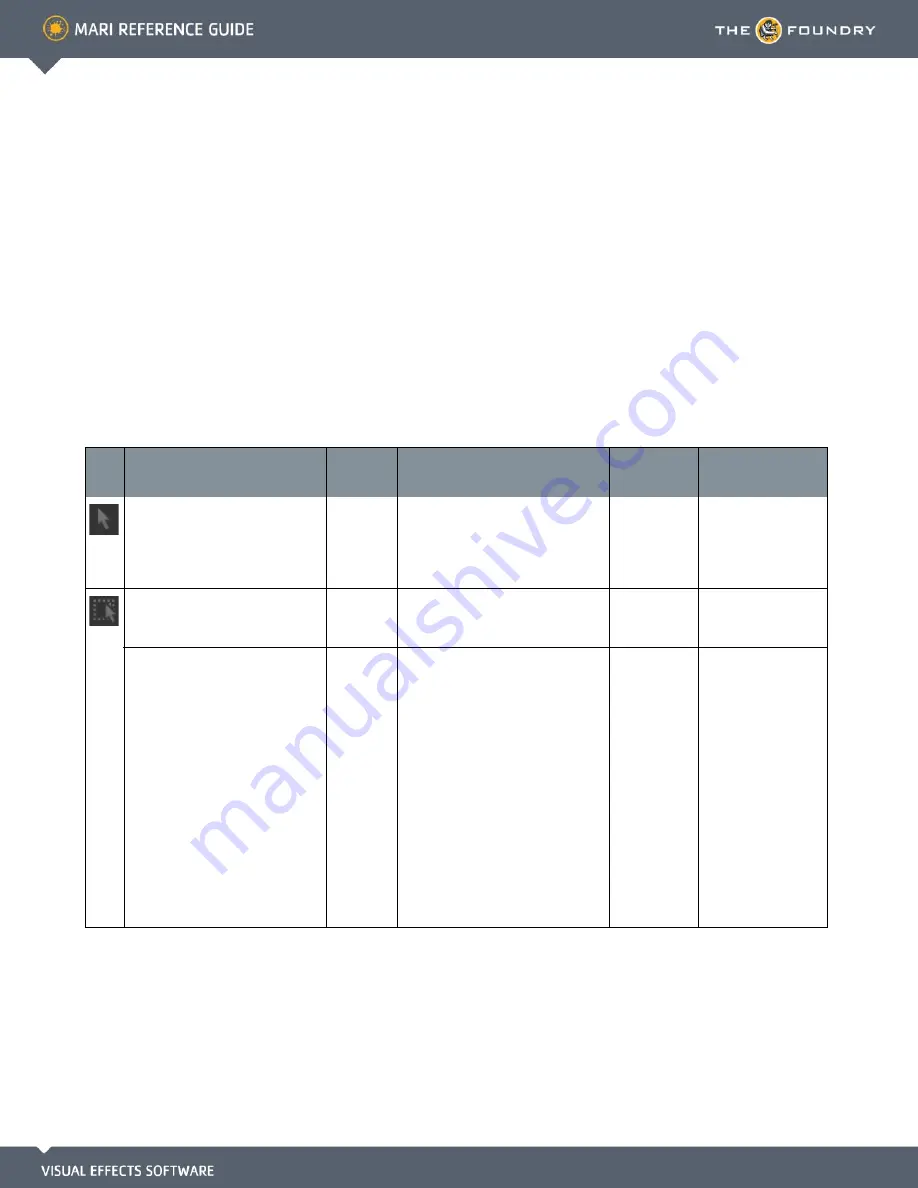
37 T
OOL
P
ROPERTIES
P
ALETTE
What It Does
The Tool Properties palette displays information about the selected tool.
Tool Properties
Palette Fields
Tool
Control
Type
What it does
Opens this
dialog box
Notes
Select > MriSelect > General
|
Facing
dropdown
Sets whether the selection only
applies to the Front of the model as
you can see it, or if the selection
goes Through the model and
includes the other side.
Marquee Select Tool >
MriMarqueeSelectTool > General
|
Crawling Ants
checkbox
Controls whether the selection
edges are animated. If on, the edges
are animated.
Marquee Select Tool >
MriMarqueeSelectTool > General
|
Type
dropdown
The shape of the selection drawn:
• Lasso — lets you draw a “free”
selection of any shape.
• Rectangle — lets you draw a
rectangular selection.
• Ellipse — lets you draw an oval
selection.
• MagicWand — lets you select by
color. When you click, Mari cre-
ates a selection around the point
you clicked. The selection is
based on color – areas with a
similar color to the original point
are selected. You can change the
color threshold for the selection.
Содержание Mari
Страница 1: ...REFERENCE GUIDE VERSION 2 0V1...
















































