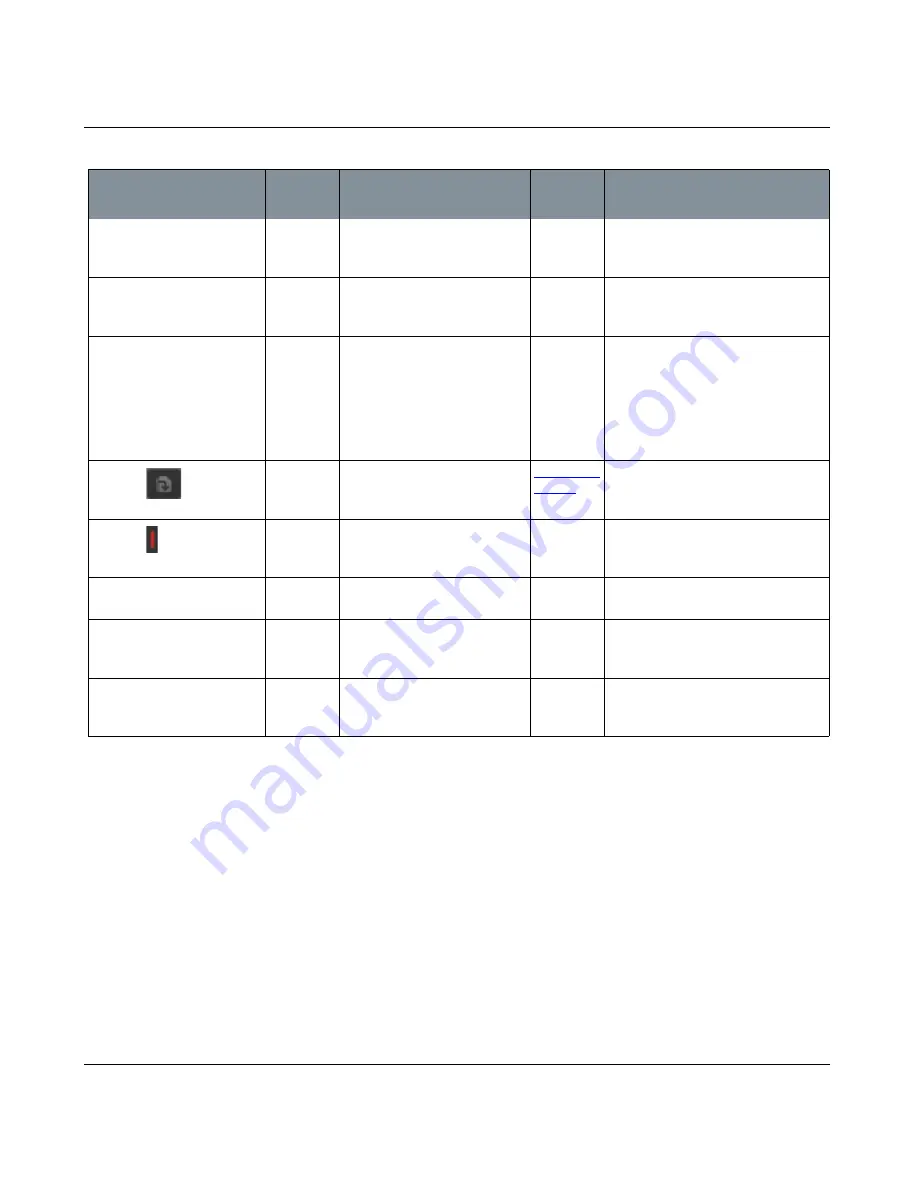
NEW PROJECT DIALOG BOX
Mari 2.0v1
181
The Foundry
New Project Dialog Box Fields
Texture
| Fill
swatch
Color to fill the new channel.
Mari sets a default value, but
you can change this.
Click the swatch to change the color.
Texture
| Depth
dropdown
The color depth size. Mari sets a
default value, but you can
change this.
8bit (Byte), 16bit (Half), or 32bit
(Float).
Texture
| Files
entry
The filename template used to
pick existing textures to import
into the channel. Mari sets a
default value, but you can
change this, or you can use the
button to open a dialog allowing
you to manually pick the files.
Texture
|
button
Opens a dialog box allowing you
to pick the textures for Mari to
import into the new channel.
Import Dia-
log Box
Texture
|
image
Indicates that Mari has not
found any textures to import.
If there are textures to import, Mari
displays the number of patches avail-
able.
Mesh
Options
> Start Frame
and End Frame
entry box
Set the frame range from the
source file to import.
Mesh
Options
> Single Frame button
Sets the other fields to only
import the first frame from the
animation in the object file.
Mesh
Options
> All Frames
button
Sets the other fields to import
the entire animation from the
object file.
Control
Type
What it does
Opens this
dialog box
Notes
Содержание Mari
Страница 1: ...REFERENCE GUIDE VERSION 2 0V1...






























