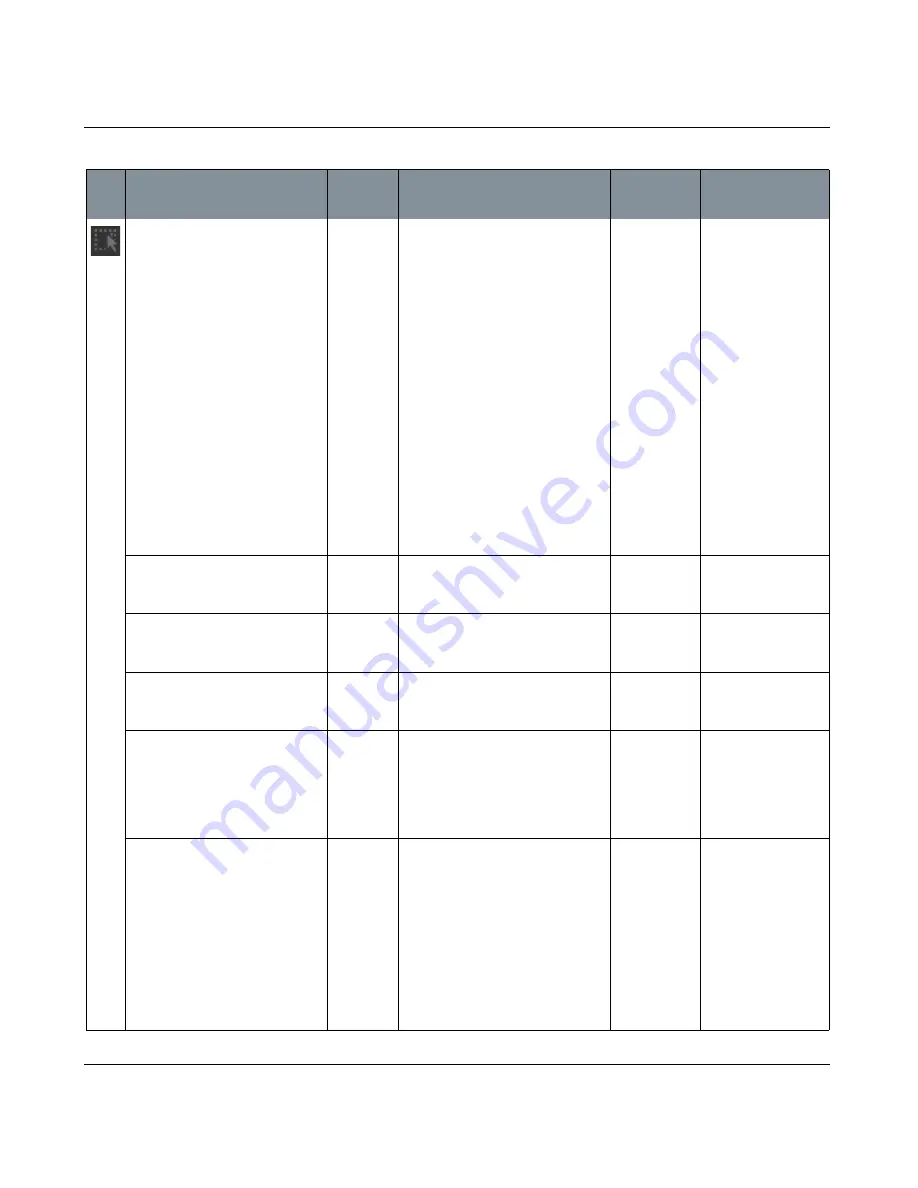
TOOL PROPERTIES PALETTE
Mari 2.0v1
159
The Foundry
Tool Properties Palette Fields
Marquee Select Tool >
MriMarqueeSelectTool > General
|
Mode
dropdown
How drawing a new selection
affects the current marquee selec-
tion:
• Replace — the new selection
replaces the existing selection.
• Transform — this lets you move
you selection area around (move,
rotate, or scale the selection).
• Add — the new selection adds
onto the existing selection.
• Subtract — the new selection
removes areas of the existing
selection.
• Intersect — inverts the existing
selection. That is, any areas that
were selected become unselected,
and any areas that were
unselected become selected.
Marquee Select Tool >
MriMarqueeSelectTool > General
|
Invert Marquee Selection
button
Inverts the current selection.
Unselected areas become selected,
and vice versa.
Marquee Select Tool >
MriMarqueeSelectTool > General
|
Clear Marquee Selection
button
Clears the current selection.
Marquee Select Tool >
MriMarqueeSelectTool > General
|
Enabled
checkbox
Turns the marquee selection on and
off.
Marquee Select Tool >
MriMarqueeSelectTool > General
|
Color Threshold
entry box,
slider
Sets the color threshold for the
marquee selection. Setting a lower
value here results in a more accu-
rate color selection. Higher values
catch more of the surrounding
color.
Marquee Select Tool >
MriMarqueeSelectTool > General
|
Amount
entry box,
slider,
reset
Sets how much the marquee selec-
tion prevents painting outside the
selected area.
This works as a multiplier to the
alpha of paint applied outside the
selection:
• At 1, only the area inside the
selection is paintable.
• At 0.5, paint outside the selec-
tion applies with an alpha of 0.5.
Tool
Control
Type
What it does
Opens this
dialog box
Notes
Содержание Mari
Страница 1: ...REFERENCE GUIDE VERSION 2 0V1...






























