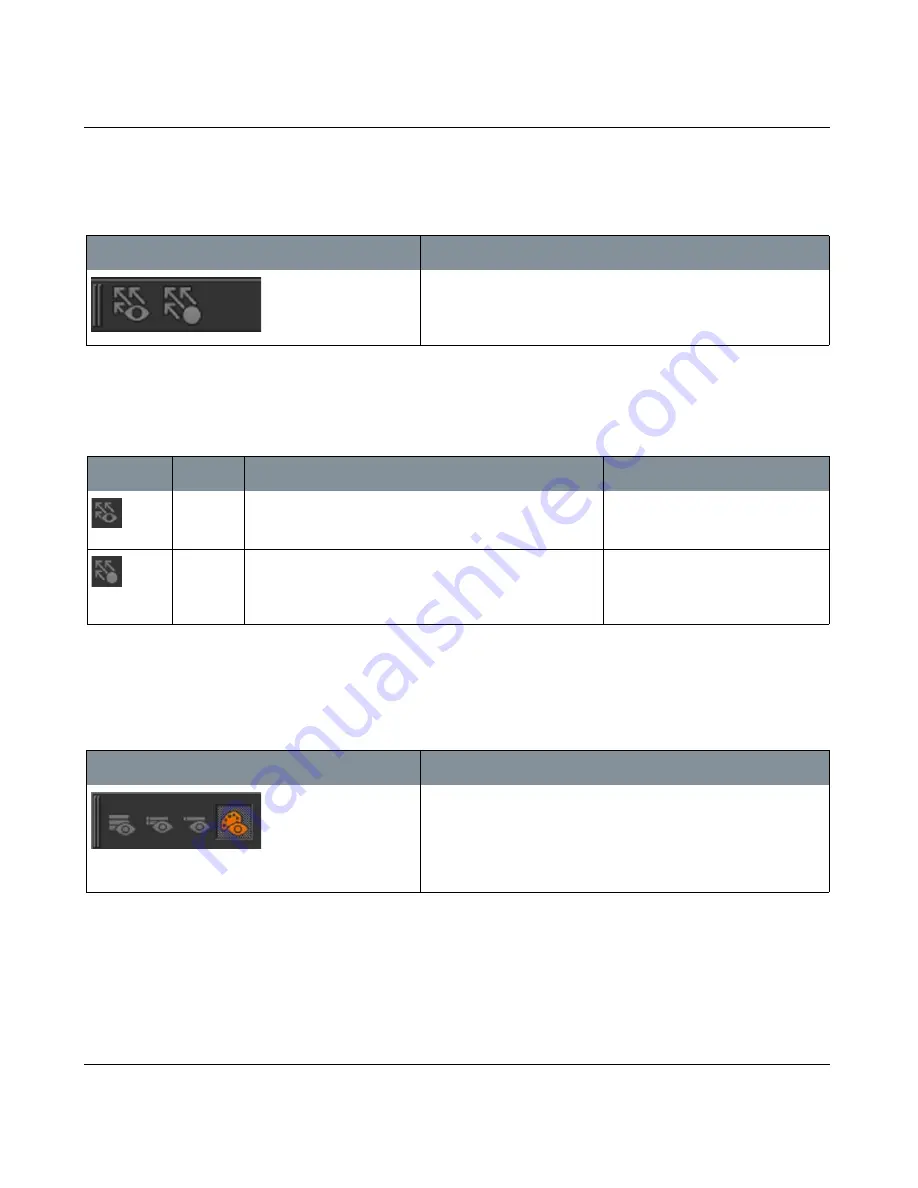
TOOLBARS
Mari 2.0v1
75
The Foundry
Vector Painting Toolbar
Vector Painting
Toolbar
Vector Painting
Toolbar Controls
Default Shaders
Toolbar
What it looks like
What it does
Displays the option to toggle the vector inspector on or off and to
create default vector shaders. When the tool is active, the vector
inspector markers are shown, regardless of whether you toggle the
option on or off.
Control
Type
What it does
Notes
button
Quickly enables the vector inspector so that the directional
markers are visible. To quickly turn off the directional mark-
ers, click the button again.
Can also be done by using the Shift+I
shortcut.
button
Sets up two default vector shaders with default channels and
layers for painting flow or normal maps. Also changes the
tool to Vector Paint and switches the Painting Mode to Paint
Flow Vectors.
Can also be done by navigating to
Python | Examples > Setup Vector
Brush
What it looks like
What it does
Displays one of the four default shader in the Shaders palette: Current
Channel, Current Layer and Below, Current Layer, and Current Paint
Target. Selecting a custom created shader in the Shaders palette won’t
highlight any of the shaders in the toolbar, but selecting a default
shader from either the palette or the toolbar activates the shader and
highlights the icon in the toolbar.
Содержание Mari
Страница 1: ...REFERENCE GUIDE VERSION 2 0V1...
















































