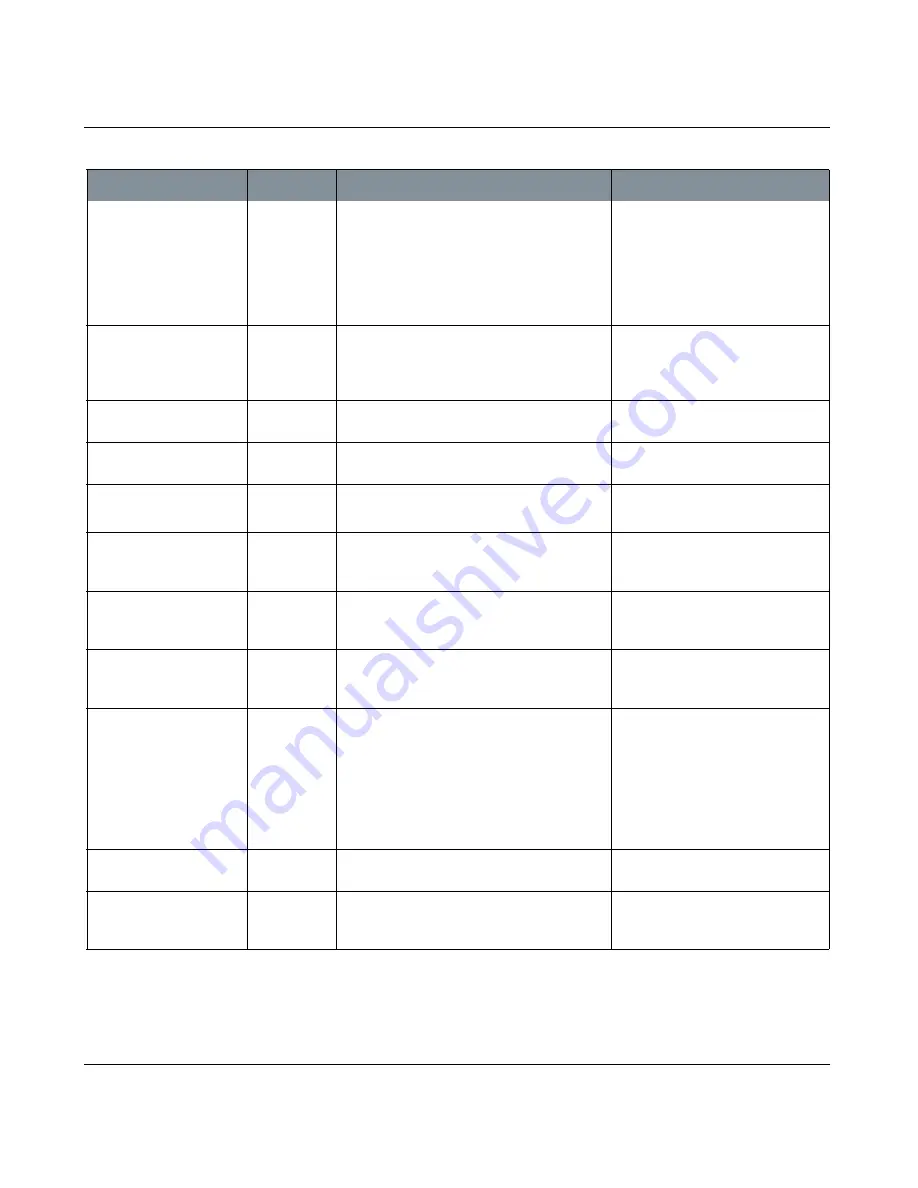
RENDER TURNTABLE DIALOG BOX
Mari 2.0v1
230
The Foundry
Render Turntable Dialog Box Fields
Settings
|
Offset
entry box
If you are combining multiple turntables, lets
you chain together sequences by offsetting the
image numbers.
For example, with an offset of 0, the
first image is MariTurntable_1.jpg.
With an offset of 360, the first
image is MariTurntable_361.jpg. You
can use this to generate one
sequence of frames for the x axis,
then another for the y axis.
Settings
|
Filters
dropdown
If this is checked, the turntable images are
produced with the LUT and any other applica-
ble view filters applied. If this is not checked,
no filters are applied to the images produced.
Settings
| Lighting
dropdown
Specify whether you want to render a turntable
with Flat, Basic, or Full lighting.
Info
|
Comment
entry box,
dropdown
Sets a comment to include this at the bottom
of the turntable.
Info
|
Text Size
entry box,
slider
Sets the text size for the comment.
Range: 0.10 to 10.00
Default: 1.00
Info
|
Reference
entry box,
dropdown,
button
Selects a reference image to include at the top
right of your model.
Second dropdown specifies whether
the colorspace is sRGB or Linear.
Info
|
Reference
entry box,
dropdown,
button
Specifies where Mari should create the images. Second dropdown specifies whether
the colorspace is sRGB or Linear.
Output
|
Path
entry box,
dropdown,
button
Specifies where Mari should create the images. Default: /local1
Output
|
Template
entry box,
dropdown
Sets a template for the filenames.
This must include the $FRAME vari-
able, so Mari assigns the frame num-
bers correctly to the files. Mari can
export turntables as either .tif, .png,
.jpg, or .tga files — change the file
extension in the template to set the
file type. Default:
MariTurntable_$FRAME.jpg
Output
|
Command
entry box,
dropdown
Specifies any commands to run on files after
creating them.
Preview
button
Generates the first frame of the turntable,
enabling you to check the placement of refer-
ence images and text.
Control
Type
What it does
Notes
Содержание Mari
Страница 1: ...REFERENCE GUIDE VERSION 2 0V1...


















