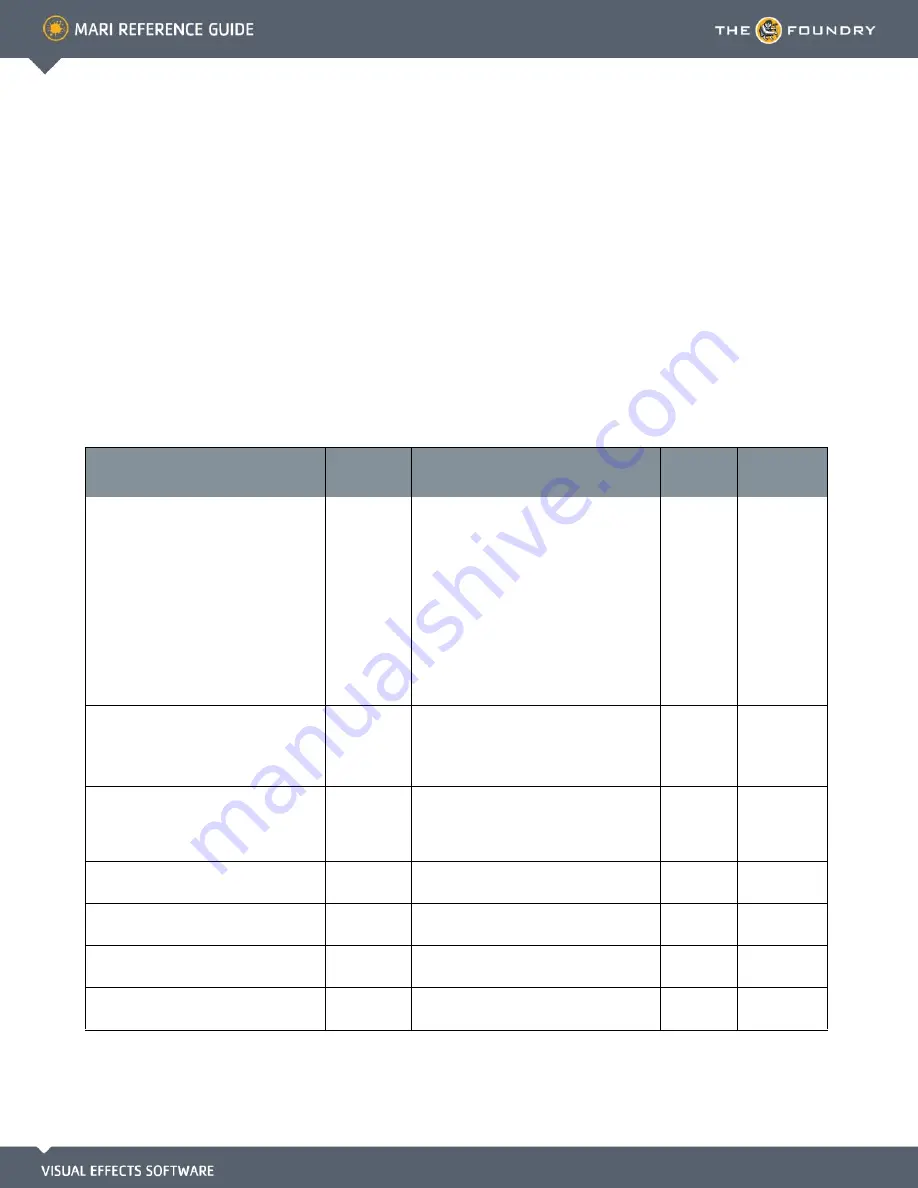
38 P
AINTING
P
ALETTE
What It Does
The Painting palette displays information and controls for managing painting features.
Painting Palette
Fields
Control
Type
What it does
Opens this
dialog box
Notes
Painter
>
Filtering
| Image
dropdown
The image filtering to use when copying
textures using the clone tools (Clone
Stamp and Paint Through). One of:
• Nearest — preserves edge detail, but
gives quite "blocky" textures.
• Bilinear — gives good results, but can
produce square artifacts at extreme
zoom.
• Bicubic — provides more rounded
results, slightly blurrier but without the
square artifacts.
Painter
>
Source
Grade
| Enabled
checkbox
Enables source image grading.
Used this to grade your source image
when cloning from or painting through an
image.
Painter
>
Source
Grade
| Rgb
entry box,
slider
Changes the overall color saturation for
all three color components of the source
image. Moving this also moves the sepa-
rate Red, Green, and Blue sliders.
Painter
>
Source
Grade
| Red
entry box,
slider
Changes the color saturation in the Red
component of the source image.
Painter
>
Source
Grade
| Green
entry box,
slider
Changes the color saturation in the Green
component of the source image.
Painter
>
Source
Grade
| Blue
entry box,
slider
Changes the color saturation in the Blue
component of the source image.
Painter
>
Source
Grade
| Contrast
entry box,
slider
Changes the contrast of the source image.
Содержание Mari
Страница 1: ...REFERENCE GUIDE VERSION 2 0V1...
















































