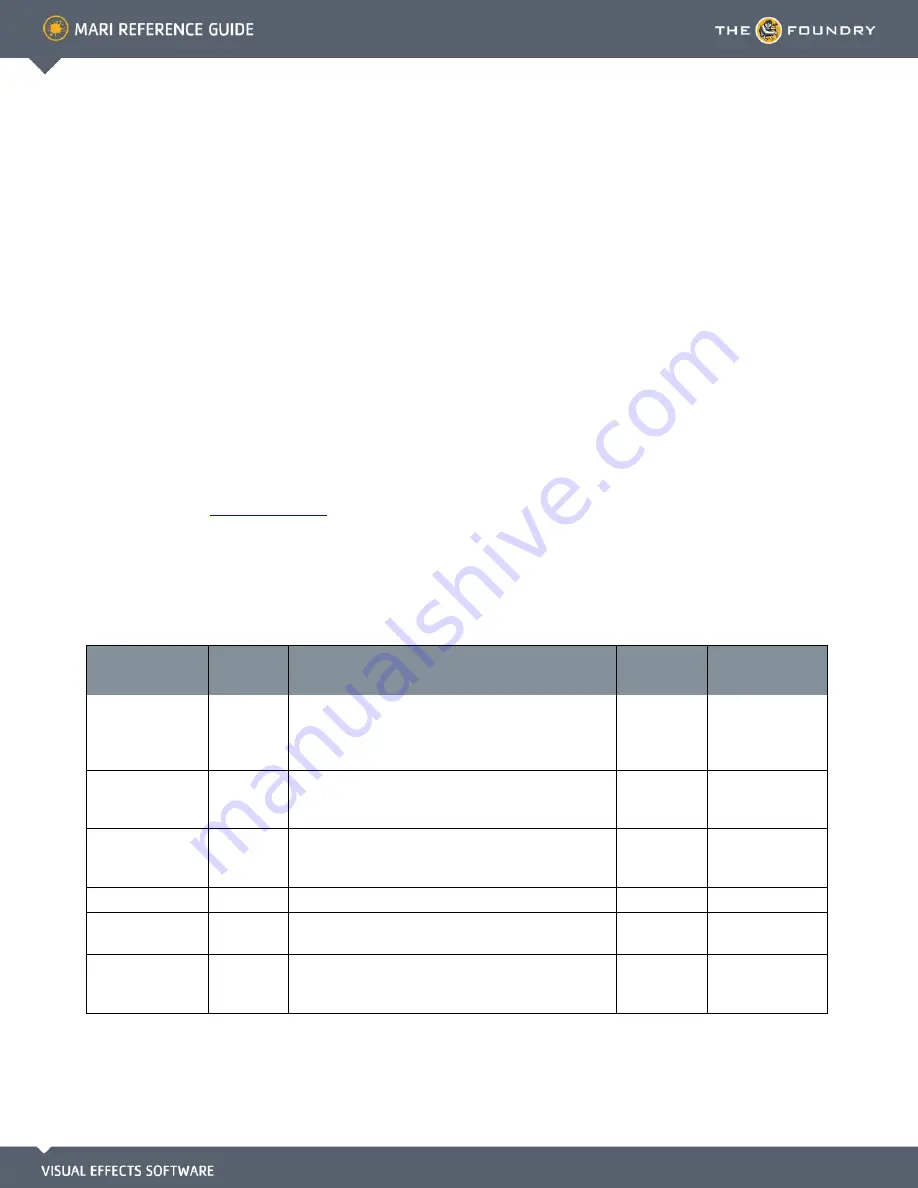
47 C
HANNEL
P
RESETS
D
IALOG
B
OX
What It Does
Allows you to set up preferences for quickly creating channels through the Channels palette or menu.
These presets include options such as the color depth size, patch size, file space, and color space. This
gives you the opportunity to quickly set up a channel template for channel types you know are going to be
created numerous times.
How to Access It
•
Menubar
| Channels > Channel Presets
•
Right-click
| in
Channels Palette
> Channel Presets
Channel Preset
Dialog Box Fields
Control
Type
What it does
Opens this
dialog box
Notes
Root Path
entry box,
dropdown,
button
Specify the file path for the creation of new channel
templates.
The browse and
scan buttons also
allow you to search
for the file location.
Import
dropdown
Select which patches to import if a channel is being
imported for the creation of the template. Options are:
All Patches.
Resize
dropdown
Select which files should be resized when patches are
being imported for channel template creation. Options
are: Patches to fit images or Images to fit patches.
Prefix
entry box
Specify a prefix for organizing created channels.
Create
checkbox
Select which channel templates you want to create from
the list in the dialog.
Import
checkbox
Select which channel templates you want to create from
imported channels. Import settings were chosen from
the earlier option in the dialog.
Содержание Mari
Страница 1: ...REFERENCE GUIDE VERSION 2 0V1...






























