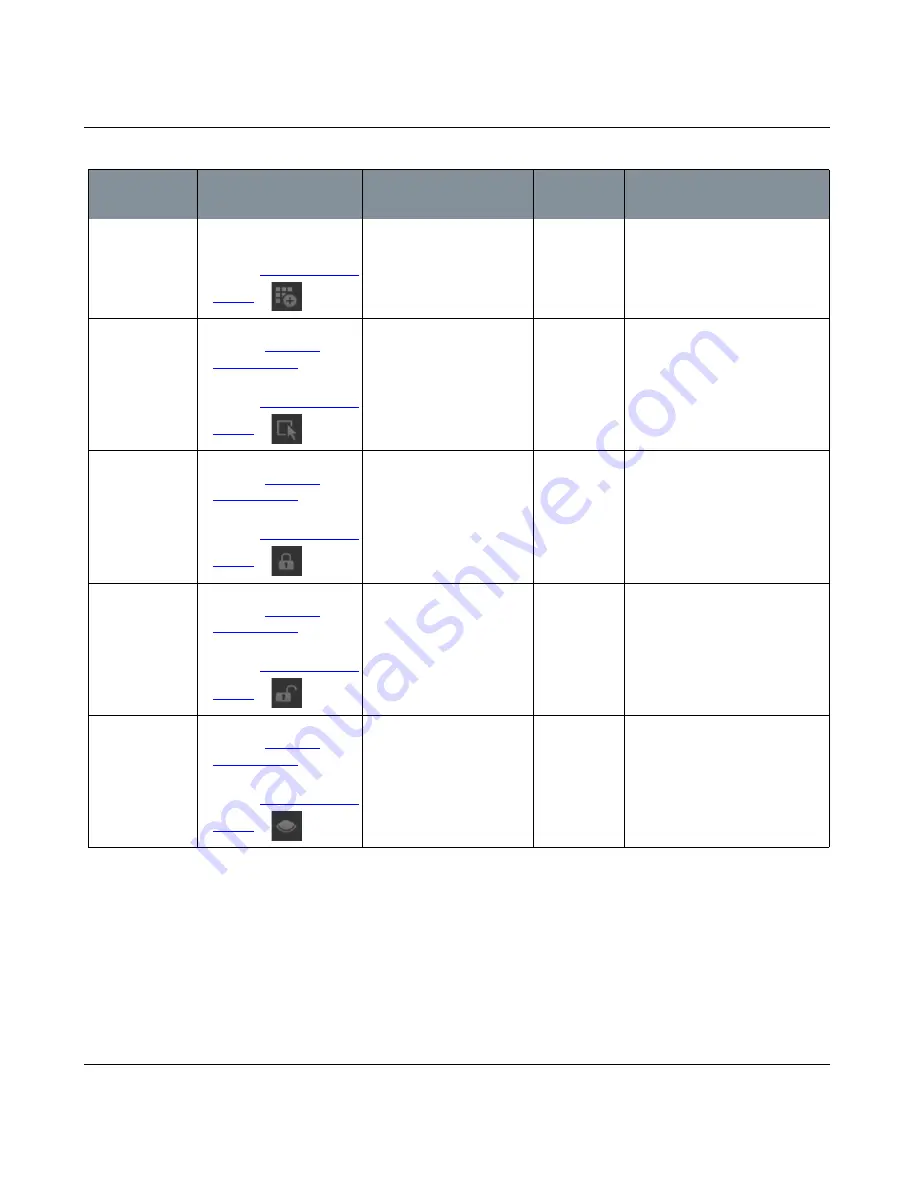
SELECTION FUNCTIONS
Mari 2.0v1
17
The Foundry
Create selection
group
•
Right-click
| canvas >
Create Selection Group
•
Button
|
Selection Groups
Palette
>
Creates a new selection
group to save your selec-
tion modes.
You can create selection groups in
any selection mode (objects,
patches, or faces).
Reselect
selection group
•
Right-click
| selection
group in
Selection
Groups Palette
> Select
Selection Group
•
Button
|
Selection Groups
Palette
>
Reselects the current selec-
tion group.
Lock the selection
group
•
Right-click
| selection
group in
Selection
Groups Palette
> Lock
Selection Group
•
Button
|
Selection Groups
Palette
>
Locks the selection group.
Unlock the
selection group
•
Right-click
| selection
group in
Selection
Groups Palette
> Unlock
Selection Group
•
Button
|
Selection Groups
Palette
>
Unlocks the selection group.
Hide the selection
group
•
Right-click
| selection
group in
Selection
Groups Palette
> Hide
Selection Group
•
Button
|
Selection Groups
Palette
>
Hides the contents of the
selection group.
Function
How to access it
What it does
Opens this
dialog box
Notes
Содержание Mari
Страница 1: ...REFERENCE GUIDE VERSION 2 0V1...
















































