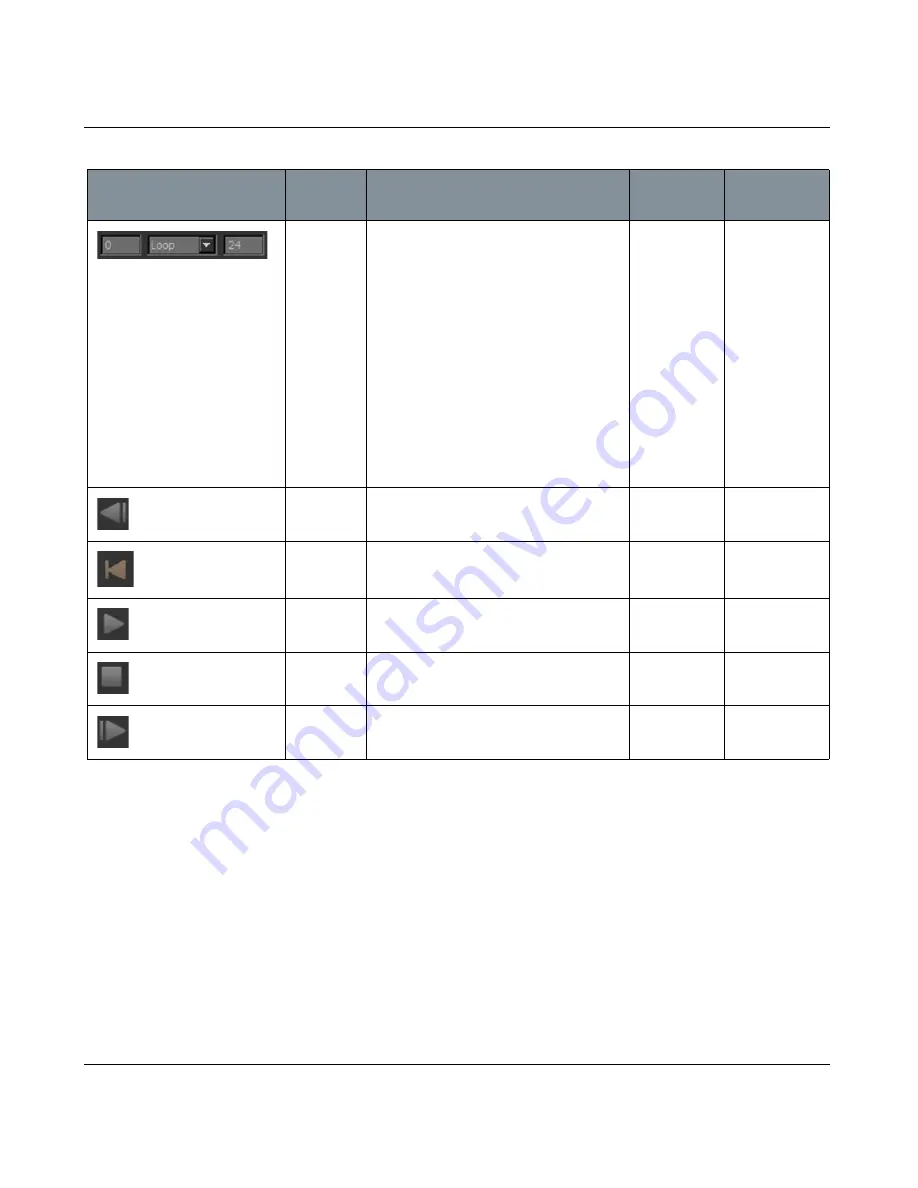
PLAY CONTROLS PALETTE
Mari 2.0v1
152
The Foundry
Play Controls Palette Fields
entry box,
dropdown
Sets the start and end frames of the ani-
mation to play. Use this if you want to
play only a section of the animation.
Select the play mode from the dropdown.
One of:
• Loop — play the selected frames
through, repeating again from the start
when it finishes.
• Bounce — play the selected frames
through from start to finish, then back-
wards from the finish to start, and then
repeating.
• Stop — play the animation once and
then stop.
button
Move back a single frame.
button
Move back to the beginning of the anima-
tion.
button
Play the animation.
button
Stop playing.
button
Move forward a single frame.
Control
Type
What it does
Opens this
dialog box
Notes
Содержание Mari
Страница 1: ...REFERENCE GUIDE VERSION 2 0V1...
















































