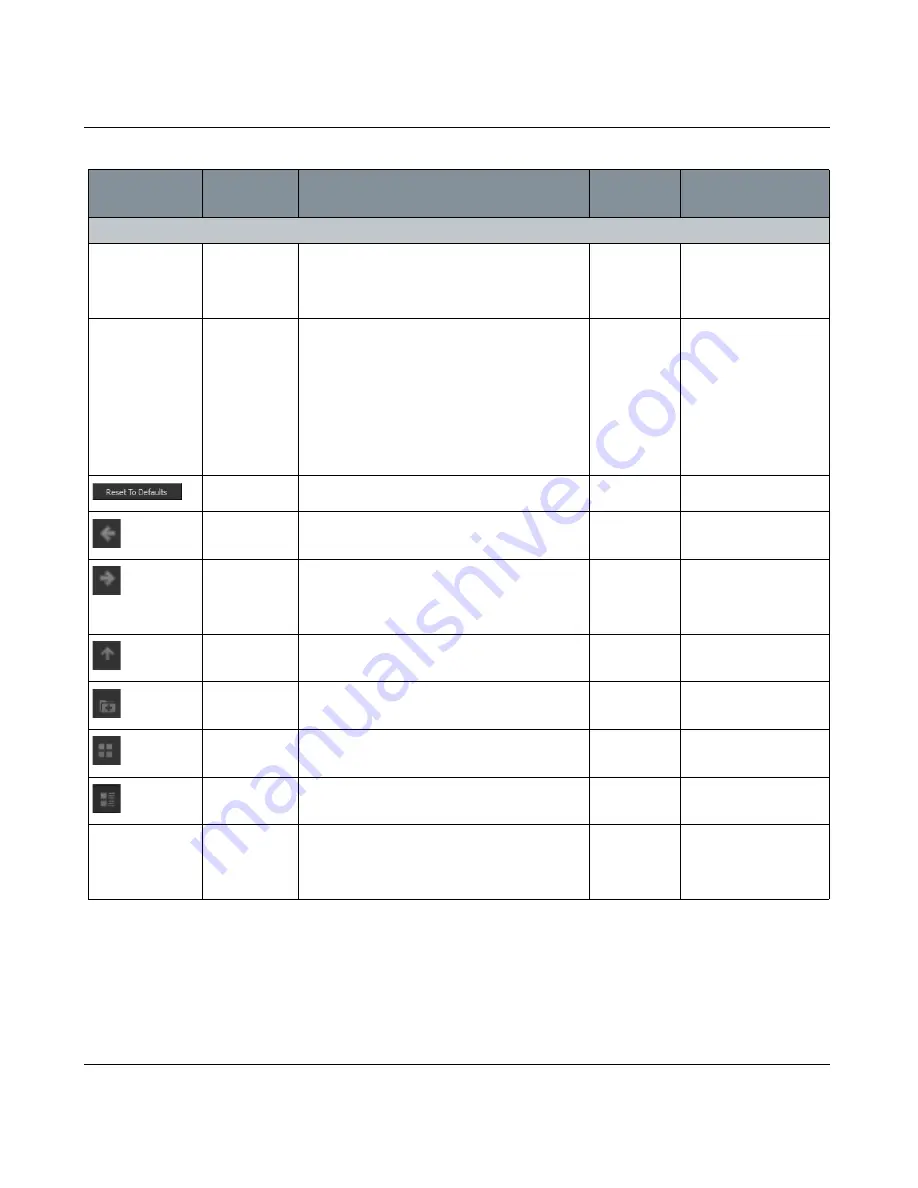
IMPORT DIALOG BOX
Mari 2.0v1
197
The Foundry
Import Channel Dialog Box Fields
Sequence
Channel/Layer
information
The name of the channel or layer that is being
imported.
This name is only dis-
played if a name has
been assigned to the
selected layer.
Path
entry box,
dropdown
The directory holding the files to import. Type the
directory, select a recent directory from the drop-
down, or use the navigation controls below.
Make sure you check the
path and name care-
fully, especially if you
have been swapping
between assets — Mari
defaults to the last place
you imported from.
Don't risk overwriting
your textures!
button
Resets the path to the default location.
button
Goes back to the previous directory.
button
Goes forward to the next directory that you have
browsed.
Only available if you
have already browsed
back using the back but-
ton.
button
Goes up one level in the directory hierarchy.
button
Creates a new folder in the current directory.
button
Displays the contents of the directory as icons
and names only.
button
Displays the contents of the directory as a details
view, with a sort option at the top of the listing.
Filter
entry box,
dropdown
Lets you filter the image sequences displayed in
the dialog box. As you enter the filter text, Mari
updates the display to only show the image
sequences that match your text.
Control
Type
What it does
Opens this
dialog box
Notes
Содержание Mari
Страница 1: ...REFERENCE GUIDE VERSION 2 0V1...
















































