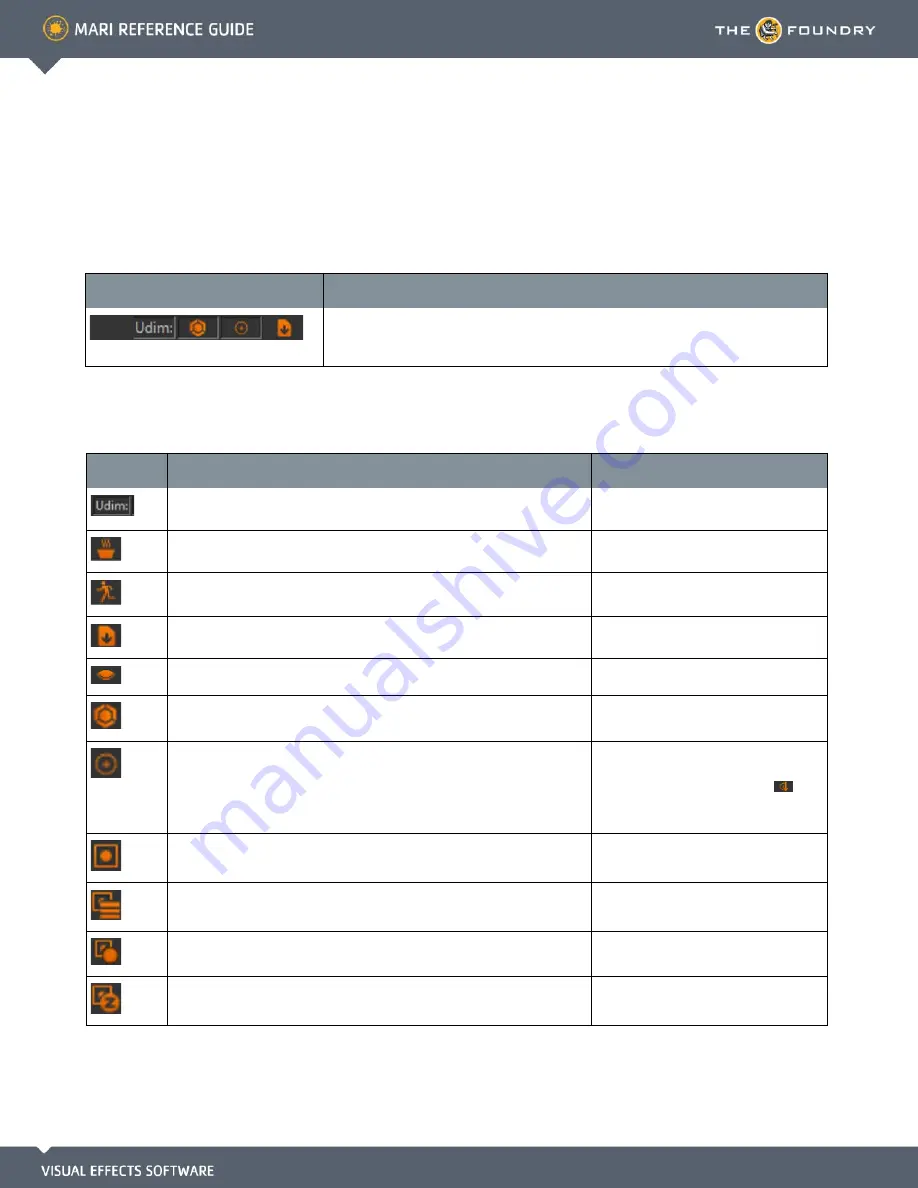
20 S
TATUS
B
AR
Status Bar Icons
What it looks like
What it does
Displays status icons that indicate which features are active, whether an error has
been encountered, and information about the current project. This includes progress
bars on running processes.
Icon
What it does
Notes
Displays the UDIM number of the patch you have selected. If nothing is
selected, then there is nothing listed after Udim.
Notifies you that there is paint to bake.
Click on the icon to bake.
Notifies you that background jobs are currently running.
Clicking on this icon displays a dialog
for the progress bar.
Notifies you that the project has changed and allows you to save.
Click on the icon to save changes.
Notifies you that your painting is hidden.
Notifies you that color management is active.
Notifies you that you are currently projecting on the front of objects.
Clicking on this icon toggles between
projecting through objects and project-
ing on the front of objects. The
icon
takes the default icon’s place when
switching to project through.
Notifies you that you currently have edge masking enabled.
Clicking on this icon disables edge
masking.
Notifies you that you currently have channel masking enabled.
Clicking on this icon disables channel
masking.
Notifies you that you currently have ambient occlusion masking enabled. Clicking on this icon disables ambient
occlusion masking.
Notifies you that you currently have depth masking enabled.
Clicking on this icon disables depth
masking.
Содержание Mari
Страница 1: ...REFERENCE GUIDE VERSION 2 0V1...
















































