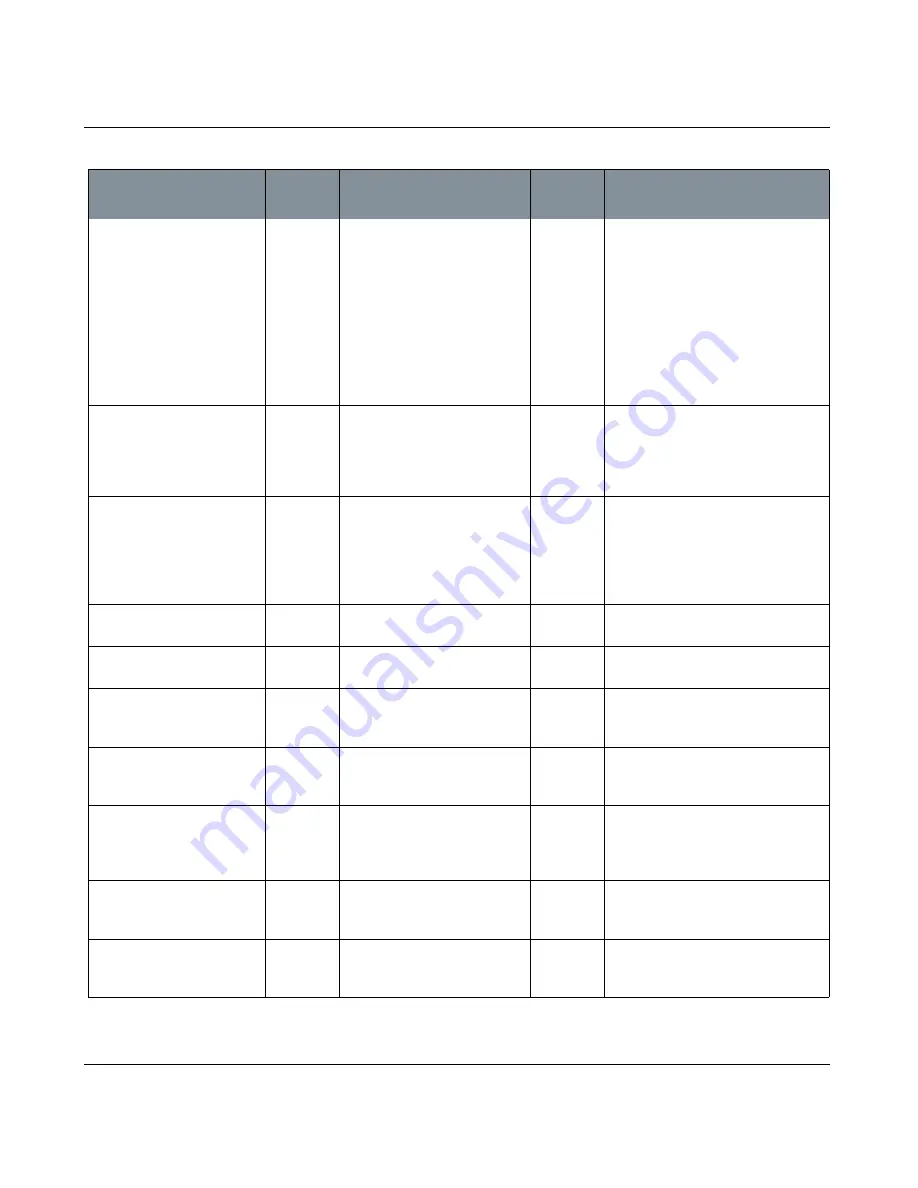
NEW PROJECT DIALOG BOX
Mari 2.0v1
180
The Foundry
New Project Dialog Box Fields
Ptex:
Geometry
|
Mesh
Options
> Process each
geometry file as a
dropdown
For Ptex files, there are two
choices for the geometry mesh
options:
• Separate Object - creates
only one object with one
geometry.
• Separate Geometry In One
Object - creates only one
object, but has multiple
geometries within it.
The option to Separate Geometry In
One Object is essentially the inverse
of the Ptex channel export process,
and allows project reconstruction.
Texture
| Root Path
dropdown
Displays the root path for the
project. This is where Mari looks
for any existing textures to
import as it creates the chan-
nels.
Choose
Base Path
This is the value that Mari substitutes
for $PATH in the import templates in
the bottom list.
Texture
| Scan
button
Scans the Root Path for any
existing texture files.
After scanning the Root Path, you
should always set the Size of the tex-
ture files manually. The default values
Mari sets may not be correct as chan-
nels can contain many different patch
sizes.
Texture
| Prefix
entry box
Filename prefix for existing tex-
ture files, if applicable.
Texture
| Create
checkbox
Select this to create the listed
channel.
Texture
| Import
checkbox
Select this to import existing
textures into the channel after
creating it.
Texture
| Name
information Name of the channel to create.
Mari sets a default value, but
you can change this.
For example, color, specRough, disp-
Fine, dispBroad, colorDetail, colorDe-
tailMask.
Texture
| Size
dropdown
Patch size for the new channel.
Mari sets a default value, but
you can change this.
256x256, 512x512, 1024x1024,
2048x2048, 4096x4096,
8192x8192, 16384x16384,
32768x32768
Texture
| Type
dropdown
Channel type. Mari sets a
default value, but you can
change this.
Color or Scalar
texture
| File Space
dropdown
The file space used when gener-
ating vectors. Mari sets a
default but you can change this.
Normal or Vector.
Control
Type
What it does
Opens this
dialog box
Notes
Содержание Mari
Страница 1: ...REFERENCE GUIDE VERSION 2 0V1...
















































